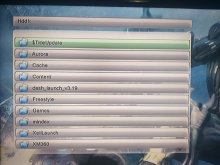Back when I installed Aurora, the app runs without a hitch. It opens my files fine, it downloads updates well, and etc.. I even set it as my default dash via dash launcher. Some time later however, things starts to get heated. I sometimes get this bad string error but I can avoid it if I force open to the degault Xbox dash, open Xex, and run Aurora from there.
These days however, it will always gives me bad string error no matter what. Reinstalling is fine and all but the moment I turn off the console, that problem emerges again and I don't think reinstalling it again would do any good. Currently using freestyle but I prefer going back to Aurora if possible.
Has anyone else faced this problem before and did you managed to fix it? Been using 0.7b.1 version for Aurora.
These days however, it will always gives me bad string error no matter what. Reinstalling is fine and all but the moment I turn off the console, that problem emerges again and I don't think reinstalling it again would do any good. Currently using freestyle but I prefer going back to Aurora if possible.
Has anyone else faced this problem before and did you managed to fix it? Been using 0.7b.1 version for Aurora.