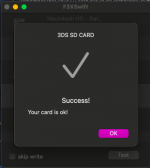I just recently modded my 3DS using 3ds.hacks.guide and have been playing Pokemon Moon yet for some reason every time I scroll through the GTS trade an error screen with the words I used for the title show up. I've checked some reddit posts and posts from this website, following their instructions, making sure my Luma3DS is up to date, but the error keep showing up, can somebody please help?
You are using an out of date browser. It may not display this or other websites correctly.
You should upgrade or use an alternative browser.
You should upgrade or use an alternative browser.
Don't you think it would be helpful if you provided more details regarding the instructions you followed?I've checked some reddit posts and posts from this website, following their instructions
Are you playing from a cartridge, or from your SD card? Because if you're playing from your SD card, then a faulty SD card tends to be a likely culprit.
Try uninstalling the game then redownload/reinstall it from the eShop or from a different source (if it's illegitimate). If the result is the same, you might need to check your sdcard for errors with h2testw as mentioned. Specially if you're having errors like that with other games too..I just recently modded my 3DS using 3ds.hacks.guide and have been playing Pokemon Moon yet for some reason every time I scroll through the GTS trade an error screen with the words I used for the title show up. I've checked some reddit posts and posts from this website, following their instructions, making sure my Luma3DS is up to date, but the error keep showing up, can somebody please help?
Ahhh, I'm so sorry I'm using Pokemon Moon from an sd card downloaded off of the hshop but the error screen for some reason has only ever shown on the GTS feature, playing the game runs totally fine.Don't you think it would be helpful if you provided more details regarding the instructions you followed?
Are you playing from a cartridge, or from your SD card? Because if you're playing from your SD card, then a faulty SD card tends to be a likely culprit.
The only instructions I followed were seed importing the game and redownloading Luma
I'm worried that uninstalling could reset my save data. I do have the Checkpoint program though so is that not an issue. Also I can't seem to find a Mac replacement for the sd card check which means idk if i can check it. Also, the error doesn't seem to show up anywhere BUT the GTS screen which is the weird part.Try uninstalling the game then redownload/reinstall it from the eShop or from a different source (if it's illegitimate).
EDIT: apologies but this skipped my mind, the sd card i got was directly bought from a Best Buy but idk if that'll help
Last edited by dndumbest,
I don't think you looked very hard...?Also I can't seem to find a Mac replacement for the sd card check which means idk if i can check it.
https://3ds.hacks.guide/f3x-(mac)
https://3ds.hacks.guide/f3xswift-(mac)
Remember that your SD card has to be completely blank before you test it.
Bad SD cards can come from anywhere.the sd card i got was directly bought from a Best Buy but idk if that'll help
oops, sorry I guess I really didnt check the most obvious spot. Anyways I just ran the test, SD card completely cleared with all of the files saved to my computer and, it said it was good.I don't think you looked very hard...?
Remember that your SD card has to be completely blank before you test it.
Bad SD cards can come from anywhere.
Attachments
Back up both the save and the extdata with Checkpoint and you have nothing to worry about. You restore back if they're removed.I'm worried that uninstalling could reset my save data. I do have the Checkpoint program though so is that not an issue.
Which is why i think it's a corruption of some sort, probably just that game, and reinstalling it again should fix it..Also, the error doesn't seem to show up anywhere BUT the GTS screen which is the weird part.
Good. Format it as FAT32 32kb clusters and put your data back on it. Uninstall the game and reinstall again (DL from a different source if possible).Anyways I just ran the test, SD card completely cleared with all of the files saved to my computer and, it said it was good.
It's all been saved to checkpoint so tysm.Back up both the save and the extdata with Checkpoint and you have nothing
to worry about. You restore back if they're removed.
I re-downloaded moon using GodMode and my cartritge so I hope that might fix the issue since I think i originally used hshop i thinkWhich is why i think it's a corruption of some sort, probably just that game, and reinstalling it again should fix it..
Okay, I used the 3ds.hacks.guide and disk utility on the mac to set my disk as MS-DOS (FAT32) but i don't know how to do the 32kb clusters thing so I hope this was it.Good. Format it as FAT32 32kb clusters and put your data back on it. Uninstall the game and reinstall again (DL from a different source if possible).
After doing all of this the error menu still seems to be popping up sorry.
If you have a cartridge, why not just run the game from the cartridge..? Does it work that way?
Now that I think about it some more, wasn't there a serious problem with hackers uploading corrupt data to the GTS such that everyone's console always crashes while scrolling the GTS? I haven't been following the news very closely.
Now that I think about it some more, wasn't there a serious problem with hackers uploading corrupt data to the GTS such that everyone's console always crashes while scrolling the GTS? I haven't been following the news very closely.
I know it sounds kinda dumb but Im running a soullock w/ a friend but I still wanted to freely play so I wanted to use a downloaded version also, if i ever want to have moon and another game i can use the online version and then a seperate cartridge.If you have a cartridge, why not just run the game from the cartridge..? Does it work that way?
If that's the case and it's unsolvable then thank you both sm for helping me out and sorry for wasting your time.Now that I think about it some more, wasn't there a serious problem with hackers uploading corrupt data to the GTS such that everyone's console always crashes while scrolling the GTS? I haven't been following the news very closely.
You're sure you used the hshop and not your cartridge dump? Also, by "downloading moon using GodMode9" you mean installing the cartridge to the home menu with GodMode9, right? Try it, specially if you didn't install the game this way the first time.I re-downloaded moon using GodMode and my cartritge so I hope that might fix the issue since I think i originally used hshop i think
The fat32 32kb clusters formatting you could do that with a different tool than the one you check the sd card with, i'm sure there's one for Macs..Okay, I used the 3ds.hacks.guide and disk utility on the mac to set my disk as MS-DOS (FAT32) but i don't know how to do the 32kb clusters thing so I hope this was it.
After doing all of this the error menu still seems to be popping up sorry.
It's not unsolvable. While the GTS has been filled with hacked Pokémons for years now, i don't think it's supposed to give you an Arm11 error, but that's just my guess, it should give you throw you out from the GTS or giving you some error instead of crashing the whole game.If that's the case and it's unsolvable then thank you both sm for helping me out and sorry for wasting your time.
Similar threads
- Replies
- 1
- Views
- 663
- Question
- Replies
- 3
- Views
- 2K
- Question
- Replies
- 0
- Views
- 883
- Replies
- 16
- Views
- 2K
Site & Scene News
New Hot Discussed
-
-
26K views
Atmosphere CFW for Switch updated to pre-release version 1.7.0, adds support for firmware 18.0.0
After a couple days of Nintendo releasing their 18.0.0 firmware update, @SciresM releases a brand new update to his Atmosphere NX custom firmware for the Nintendo...by ShadowOne333 107 -
21K views
Wii U and 3DS online services shutting down today, but Pretendo is here to save the day
Today, April 8th, 2024, at 4PM PT, marks the day in which Nintendo permanently ends support for both the 3DS and the Wii U online services, which include co-op play...by ShadowOne333 179 -
17K views
GBAtemp Exclusive Introducing tempBOT AI - your new virtual GBAtemp companion and aide (April Fools)
Hello, GBAtemp members! After a prolonged absence, I am delighted to announce my return and upgraded form to you today... Introducing tempBOT AI 🤖 As the embodiment... -
14K views
The first retro emulator hits Apple's App Store, but you should probably avoid it
With Apple having recently updated their guidelines for the App Store, iOS users have been left to speculate on specific wording and whether retro emulators as we... -
13K views
MisterFPGA has been updated to include an official release for its Nintendo 64 core
The highly popular and accurate FPGA hardware, MisterFGPA, has received today a brand new update with a long-awaited feature, or rather, a new core for hardcore...by ShadowOne333 54 -
13K views
Delta emulator now available on the App Store for iOS
The time has finally come, and after many, many years (if not decades) of Apple users having to side load emulator apps into their iOS devices through unofficial...by ShadowOne333 96 -
11K views
Nintendo Switch firmware update 18.0.1 has been released
A new Nintendo Switch firmware update is here. System software version 18.0.1 has been released. This update offers the typical stability features as all other... -
11K views
"TMNT: The Hyperstone Heist" for the SEGA Genesis / Mega Drive gets a brand new DX romhack with new features
The romhacking community is always a source for new ways to play retro games, from completely new levels or stages, characters, quality of life improvements, to flat...by ShadowOne333 36 -
10K views
Anbernic announces RG35XX 2024 Edition retro handheld
Retro handheld manufacturer Anbernic is releasing a refreshed model of its RG35XX handheld line. This new model, named RG35XX 2024 Edition, features the same... -
9K views
"Sonic 3" movie has wrapped production & Knuckles series gets its official poster
Quite a bit of news have unfolded in the past couple of days in regards to the Sonic franchise, for both its small and big screens outings. To start off, the...by ShadowOne333 27
-
-
-
179 replies
Wii U and 3DS online services shutting down today, but Pretendo is here to save the day
Today, April 8th, 2024, at 4PM PT, marks the day in which Nintendo permanently ends support for both the 3DS and the Wii U online services, which include co-op play...by ShadowOne333 -
169 replies
GBAtemp Exclusive Introducing tempBOT AI - your new virtual GBAtemp companion and aide (April Fools)
Hello, GBAtemp members! After a prolonged absence, I am delighted to announce my return and upgraded form to you today... Introducing tempBOT AI 🤖 As the embodiment...by tempBOT -
107 replies
Atmosphere CFW for Switch updated to pre-release version 1.7.0, adds support for firmware 18.0.0
After a couple days of Nintendo releasing their 18.0.0 firmware update, @SciresM releases a brand new update to his Atmosphere NX custom firmware for the Nintendo...by ShadowOne333 -
107 replies
Nintendo takes down Gmod content from Steam's Workshop
Nintendo might just as well be a law firm more than a videogame company at this point in time, since they have yet again issued their now almost trademarked usual...by ShadowOne333 -
97 replies
The first retro emulator hits Apple's App Store, but you should probably avoid it
With Apple having recently updated their guidelines for the App Store, iOS users have been left to speculate on specific wording and whether retro emulators as we...by Scarlet -
96 replies
Delta emulator now available on the App Store for iOS
The time has finally come, and after many, many years (if not decades) of Apple users having to side load emulator apps into their iOS devices through unofficial...by ShadowOne333 -
74 replies
Nintendo Switch firmware update 18.0.1 has been released
A new Nintendo Switch firmware update is here. System software version 18.0.1 has been released. This update offers the typical stability features as all other...by Chary -
54 replies
Nintendo Switch Online adds two more Nintendo 64 titles to its classic library
Two classic titles join the Nintendo Switch Online Expansion Pack game lineup. Available starting April 24th will be the motorcycle racing game Extreme G and another...by Chary -
54 replies
MisterFPGA has been updated to include an official release for its Nintendo 64 core
The highly popular and accurate FPGA hardware, MisterFGPA, has received today a brand new update with a long-awaited feature, or rather, a new core for hardcore...by ShadowOne333 -
53 replies
Nintendo "Indie World" stream announced for April 17th, 2024
Nintendo has recently announced through their social media accounts that a new Indie World stream will be airing tomorrow, scheduled for April 17th, 2024 at 7 a.m. PT...by ShadowOne333
-
Popular threads in this forum
General chit-chat
-
 Xdqwerty
Loading…what are you looking at?
Xdqwerty
Loading…what are you looking at? -
 K3Nv2
Loading…
K3Nv2
Loading… -
 The Real Jdbye
Loading…*is birb*
The Real Jdbye
Loading…*is birb*
-
-
-
-
-
-
-
-
-
 @
K3Nv2:
I can think of the design teams process another joystick and no audio or a joystick and mono audio
@
K3Nv2:
I can think of the design teams process another joystick and no audio or a joystick and mono audio -
-
-
-
-
-
-
-
-
-
-
-
-
-
-
-