is there a way to convert .ciso file to .iso file that actually works?
I tried this method https://gbatemp.net/threads/ciso-to-iso-converter.623501/#post-10030466 but it didn't work, I mean it did but the iso file is more than 4gb and since im using a FAT32 partition i cant copy files more than 4gb to my hdd
then I tried this
https://gbatemp.net/threads/ciso-to-iso-converter.623501/#post-10140891
didn't work either
I've managed to convert it to iso with WiiBaFu v1.1 and change its size but it nintendont just freezes when I run it
I tried this method https://gbatemp.net/threads/ciso-to-iso-converter.623501/#post-10030466 but it didn't work, I mean it did but the iso file is more than 4gb and since im using a FAT32 partition i cant copy files more than 4gb to my hdd
then I tried this
https://gbatemp.net/threads/ciso-to-iso-converter.623501/#post-10140891
didn't work either
I've managed to convert it to iso with WiiBaFu v1.1 and change its size but it nintendont just freezes when I run it






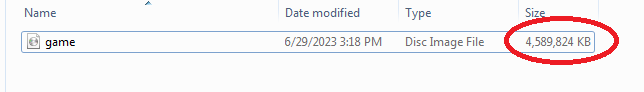

 hmmm I'm a terrible pirate lol
hmmm I'm a terrible pirate lol