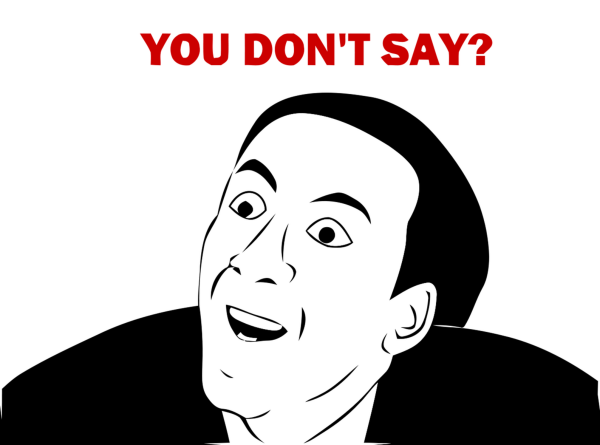Hi, my 3DS updated today, and upon trying to load my dstwo I get this message:
"An error has occurred. Press and hold the power button to turn the system off. Please refer to the operations manual for details". I've put the latest EOS and firmware update on the card, but I still get the problem.
I would assume this is probably just a brand new update that there isn't a patch for yet that blocks the card. Has anyone else got this?
"An error has occurred. Press and hold the power button to turn the system off. Please refer to the operations manual for details". I've put the latest EOS and firmware update on the card, but I still get the problem.
I would assume this is probably just a brand new update that there isn't a patch for yet that blocks the card. Has anyone else got this?