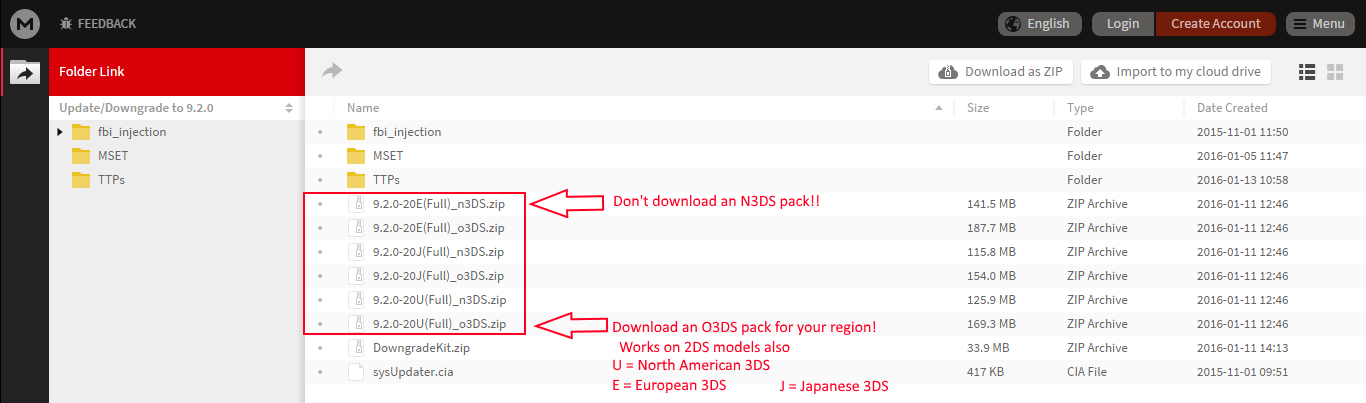Is there any advantage to keeping sysNAND on 4.3/4.5, instead of updating it to 9.2?
none
but what about Gateway users? The DS Profile exploit doesn't work past 4.5, does it? What's the new exploit? Does it require an internet connection?
the mset (ds profile hack can be achieved on any fw 4.0-9.2 by (installing) a single cia in sysnand to downgrade the mset to an exploitable version
I read that it's possible to use both Gateway and rxTools on the same 3DS. How does that work? Does rxTools work like Gateway does? IIRC, they can't be used at the same time, but they can both be present on the SD card...? How do you pick which one to use? How do you switch to the other one?
. . . you boot the console menuhax triggers instead of the hbc booting you boot a menu that lets you select any boot.3dsx you have (used to trigger cfw's )
Are Gateway NAND backups and CFW NAND backups interchangeable,
yes
Is it possible to boot straight into Gateway mode, or is coldbooting into exploited FW exclusive to CFW? That requires Menuhax, right? And Menuhax requires 9.2...?
gateway uses its own cfw to run and that can be booted in this way as well & yes you need menuhax for this hence why 9.2 is better not only can you keep mset but you get an amazing way to boot into cfw (optionally & optimally without pressing anything but the power button)
Is the two SD Card Method still a good idea, or is it unnecessary? It allows one to have a linked emuNAND on one SD card, and an unlinked emuNAND on another SD card. It used to be recommended to use this setup, playing illegitimate stuff on the unlinked emuNAND, and using the linked emuNAND for eShop access, decryption, legit online games, etc.
sounds like someone's lame fear talking to me . . . the whole concept of a second emunand as a safety feature . . . if nintendo banned your unlinked (single sd card setup) emunand all you would need to do is recreate emunand and your playing again . . . this would not change if using 2 sd cards unlinking nands is the important part
(more important getting banned generally happen for one of two reasons 1. stealing in-app from a nintendo owned game 2. stealing the game itself . . . a installed cia is treated as an eshop game the console (your 3ds does not know the difference . . . and as long as its from/available in your region nintendo cant tell either . . . .but i used nintendo badge arcade for months before the us release and was never banned however there are people who claim to be banned (on a by game basis) for using translated out of region cias/roms online (monster hunter x))
How are GBA games affected by your NANDs being linked or unlinked?
you can install a gba.cia to emunand or systmnand and play from any nand (with linked nands)
but on unlinked nands you will need to install the gba.cia to sysnand to boot it from sysnand
or to both nands to boot it from emunand
In linked NANDs, do you still lose all your DLC and themes if you access Data Management?
in linked nands yes
but not with unlinked nands
To get unlinked NANDs, is it better to format sysNAND or emuNAND?
sysnand but rember to backup the sysnand and read the guide you are using carefully
How do I play my retail cards online via emuNAND? I don't want to lose my saves...
. . . lol is this a question? . . . you insert the gamecard and play it (i only own 3 but i never had a problem with them)
Is it still impossible to backup a Smash 3DS retail card save, in a way that it can be restored to the original card later?
i have no idea . . . google it
Can retail card save data be edited the same way that .cia save data can be?
yes
What was it about saves getting erased past a certain firmware because of new encryption...? Does this only affect Gateway/.3ds users, and not CFW/.cia users?
. . . your pulling my leg here if it was/is a problem i have never heard of it . . . (can you explain what you are referring to?) . . . a cia file will be treated as a eshop game by the system once installed . . . i hope that helps
My friend with the solid Black o3DS XL on 6.0.0-11U would like to know if there's a way to get her old AceKard 2i to work with it, too.
and yes on n3ds and o3ds you can install an older version of the whitelist this will let most once useable now blocked ds flashcards work again
the ak2i however is a special case you will need to install whitelist and twl-firm (two whole files)