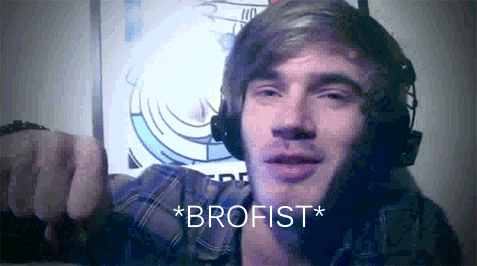Hey dandylions, I'm not experienced with overclocking and I just wanted to know if MoBos plays a factor in GPU overclocking.
It's a 970 MoBo which should be decent/good, but the thing is MSI decided to cheap out on the VRM heatsink for my specific model, I know this plays a factor with the CPU overclocking which is why I will not do a CPU overclock, not sure about GPU though.
It shouldn't, right? It has it's own board after all.
Also since my current monitor only support 1440x900 I was thinking of downsampling to 1080p. I'm getting a nvidia card so this should be easy, but this doesn't somehow ruin the monitor or GPU, right? Even if I play all games downsampled?
Sorry for the questions. ;_;
stay cool pewdiepie bros
/brofist
It's a 970 MoBo which should be decent/good, but the thing is MSI decided to cheap out on the VRM heatsink for my specific model, I know this plays a factor with the CPU overclocking which is why I will not do a CPU overclock, not sure about GPU though.
It shouldn't, right? It has it's own board after all.
Also since my current monitor only support 1440x900 I was thinking of downsampling to 1080p. I'm getting a nvidia card so this should be easy, but this doesn't somehow ruin the monitor or GPU, right? Even if I play all games downsampled?
Sorry for the questions. ;_;
stay cool pewdiepie bros
/brofist