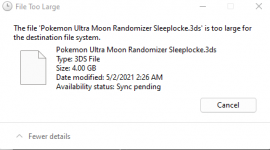You are using an out of date browser. It may not display this or other websites correctly.
You should upgrade or use an alternative browser.
You should upgrade or use an alternative browser.
there's no need for tutorials you simply point this sodtware to a .3DS file, and it creates a .CIA.Hey! does this still work? Also I need an easier tutorial tbh!
It's been super helpful to easily convert and install my Unity exports, thanks to the dev(s)
2) Use GodMode9 along with created 'ncchinfo.bin' to generate ExHeader XORpads, put it in root of SD card, launch GodMode9 and follow
'[0:] SDCARD --> nccginfo.bin --> NCCHinfo options... --> Build XORpads (SD output)'.
What does this mean? When I open gm9, I can select SDCARD. I can select nccginfo.bin. I have NO idea what "NCCHinfo options..." means. Is this a thing that is written somewhere as an option? I have
- Show in Hexeditor
- Calculate SHA-256
- Calculate SHA-1
- Show file info
- Copy to 0:/gm9/out
GodMode9 removed the option to generate xorpads many years ago (in 2018) since better methods exist now. I would suggest you look here instead:What does this mean? When I open gm9, I can select SDCARD. I can select nccginfo.bin. I have NO idea what "NCCHinfo options..." means. Is this a thing that is written somewhere as an option? I have
What am I missing?
- Show in Hexeditor
- Calculate SHA-256
- Calculate SHA-1
- Show file info
- Copy to 0:/gm9/out
https://3ds.hacks.guide/dumping-titles-and-game-cartridges
You can install from your game cards directly with this.
Hi, Noob question here, in step 2 you're saying to follow '[0:] SDCARD --> nccginfo.bin --> NCCHinfo options... --> Build XORpads (SD output). But how can i access (NCCHinfo options)? i tried clicking A on the .bin file and i don't see it.
GodMode9 removed this option years ago since there are better methods to convert game cards to digital titles. GM9 itself can actually install a game card directly to the SD card: https://3ds.hacks.guide/dumping-tit...lling-a-game-cartridge-directly-to-the-systemHi, Noob question here, in step 2 you're saying to follow '[0:] SDCARD --> nccginfo.bin --> NCCHinfo options... --> Build XORpads (SD output). But how can i access (NCCHinfo options)? i tried clicking A on the .bin file and i don't see it.
I recently found this tool very helpful. As others have mentioned, most of the directions in the OP/readme are now irrelevant, but that's actually a good thing as it's easier than it even used to be! Here is a quick tutorial for those of you that are struggling. It might look wordy, but it'll take less than 5 minutes. You can do this!

1) Download the "3DS Simple CIA Converter v5.0.rar" file. It's attached to the 1st post in this thread.
2) Extract its contents to the drive you store your 3DS games on.
3) What you will have extracted is a folder named "3DS Simple CIA Converter v5.0". Inside the folder there is a readme file you don't need, and the program itself "3ds_simple_cia.exe". Double-click that program, then close it.
4) Now the "3DS Simple CIA Converter v5.0" folder will have new folders inside of it that were created when you ran the program. They are named:
- cia
- roms
- xorpads
5) Now you will need a boot9 file from your 3DS. THE GOOD NEWS IS, YOU PROBABLY ALREADY HAVE IT  Remember when you hacked your 3DS? One of the last steps they had you do was backup your 3DS's important system files in case something goes wrong in the future. That boot9 file is one of those things you backed up. Go find the location where you backed up those files. (If you do not have that backed up, then Google "3ds dump boot9", follow a guide, then come back here)
Remember when you hacked your 3DS? One of the last steps they had you do was backup your 3DS's important system files in case something goes wrong in the future. That boot9 file is one of those things you backed up. Go find the location where you backed up those files. (If you do not have that backed up, then Google "3ds dump boot9", follow a guide, then come back here)
6) These files have weird names because they mix your serial number in, but you're looking for the one that has a "boot9" in the name. Mine looked something like this "QW12728434_boot9_00.bin". Make a copy of that file into the "3DS Simple CIA Converter v5.0" folder. Lastly, make sure to rename it to simply "boot9.bin".
7) You're done! Now simply put .3ds files you want to convert in the "roms" folder, run the "3ds_simple_cia.exe" program, and click "Convert 3DS ROM to CIA". It will convert the .3ds games in the roms folder, and leave .cia versions in the "cia" folder.
It takes a while for the conversion process depending on file size, and your computer. Start small, and just do one or two at a time to get a feel for it 
Hey I have a .3ds file that is over 4gb and I need it converted to .cia so I can play it. The file I have is called Pokemon Ultra Moon Sleeplocke and when I try to put it in the "roms" folder or any folder, it just says this:
"The file 'Pokemon Ultra Moon Randomizer Sleeplocke.3ds' is too large for the destination file system.
I have around 56gb on my sd card so there's definitely enough space for the file but I can't even get past step one because I can't get the file on my sd card to begin with.
"The file 'Pokemon Ultra Moon Randomizer Sleeplocke.3ds' is too large for the destination file system.
I have around 56gb on my sd card so there's definitely enough space for the file but I can't even get past step one because I can't get the file on my sd card to begin with.
Its a issue with FAT32 formats. will only allow 4gb files. You need to look at somehow trimming that file. finding one thats under 4gb. or looking at playing the game on a different source that allows the file size.Hey I have a .3ds file that is over 4gb and I need it converted to .cia so I can play it. The file I have is called Pokemon Ultra Moon Sleeplocke and when I try to put it in the "roms" folder or any folder, it just says this:
"The file 'Pokemon Ultra Moon Randomizer Sleeplocke.3ds' is too large for the destination file system.
I have around 56gb on my sd card so there's definitely enough space for the file but I can't even get past step one because I can't get the file on my sd card to begin with.
Hey I have a .3ds file that is over 4gb and I need it converted to .cia so I can play it. The file I have is called Pokemon Ultra Moon Sleeplocke and when I try to put it in the "roms" folder or any folder, it just says this:I recently found this tool very helpful. As others have mentioned, most of the directions in the OP/readme are now irrelevant, but that's actually a good thing as it's easier than it even used to be! Here is a quick tutorial for those of you that are struggling. It might look wordy, but it'll take less than 5 minutes. You can do this!
1) Download the "3DS Simple CIA Converter v5.0.rar" file. It's attached to the 1st post in this thread.
2) Extract its contents to the drive you store your 3DS games on.
3) What you will have extracted is a folder named "3DS Simple CIA Converter v5.0". Inside the folder there is a readme file you don't need, and the program itself "3ds_simple_cia.exe". Double-click that program, then close it.
4) Now the "3DS Simple CIA Converter v5.0" folder will have new folders inside of it that were created when you ran the program. They are named:
- cia
- roms
- xorpads
5) Now you will need a boot9 file from your 3DS. THE GOOD NEWS IS, YOU PROBABLY ALREADY HAVE ITRemember when you hacked your 3DS? One of the last steps they had you do was backup your 3DS's important system files in case something goes wrong in the future. That boot9 file is one of those things you backed up. Go find the location where you backed up those files. (If you do not have that backed up, then Google "3ds dump boot9", follow a guide, then come back here)
6) These files have weird names because they mix your serial number in, but you're looking for the one that has a "boot9" in the name. Mine looked something like this "QW12728434_boot9_00.bin". Make a copy of that file into the "3DS Simple CIA Converter v5.0" folder. Lastly, make sure to rename it to simply "boot9.bin".7) You're done! Now simply put .3ds files you want to convert in the "roms" folder, run the "3ds_simple_cia.exe" program, and click "Convert 3DS ROM to CIA". It will convert the .3ds games in the roms folder, and leave .cia versions in the "cia" folder.It takes a while for the conversion process depending on file size, and your computer. Start small, and just do one or two at a time to get a feel for it
"The file 'Pokemon Ultra Moon Randomizer Sleeplocke.3ds' is too large for the destination file system.
I have around 56gb on my sd card so there's definitely enough space for the file but I'm stuck on step 7 because the file won't go into my sd card whatsoever.
Attachments
It's because Windows doesn't allow Fat32 formatted SD cards to take a file bigger than 4GB unless it's formatted differently. However, you can't format it in any other way because the 3DS only recognizes Fat32 formatted SD cards.Hey I have a .3ds file that is over 4gb and I need it converted to .cia so I can play it. The file I have is called Pokemon Ultra Moon Sleeplocke and when I try to put it in the "roms" folder or any folder, it just says this:
"The file 'Pokemon Ultra Moon Randomizer Sleeplocke.3ds' is too large for the destination file system.
I have around 56gb on my sd card so there's definitely enough space for the file but I'm stuck on step 7 because the file won't go into my sd card whatsoever.
convert
This doesn't work for me? I've tried every "boot9.bin" file from my PC and 3ds, but every time it gives me the error that no xorpads files were found. I thought the boot9 got around this?I recently found this tool very helpful. As others have mentioned, most of the directions in the OP/readme are now irrelevant, but that's actually a good thing as it's easier than it even used to be! Here is a quick tutorial for those of you that are struggling. It might look wordy, but it'll take less than 5 minutes. You can do this!
1) Download the "3DS Simple CIA Converter v5.0.rar" file. It's attached to the 1st post in this thread.
2) Extract its contents to the drive you store your 3DS games on.
3) What you will have extracted is a folder named "3DS Simple CIA Converter v5.0". Inside the folder there is a readme file you don't need, and the program itself "3ds_simple_cia.exe". Double-click that program, then close it.
4) Now the "3DS Simple CIA Converter v5.0" folder will have new folders inside of it that were created when you ran the program. They are named:
- cia
- roms
- xorpads
5) Now you will need a boot9 file from your 3DS. THE GOOD NEWS IS, YOU PROBABLY ALREADY HAVE ITRemember when you hacked your 3DS? One of the last steps they had you do was backup your 3DS's important system files in case something goes wrong in the future. That boot9 file is one of those things you backed up. Go find the location where you backed up those files. (If you do not have that backed up, then Google "3ds dump boot9", follow a guide, then come back here)
6) These files have weird names because they mix your serial number in, but you're looking for the one that has a "boot9" in the name. Mine looked something like this "QW12728434_boot9_00.bin". Make a copy of that file into the "3DS Simple CIA Converter v5.0" folder. Lastly, make sure to rename it to simply "boot9.bin".7) You're done! Now simply put .3ds files you want to convert in the "roms" folder, run the "3ds_simple_cia.exe" program, and click "Convert 3DS ROM to CIA". It will convert the .3ds games in the roms folder, and leave .cia versions in the "cia" folder.It takes a while for the conversion process depending on file size, and your computer. Start small, and just do one or two at a time to get a feel for it
Guys, I know it sounds weird, but hear me out >_>
I haven't used my 3ds for years, and decided to return to greatness. I don't remember anything at all, I only know that I have Gateway GW3D 9.4.0-21E
So I downloaded a 3ds rom, and I need to convert it to CIA. I tried both an old 3.6 and a new 5.0 3DS To CIA Converter. They ask me to get boot9 and/or xorpads.
To get them I need to install godmode9, but I don't know how to do it with my Gateway. I don't want to go through the hell of restoring this firmware, installing some new one to go through all the steps listed here 3ds.hacks.guide finalizing-setup
Is there any way for me to safely convert 3ds to CIA with my Gateway if I don't have those xorpads/boot9? How can I install this GodMod9?..
I haven't used my 3ds for years, and decided to return to greatness. I don't remember anything at all, I only know that I have Gateway GW3D 9.4.0-21E
So I downloaded a 3ds rom, and I need to convert it to CIA. I tried both an old 3.6 and a new 5.0 3DS To CIA Converter. They ask me to get boot9 and/or xorpads.
To get them I need to install godmode9, but I don't know how to do it with my Gateway. I don't want to go through the hell of restoring this firmware, installing some new one to go through all the steps listed here 3ds.hacks.guide finalizing-setup
Is there any way for me to safely convert 3ds to CIA with my Gateway if I don't have those xorpads/boot9? How can I install this GodMod9?..
what did you download bro? games already come in cia formatI downloaded a 3ds rom, and I need to convert it to CIA
.3ds is a format used by some flash carts.what did you download bro? games already come in cia format
Well, maybe I don't know where to get cia, but the one place i've been always getting stuff from has games in .3ds =/what did you download bro? games already come in cia format
Can you direct me to a better place, then?
We can direct you to. hm... ah yes. www.google.com . Tis the best place to find thingsWell, maybe I don't know where to get cia, but the one place i've been always getting stuff from has games in .3ds =/
Can you direct me to a better place, then?
Similar threads
- Replies
- 31
- Views
- 9K
- Replies
- 16
- Views
- 13K
- Replies
- 1
- Views
- 4K
- Replies
- 123
- Views
- 25K
Site & Scene News
New Hot Discussed
-
-
26K views
Atmosphere CFW for Switch updated to pre-release version 1.7.0, adds support for firmware 18.0.0
After a couple days of Nintendo releasing their 18.0.0 firmware update, @SciresM releases a brand new update to his Atmosphere NX custom firmware for the Nintendo...by ShadowOne333 107 -
21K views
Wii U and 3DS online services shutting down today, but Pretendo is here to save the day
Today, April 8th, 2024, at 4PM PT, marks the day in which Nintendo permanently ends support for both the 3DS and the Wii U online services, which include co-op play...by ShadowOne333 179 -
17K views
GBAtemp Exclusive Introducing tempBOT AI - your new virtual GBAtemp companion and aide (April Fools)
Hello, GBAtemp members! After a prolonged absence, I am delighted to announce my return and upgraded form to you today... Introducing tempBOT AI 🤖 As the embodiment... -
13K views
The first retro emulator hits Apple's App Store, but you should probably avoid it
With Apple having recently updated their guidelines for the App Store, iOS users have been left to speculate on specific wording and whether retro emulators as we... -
13K views
Pokemon fangame hosting website "Relic Castle" taken down by The Pokemon Company
Yet another casualty goes down in the never-ending battle of copyright enforcement, and this time, it hit a big website which was the host for many fangames based and...by ShadowOne333 66 -
13K views
MisterFPGA has been updated to include an official release for its Nintendo 64 core
The highly popular and accurate FPGA hardware, MisterFGPA, has received today a brand new update with a long-awaited feature, or rather, a new core for hardcore...by ShadowOne333 54 -
13K views
Delta emulator now available on the App Store for iOS
The time has finally come, and after many, many years (if not decades) of Apple users having to side load emulator apps into their iOS devices through unofficial...by ShadowOne333 96 -
11K views
"TMNT: The Hyperstone Heist" for the SEGA Genesis / Mega Drive gets a brand new DX romhack with new features
The romhacking community is always a source for new ways to play retro games, from completely new levels or stages, characters, quality of life improvements, to flat...by ShadowOne333 36 -
10K views
Nintendo Switch firmware update 18.0.1 has been released
A new Nintendo Switch firmware update is here. System software version 18.0.1 has been released. This update offers the typical stability features as all other... -
10K views
Anbernic announces RG35XX 2024 Edition retro handheld
Retro handheld manufacturer Anbernic is releasing a refreshed model of its RG35XX handheld line. This new model, named RG35XX 2024 Edition, features the same...
-
-
-
179 replies
Wii U and 3DS online services shutting down today, but Pretendo is here to save the day
Today, April 8th, 2024, at 4PM PT, marks the day in which Nintendo permanently ends support for both the 3DS and the Wii U online services, which include co-op play...by ShadowOne333 -
169 replies
GBAtemp Exclusive Introducing tempBOT AI - your new virtual GBAtemp companion and aide (April Fools)
Hello, GBAtemp members! After a prolonged absence, I am delighted to announce my return and upgraded form to you today... Introducing tempBOT AI 🤖 As the embodiment...by tempBOT -
107 replies
Atmosphere CFW for Switch updated to pre-release version 1.7.0, adds support for firmware 18.0.0
After a couple days of Nintendo releasing their 18.0.0 firmware update, @SciresM releases a brand new update to his Atmosphere NX custom firmware for the Nintendo...by ShadowOne333 -
101 replies
Nintendo takes down Gmod content from Steam's Workshop
Nintendo might just as well be a law firm more than a videogame company at this point in time, since they have yet again issued their now almost trademarked usual...by ShadowOne333 -
97 replies
The first retro emulator hits Apple's App Store, but you should probably avoid it
With Apple having recently updated their guidelines for the App Store, iOS users have been left to speculate on specific wording and whether retro emulators as we...by Scarlet -
96 replies
Delta emulator now available on the App Store for iOS
The time has finally come, and after many, many years (if not decades) of Apple users having to side load emulator apps into their iOS devices through unofficial...by ShadowOne333 -
73 replies
Nintendo Switch firmware update 18.0.1 has been released
A new Nintendo Switch firmware update is here. System software version 18.0.1 has been released. This update offers the typical stability features as all other...by Chary -
66 replies
Pokemon fangame hosting website "Relic Castle" taken down by The Pokemon Company
Yet another casualty goes down in the never-ending battle of copyright enforcement, and this time, it hit a big website which was the host for many fangames based and...by ShadowOne333 -
54 replies
MisterFPGA has been updated to include an official release for its Nintendo 64 core
The highly popular and accurate FPGA hardware, MisterFGPA, has received today a brand new update with a long-awaited feature, or rather, a new core for hardcore...by ShadowOne333 -
53 replies
Nintendo Switch Online adds two more Nintendo 64 titles to its classic library
Two classic titles join the Nintendo Switch Online Expansion Pack game lineup. Available starting April 24th will be the motorcycle racing game Extreme G and another...by Chary
-
Popular threads in this forum
General chit-chat
- No one is chatting at the moment.
-
-
 @
Julie_Pilgrim:
@Psionic Roshambo i have 16 gb in my pc and i run into issues with ram more than i'd like to admit
@
Julie_Pilgrim:
@Psionic Roshambo i have 16 gb in my pc and i run into issues with ram more than i'd like to admit -
-
-
-
-
-
 @
Sonic Angel Knight:
Or, I also heard that if you use flash memory, it can act as more "RAM" at least windows tell me when I stick a flash drive into it.
@
Sonic Angel Knight:
Or, I also heard that if you use flash memory, it can act as more "RAM" at least windows tell me when I stick a flash drive into it. -
-
-
-
-
-
-
-
-
-
-
-
-
-
-
 @
K3Nv2:
I can think of the design teams process another joystick and no audio or a joystick and mono audio
@
K3Nv2:
I can think of the design teams process another joystick and no audio or a joystick and mono audio -
-