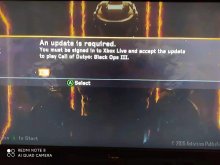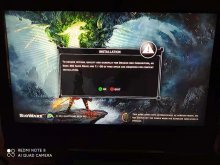Hi all,
Using XEXTOOL, i have extracted the files from an ISO onto my usb hard drive. Is it possible to load those files directly from my
usb hard drive to the modded xbox360 or do they absolutely HAVE TO BE on the console's hard drive?
See picture below for reference
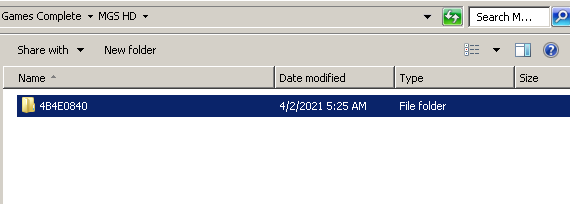
Using XEXTOOL, i have extracted the files from an ISO onto my usb hard drive. Is it possible to load those files directly from my
usb hard drive to the modded xbox360 or do they absolutely HAVE TO BE on the console's hard drive?
See picture below for reference