ArgonNX-SE v1.9




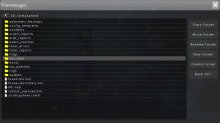



Hello everybody
I made a modified argonNX with the latest hekate hardware libs. Which is now also compatible with Mariko consoles and Modchip. Thanks @Muxi for the Mariko test! Thanks @dezem und @twocool4life86 for the AULA OLED tests, without them this version would not have been possible! The folder structure is to be used as with the original argonNX and is included in the release. (Information on this also on Github) https://github.com/Storm21CH/ArgonNX-SE




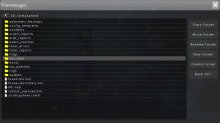



Hello everybody
I made a modified argonNX with the latest hekate hardware libs. Which is now also compatible with Mariko consoles and Modchip. Thanks @Muxi for the Mariko test! Thanks @dezem und @twocool4life86 for the AULA OLED tests, without them this version would not have been possible! The folder structure is to be used as with the original argonNX and is included in the release. (Information on this also on Github) https://github.com/Storm21CH/ArgonNX-SE
New in ArgonNX-SE:
- Build with newest hekate HW Libs
- Mariko Support
- Joycon Mouse
- UMS SD Card
- Theme delete SX
- Theme delete ATM
- Update SX
- Set RTC Time and Date
- Status Bar: Battery, Time and Date, Temperatur Info, Power Infos
- Hardware info Page
- Reload Menü
New in ArgonNX-SE v1.1:
- Autolaunch Payload:
If the file "autolaunch.bin" (your payload) is in the "argon" folder, this payload should start.
(Volume -) hold during the payload run, starts ArgonNX-SE...
New in ArgonNX-SE v1.2:
- Update SX removed
- Added Filemanager for Argon and Emunandswitcher
- Added Reboot Menu with Power Button
Key assignment usage Filemanager:
- Touch screen as usual
- Joycon Mouse, A = Enter folder / Choose Buttons, B = Back Folder, X = Close Window
- Joypad up / down Filelist navigation, A = Enter folder, B = Back Folder, X = Close Window
New in ArgonNX-SE v1.3:
- Build with newest hekate HW Libs 5.5.7
- Some Buttons Theme fix
- Fixed a Error after autoclosing a window with X Button (Close Filemanager and other Windows)
New in ArgonNX-SE v1.4:
- Update to hekate bdk 5.7.2
- AULA OLED Switch support
- Hardware Info Page revised
- Fix slider brightness value for AULA
- Added language selection
- Updated to 1.4
- General bug fixes and stability fixes
Thanks @dezem und @twocool4life86 for the AULA OLED tests, without them this version would not have been possible!
New in ArgonNX-SE v1.5:
- Menu colors can now be set arbitrarily:
- Textcolor
- Tab Textcolor
- Standard Payload Icon color
- New icons for Emunandswitcher and ArgonNX-SE itself
- Updated to 1.5
- General bug fixes and stability fixes
Thanks @twocool4life86 for the color settings test.
New in ArgonNX-SE v1.6:
- File manager, copy file and folder added percentage display, autoclose info window after copying
- Updated to 1.6
- General bug fixes and stability fixes
New in ArgonNX-SE v1.7:
- New function to select the autolaunch payload under tools. The desired payload is automatically copied and renamed. And the ability to delete the autolaunch payload.
- Updated to 1.7
- General bug fixes and stability fixes
New in ArgonNX-SE v1.8:
- New feature: Ability to load a custom splash for each payload
- The image must have a resolution of 1280x720px and format ARGB32, like background.bmp
- The image must have the same name as the payload and be located in the "argon/payloads" folder, e.g. at fusee.bin = fusee.bmp
New in ArgonNX-SE v1.9:
- This update is only required for Mariko and Aula consoles, has no advantage on Erista consoles, which use Reboot to Payload functions as usual.
- Mariko and AULA "Reboot to Payload" function chain
- Per HBL nro, menu nsp, system modules to nro (010000000000100B Nintendo Store Button), and ArgonNX-SE RTP Payload Tesla Overlay with possibility to choose a payload and reboot
- The whole thing works via ArgonNX-SE and this must then also be used as the root payload.bin. Please note SD folders and files.





Download and more Infos: https://github.com/Storm21CH/ArgonNX-SE/releases
Have fun!
Last edited by Storm21,





