Hi, I've tried to install a game on my usual USB. The problem is that when the install is completed the game partition appears as "????" while the rest of the games have some letters. Sorry for my bad language as I'm not native.
PD: I can't upload any image reference as I'm new on this
PD: I can't upload any image reference as I'm new on this


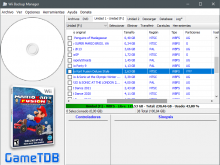





 like a 250 dollar kit back when DDR4 was Intel only
like a 250 dollar kit back when DDR4 was Intel only