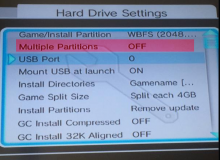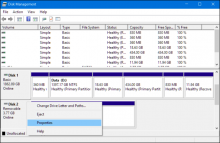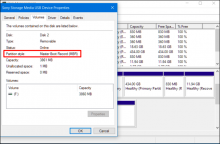So after updating my softmods and whatnot following the modmii guide, usb loader will recognize my HDD (showing correctly the amount of space used) but not showing games (yes, i ticked the boxes that say wii games and that but it only shows the default channels like weather and photos) even tho before it worked flawlessly and nintendont wont even recognize it.
The HDD was fully formatted as FAT32 and the games added with wii backup manager with the format wbfs/title [id]/id.wbfs and GC games as games/id/game.iso using DMtoolbox.
I'm using usbloader rev1271.7 on an SD card and the games running on an HDD (on the outside usb port)
I know that this has been asked many times but i've read dozens of threads and stil havent find a solution.
The HDD was fully formatted as FAT32 and the games added with wii backup manager with the format wbfs/title [id]/id.wbfs and GC games as games/id/game.iso using DMtoolbox.
I'm using usbloader rev1271.7 on an SD card and the games running on an HDD (on the outside usb port)
I know that this has been asked many times but i've read dozens of threads and stil havent find a solution.
Here's my system check sorry about it being in spanish but ask me if there's anything you don't understand.
SysCheck HDE v2.4.0 HacksDen Edition por JoostinOnline, Double_A, R2-D2199, y Nano
...ejecutado en IOS58 (rev 6176).
Region: NTSC-U
Menu de Sistema 4.3U (v513)
Priiloader instalado
Fecha de la unidad: 13.02.2007
Canal Homebrew 1.1.2 ejecutandose en IOS58
Hollywood v0x11
ID de consola: 73247069
Tipo de consola: Wii
Pais del Canal Tienda: Argentina (10)
Boot2 v4
136 titulos encontrados.
Se encontraron 49 IOS en esta consola. 4 de ellos son stubs.
IOS4 (rev 65280): Stub
IOS9 (rev 1034): Sin Parches
IOS10 (rev 768): Stub
IOS11 (rev 16174): Bug Trucha, Acceso NAND
IOS12 (rev 526): Sin Parches
IOS13 (rev 1032): Sin Parches
IOS14 (rev 1032): Sin Parches
IOS15 (rev 1032): Sin Parches
IOS16 (rev 512): Stub
IOS17 (rev 1032): Sin Parches
IOS20 (rev 16174): Bug Trucha, Acceso NAND
IOS21 (rev 1039): Sin Parches
IOS22 (rev 1294): Sin Parches
IOS28 (rev 1807): Sin Parches
IOS30 (rev 16174): Bug Trucha, Acceso NAND
IOS31 (rev 3608): Sin Parches
IOS33 (rev 3608): Sin Parches
IOS34 (rev 3608): Sin Parches
IOS35 (rev 3608): Sin Parches
IOS36 (rev 3608): Sin Parches
IOS37 (rev 5663): Sin Parches
IOS38 (rev 4124): Sin Parches
IOS40 (rev 16174): Bug Trucha, Acceso NAND
IOS41 (rev 3607): Sin Parches
IOS43 (rev 3607): Sin Parches
IOS45 (rev 3607): Sin Parches
IOS46 (rev 3607): Sin Parches
IOS48 (rev 4124): Sin Parches
IOS50 (rev 16174): Bug Trucha, Acceso NAND
IOS51 (rev 4864): Stub
IOS52 (rev 16174): Bug Trucha, Acceso NAND
IOS53 (rev 5663): Sin Parches
IOS55 (rev 5663): Sin Parches
IOS56 (rev 5662): Sin Parches
IOS57 (rev 5919): Sin Parches
IOS58 (rev 6176): USB 2.0
IOS60 (rev 16174): Bug Trucha, Acceso NAND
IOS61 (rev 5662): Sin Parches
IOS62 (rev 6430): Sin Parches
IOS70 (rev 16174): Bug Trucha, Acceso NAND
IOS80 (rev 16174): Bug Trucha, Acceso NAND
IOS202[60] (rev 65535, Info: hermesrodries-v6): Bug Trucha, Acceso NAND, USB 2.0
IOS222[38] (rev 4, Info: hermes-v4): Bug Trucha, ES Identify, Acceso NAND, USB 2.0
IOS223[38+37] (rev 4, Info: hermes-v4): Bug Trucha, ES Identify, Acceso NAND, USB 2.0
IOS224[57] (rev 65535, Info: hermesrodries-v6): Bug Trucha, Acceso NAND, USB 2.0
IOS236 (rev 65535): Bug Trucha, ES Identify, Acceso NAND
IOS249[56] (rev 65535, Info: d2x-v10beta52): Bug Trucha, Acceso NAND, USB 2.0
IOS250[57] (rev 65535, Info: d2x-v10beta52): Bug Trucha, Acceso NAND, USB 2.0
IOS254 (rev 65281): BootMii
BC v6
MIOS v10