WiFi is complicated, every country has its own regulations for which frequencies can be used.
Rather than comply with every country's regulations, consumer hardware devices often just use conservative values (slower speeds). I suspect Nintendo did this with the switch, which is one reason why I added WiFi Region changing to Incognito 2.0. There is a confirmed report of an American in the US, with a Japanese switch, allowing his switch to use faster US frequencies (that Japane does not allow) by changing the region code from R1 to R2: https://www.reddit.com/r/SwitchPirates/comments/fcjwcx/is_the_wifi_chipset_in_the_japanese_switch/
Maximum transmission power is also determined by region: https://w.wol.ph/2015/08/28/maximum-wifi-transmission-power-country/
R2 Appears to be the default US region set, and R1 appears to be Japan. I do not know of any other default values Nintendo uses, though I have not tried to look very hard.
R1 and R2 are values that are passed directly to the broadcom wifi chipset, and appear to be proprietary codes that broadcom only shares with its partner's privately. However it appears These two digit codes can also be ISO-3166-1 alpha-2 codes: https://en.wikipedia.org/wiki/ISO_3166-1_alpha-2 (SciresM RE'd this big piece.)
I found some other reference to some undocumented codes here: https://www.snbforums.com/threads/what-are-these-country-codes.57238/
```
#a, #e, #r, 0A, 0B, 0C, J0, JE, MF, Q1, Q2, X0, X1, X2, X3, XA, XB, XR, XS, XT, XU, XV, XW, XX, XY, XZ, Z2, ww
```
#a apprently is a generic worldwide setting: https://github.com/acidanthera/Airp...9e57e33/AirportBrcmFixup/kern_brcmfx.cpp#L104
I believe there is more Wifi performance to be eeked out of the switch by experimenting with different values here. I hope the community can experiment here, to see if the switch's wifi chipset can be fully unlocked.
Here is the setting to change (US default is R2):
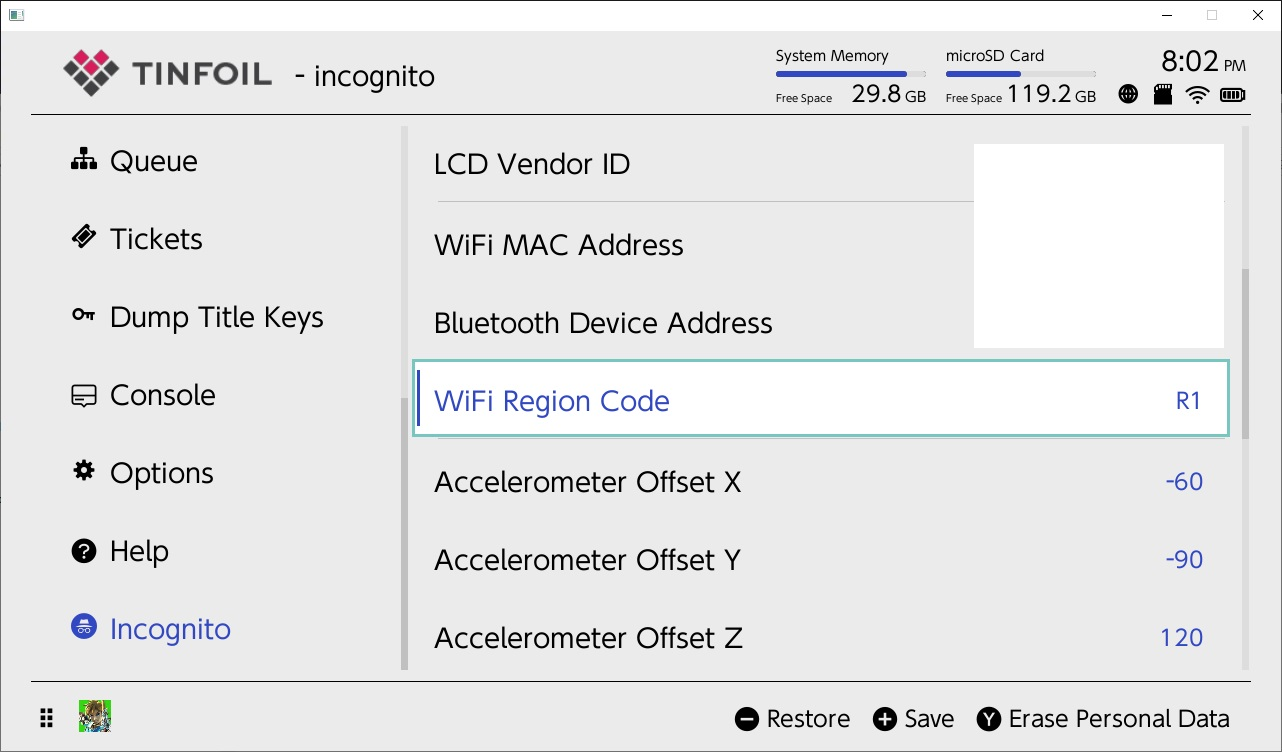
Tinfoil with Incognito can be downloaded from https://tinfoil.io/
Rather than comply with every country's regulations, consumer hardware devices often just use conservative values (slower speeds). I suspect Nintendo did this with the switch, which is one reason why I added WiFi Region changing to Incognito 2.0. There is a confirmed report of an American in the US, with a Japanese switch, allowing his switch to use faster US frequencies (that Japane does not allow) by changing the region code from R1 to R2: https://www.reddit.com/r/SwitchPirates/comments/fcjwcx/is_the_wifi_chipset_in_the_japanese_switch/
Maximum transmission power is also determined by region: https://w.wol.ph/2015/08/28/maximum-wifi-transmission-power-country/
R2 Appears to be the default US region set, and R1 appears to be Japan. I do not know of any other default values Nintendo uses, though I have not tried to look very hard.
R1 and R2 are values that are passed directly to the broadcom wifi chipset, and appear to be proprietary codes that broadcom only shares with its partner's privately. However it appears These two digit codes can also be ISO-3166-1 alpha-2 codes: https://en.wikipedia.org/wiki/ISO_3166-1_alpha-2 (SciresM RE'd this big piece.)
I found some other reference to some undocumented codes here: https://www.snbforums.com/threads/what-are-these-country-codes.57238/
```
#a, #e, #r, 0A, 0B, 0C, J0, JE, MF, Q1, Q2, X0, X1, X2, X3, XA, XB, XR, XS, XT, XU, XV, XW, XX, XY, XZ, Z2, ww
```
#a apprently is a generic worldwide setting: https://github.com/acidanthera/Airp...9e57e33/AirportBrcmFixup/kern_brcmfx.cpp#L104
I believe there is more Wifi performance to be eeked out of the switch by experimenting with different values here. I hope the community can experiment here, to see if the switch's wifi chipset can be fully unlocked.
Here is the setting to change (US default is R2):
Tinfoil with Incognito can be downloaded from https://tinfoil.io/
Last edited by blawar,





