Can anyone help me with USB install using Tinfoil 8.1 and NUT 2.6?
I have been using Tinfoil with NUT for USB installs on my Switch but in the latest version of both Tinfoil and NUT going into Tinfoil's File Browser/usbfs:/ shows no files to install even though NUT says it's connected and files are showing in its Window. I have already installed the libUSBk drivers again as per NUT instructions.
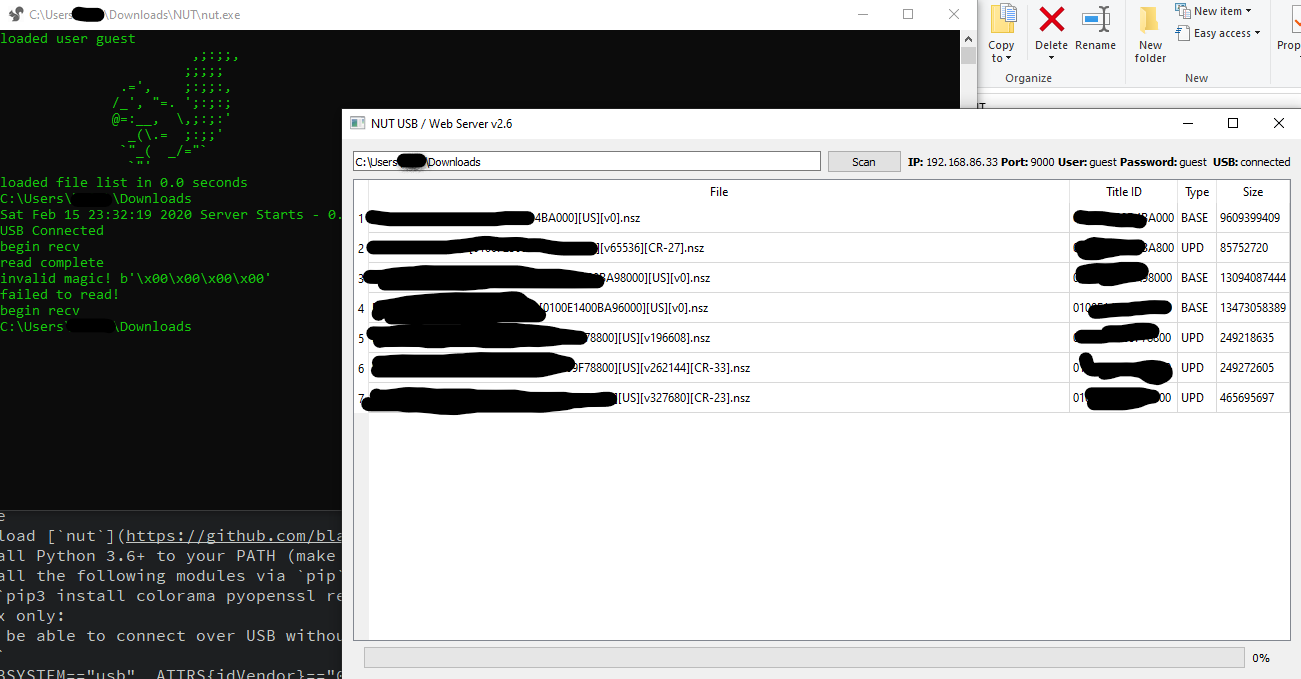
I have been using Tinfoil with NUT for USB installs on my Switch but in the latest version of both Tinfoil and NUT going into Tinfoil's File Browser/usbfs:/ shows no files to install even though NUT says it's connected and files are showing in its Window. I have already installed the libUSBk drivers again as per NUT instructions.







