Tutorial
Updated
How to delete notifications on 3DS
Hello there. If you were anything like me when you first got B9S on your trusty ole 3ds, you went straight for the app called freeshop. You went and installed your favorite 3ds games or new ones that you totally definitely owned. You may have even went into the settings menu and played around with some of the settings like "send notification when done", or "dark mode". Now years later when you are an experienced hacked 3DS user, you don't like having a crap ton of notifications saying " The game xxxxx (xx.x MB) has been installed on DD/MM/YYYY xx:xx:xx" (X's represent game title, size, and time respectively), or old Spotpass notifications You may have even looked up how to delete them, but didn't find anything except one old forum from 2015 on how to potentially delete them on firmwares lower than 9.3. Now, after about an hour and thirty minutes of searching and testing, I have found how to delete your notifications.
(Okay weird and incredibly awkward intro aside, let's get into the tutorial part of things)
What you will need:
The latest version of GodMode9 (https://github.com/d0k3/GodMode9/releases)
A 3DS with Luma and preferably B9S installed
Skip to step three if you already have GM9 installed on your 3DS. Skip to step five if you already have a NAND backup made.
1. Download GodMode9.zip and extract the GodMode9.firm file and the scripts folder to somewhere (don't extract the Dev file nor the NTR Boot file, they aren't needed).
2. Place GodMode.firm in Luma/Payloads/ on your 3DS's SD card, and put the scripts folder in gm9/scripts (You may have to make some of these folders manually)
3. Hold start on boot and choose GodMode9 (If that's your only payload, then it will automatically boot when holding Select).
4. Hit either the home or power button, and choose the scripts option. Choose NAND Manager, and make a backup of your SYSNAND.
5. Now, navigate to your SYSNAND CTRNAND (may just be called CTRNAND if your don't have am EMUNAND) Click on the data folder, then the next folder should be your ID0, click on that, and then click on sysdata.
6. Go down until you see a folder called 00010035, go inside it, and delete the file within (For me it was an eight megabyte file, named eight zeros.)
7. Now hit the home or power button again, and choose the reboot option. If done correctly, you won't have any notifications (Please note that any green notifications won't be deleted by this, but that isn't to much of an issue as they can be deleted by hand.)
That's all for this guide, I hope that someone finds this useful now that the 3DS is basically dead and the Switch is all the rage.
Beginning to end comparison:
Beginning:
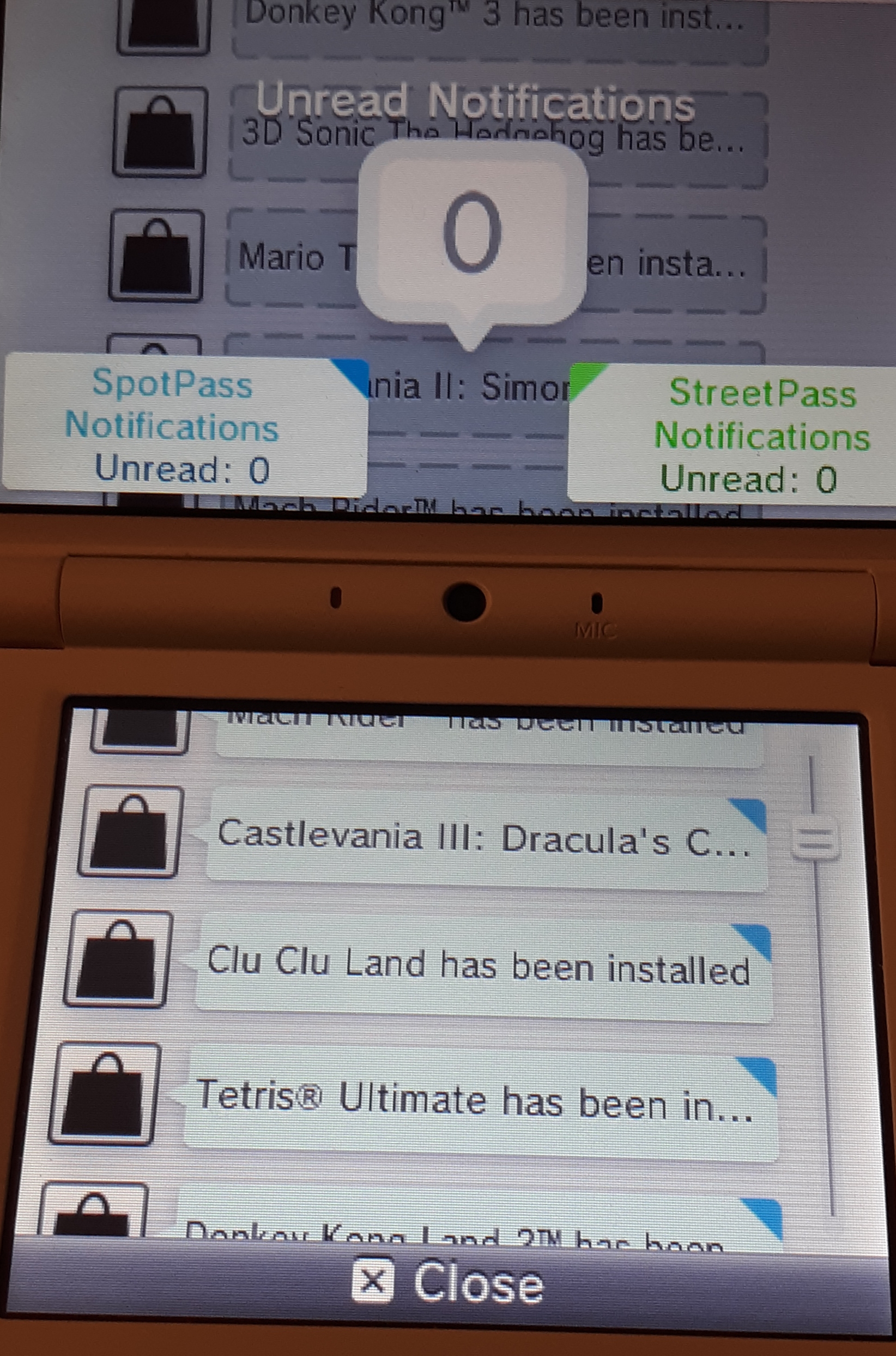
End:
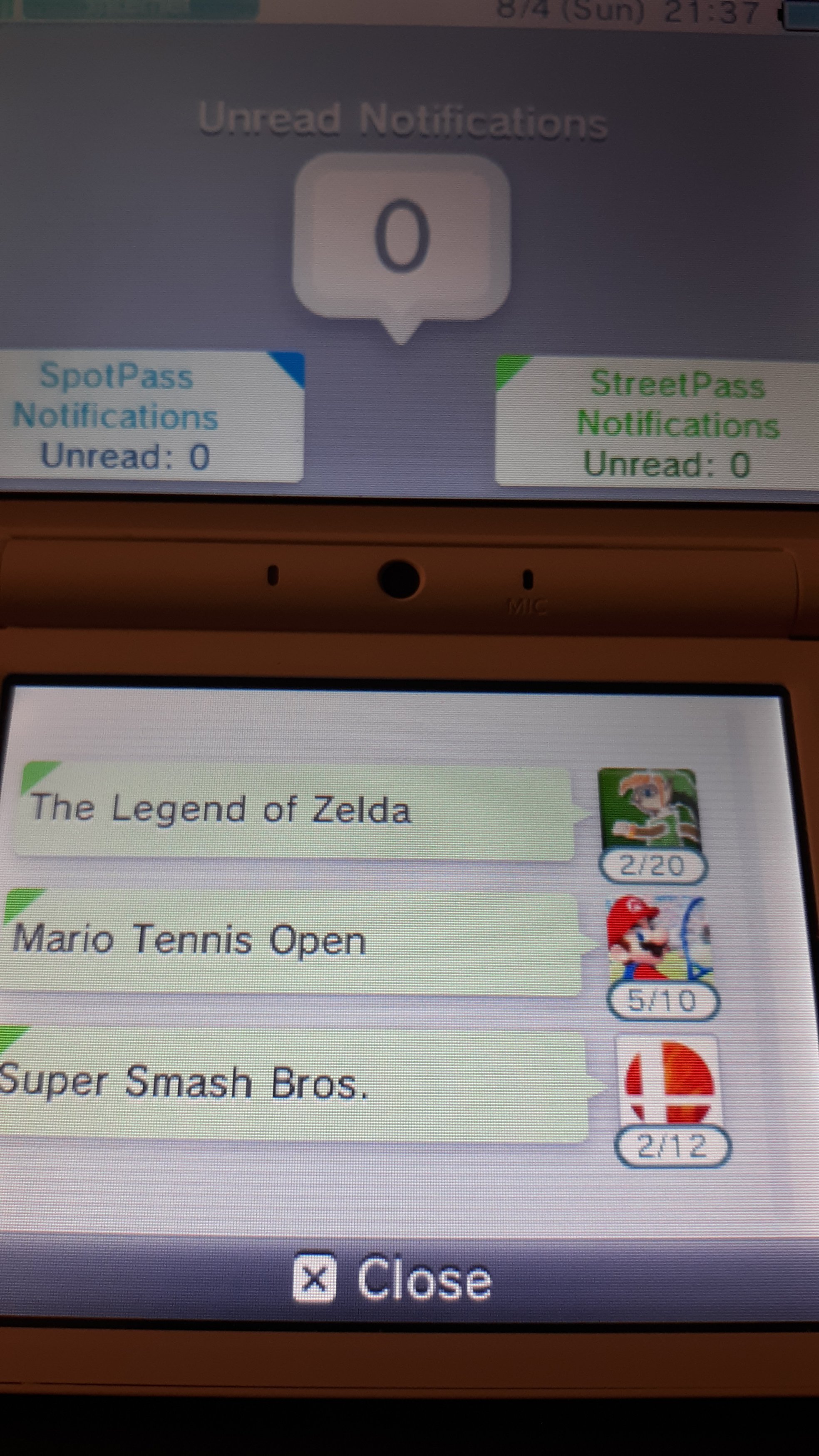
If you have any questions don't be afraid to ask.
(Okay weird and incredibly awkward intro aside, let's get into the tutorial part of things)
What you will need:
The latest version of GodMode9 (https://github.com/d0k3/GodMode9/releases)
A 3DS with Luma and preferably B9S installed
Skip to step three if you already have GM9 installed on your 3DS. Skip to step five if you already have a NAND backup made.
1. Download GodMode9.zip and extract the GodMode9.firm file and the scripts folder to somewhere (don't extract the Dev file nor the NTR Boot file, they aren't needed).
2. Place GodMode.firm in Luma/Payloads/ on your 3DS's SD card, and put the scripts folder in gm9/scripts (You may have to make some of these folders manually)
3. Hold start on boot and choose GodMode9 (If that's your only payload, then it will automatically boot when holding Select).
4. Hit either the home or power button, and choose the scripts option. Choose NAND Manager, and make a backup of your SYSNAND.
5. Now, navigate to your SYSNAND CTRNAND (may just be called CTRNAND if your don't have am EMUNAND) Click on the data folder, then the next folder should be your ID0, click on that, and then click on sysdata.
6. Go down until you see a folder called 00010035, go inside it, and delete the file within (For me it was an eight megabyte file, named eight zeros.)
7. Now hit the home or power button again, and choose the reboot option. If done correctly, you won't have any notifications (Please note that any green notifications won't be deleted by this, but that isn't to much of an issue as they can be deleted by hand.)
That's all for this guide, I hope that someone finds this useful now that the 3DS is basically dead and the Switch is all the rage.
Beginning to end comparison:
Beginning:
End:
If you have any questions don't be afraid to ask.
Last edited by PalindromicBreadLoaf,








