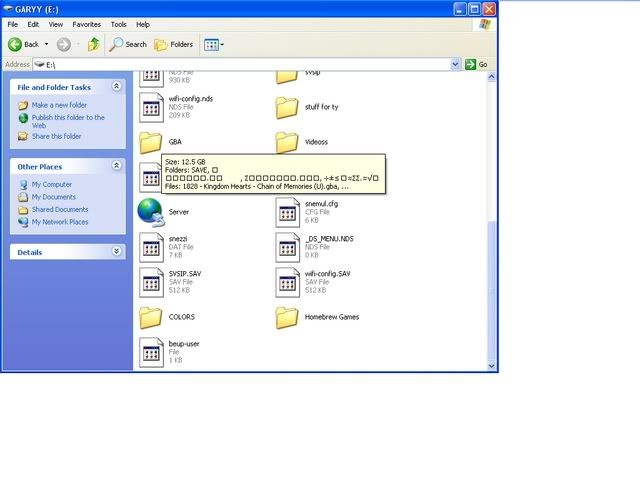I Just Got My ezflash V ram pack Today So i Put It In......... and Then I use Rudolphs Tool and It deletes And Copys The Game *kingdom Hearts* and i Plug My Micro Sd in To My Comp to Copy The .sav file nad I See A File Thats 3GB And Another That 481 mb but The Wierd Thing Is.... I Dont even Have That Much Space On My Micro Anyways!! Somebody Please Explain this
You are using an out of date browser. It may not display this or other websites correctly.
You should upgrade or use an alternative browser.
You should upgrade or use an alternative browser.
Hacking 3GB FILE on my 1gb?!?!
- Thread starter R1C3 N1NJA
- Start date
- Views 3,200
- Replies 18
No, your mistaken. You can't get a 3GB file on a 1GB card.
and DO NOT type each of you words with a capital, it is not correct English.
But starting a sentance with "and" is?
No, your mistaken. You can't get a 3GB file on a 1GB card.
and DO NOT type each of you words with a capital, it is not correct English.
But starting a sentance with "and" is?
You think your a big man for reply back with that, eh?!
at least my typing can be read correctly without getting eye strain.
whats wrong with his sentence?
and DO NOT type each of you words with a capital
- Joined
- Jun 30, 2006
- Messages
- 4,567
- Trophies
- 3
- Age
- 60
- Location
- th' south
- Website
- www.facebook.com
- XP
- 2,849
- Country

Off the top of my head, it sounds like it might be a file system issue on your sd card. I'm going to stop short of telling you to reformat it, but I've had to reformat my G6 Lite when such things happened (impossible file sizes.) Perhaps someone with your same hardware will chime in with a CONSTRUCTIVE solution.I just got my EZFlash V Ram Pack today, so i put it in.
Then i use Rudolphs Tool, and it deletes and copys the game *Kingdom Hearts*.
I plug my micro sd into my computer to copy the .Sav file, and I see a file that's 3GB, and another that's 481MB.
The wierd thing is.... I dont even have that much space on my micro anyways!!
Somebody please explain this.
..and speaking of re-formatting, I took the liberty of re-formatting your question, so as to not rile the grammar police.
Something like this happened to me awhile back when i was trying to put a hacked gba game. When i loaded it, all of these files appeared suddenly, as well as folders with weird names. When i clicked the folder in the r4 menu, it would freeze.
Not sure why this happened but a simple reformat, as mthrnite stated, should do the trick and get rid of all of these files.
And wii_ds stfu, he was asking a question, and you replied with a useless post on how it was "hard to read". Please stop wasting everyone's time and post something productive once in awhile.
Not sure why this happened but a simple reformat, as mthrnite stated, should do the trick and get rid of all of these files.
And wii_ds stfu, he was asking a question, and you replied with a useless post on how it was "hard to read". Please stop wasting everyone's time and post something productive once in awhile.
Reformat, duh. If anything on your MicroSD ever fucks up, formatting is ALWAYS what you should do first. Copy all your .sav and .nds and whatever else files that you care about over, and format your card. It's good to do this periodically anyway, reduces fragmenting on your card and decreases load times.
Just because it says "12.5GB" doesn't mean its actually taking up that much space. That is why computers have separate readings for "size" and "size on disk".
Release groups quite often make 50KB mini-images appear to be full blown 4.7GB in order to fool anti-piracy measures.
Release groups quite often make 50KB mini-images appear to be full blown 4.7GB in order to fool anti-piracy measures.
- Joined
- Oct 11, 2007
- Messages
- 662
- Trophies
- 0
- Age
- 32
- Location
- Gold Coast, Australia
- Website
- www.zomganime.com
- XP
- 125
- Country

Just because it says "12.5GB" doesn't mean its actually taking up that much space. That is why computers have separate readings for "size" and "size on disk".
Release groups quite often make 50KB mini-images appear to be full blown 4.7GB in order to fool anti-piracy measures.
Yah he is right.
All though go to: My Computer->Then right click on your Micro SD card and click properties and have a look at the pie graph and all it says.
But as everyone else said i think a re-format is due.
my freind had the same problem when he put ds organize on his ez flash just get your saves and reformat the card.
i am pretty sure you cant delete the folder that has the gigs right it says its not found right ? if so definiatly reformat your card
i am pretty sure you cant delete the folder that has the gigs right it says its not found right ? if so definiatly reformat your card
whats wrong with his sentence?
and DO NOT type each of you words with a capital
lol wtf yea i saw your pointless comment - what you say doesnt make any sense
capitals make words easier to read because theyre bigger...
lol wtf yea i saw your pointless comment - what you say doesnt make any sense
capitals make words easier to read because theyre bigger...
tHiNk sO?
Or think so?
You decide.
capitals make words easier to read because theyre bigger...
Clearly This Isn't Annoying To Read At All. Why, Everyone Should Do It All The Time.
NEITHER IS THIS IT SEEMS, SURELY MY WORDS ARE BIGGER RIGHT? SO, MUCH EASIER TO READ!
Similar threads
- Replies
- 6
- Views
- 4K
- Replies
- 15
- Views
- 2K
- Replies
- 4
- Views
- 1K
-
- Article
- Replies
- 3
- Views
- 3K
Site & Scene News
New Hot Discussed
-
-
25K views
Wii U and 3DS online services shutting down today, but Pretendo is here to save the day
Today, April 8th, 2024, at 4PM PT, marks the day in which Nintendo permanently ends support for both the 3DS and the Wii U online services, which include co-op play...by ShadowOne333 179 -
21K views
Nintendo Switch firmware update 18.0.1 has been released
A new Nintendo Switch firmware update is here. System software version 18.0.1 has been released. This update offers the typical stability features as all other... -
18K views
The first retro emulator hits Apple's App Store, but you should probably avoid it
With Apple having recently updated their guidelines for the App Store, iOS users have been left to speculate on specific wording and whether retro emulators as we... -
17K views
Delta emulator now available on the App Store for iOS
The time has finally come, and after many, many years (if not decades) of Apple users having to side load emulator apps into their iOS devices through unofficial...by ShadowOne333 96 -
14K views
TheFloW releases new PPPwn kernel exploit for PS4, works on firmware 11.00
TheFlow has done it again--a new kernel exploit has been released for PlayStation 4 consoles. This latest exploit is called PPPwn, and works on PlayStation 4 systems... -
13K views
Nintendo takes down Gmod content from Steam's Workshop
Nintendo might just as well be a law firm more than a videogame company at this point in time, since they have yet again issued their now almost trademarked usual...by ShadowOne333 113 -
12K views
A prototype of the original "The Legend of Zelda" for NES has been found and preserved
Another video game prototype has been found and preserved, and this time, it's none other than the game that spawned an entire franchise beloved by many, the very...by ShadowOne333 31 -
10K views
Anbernic reveals specs details of pocket-sized RG28XX retro handheld
Anbernic is back with yet another retro handheld device. The upcoming RG28XX is another console sporting the quad-core H700 chip of the company's recent RG35XX 2024... -
10K views
Nintendo "Indie World" stream announced for April 17th, 2024
Nintendo has recently announced through their social media accounts that a new Indie World stream will be airing tomorrow, scheduled for April 17th, 2024 at 7 a.m. PT...by ShadowOne333 53 -
10K views
Nintendo Switch Online adds two more Nintendo 64 titles to its classic library
Two classic titles join the Nintendo Switch Online Expansion Pack game lineup. Available starting April 24th will be the motorcycle racing game Extreme G and another...
-
-
-
179 replies
Wii U and 3DS online services shutting down today, but Pretendo is here to save the day
Today, April 8th, 2024, at 4PM PT, marks the day in which Nintendo permanently ends support for both the 3DS and the Wii U online services, which include co-op play...by ShadowOne333 -
113 replies
Nintendo takes down Gmod content from Steam's Workshop
Nintendo might just as well be a law firm more than a videogame company at this point in time, since they have yet again issued their now almost trademarked usual...by ShadowOne333 -
97 replies
The first retro emulator hits Apple's App Store, but you should probably avoid it
With Apple having recently updated their guidelines for the App Store, iOS users have been left to speculate on specific wording and whether retro emulators as we...by Scarlet -
96 replies
Delta emulator now available on the App Store for iOS
The time has finally come, and after many, many years (if not decades) of Apple users having to side load emulator apps into their iOS devices through unofficial...by ShadowOne333 -
80 replies
Nintendo Switch firmware update 18.0.1 has been released
A new Nintendo Switch firmware update is here. System software version 18.0.1 has been released. This update offers the typical stability features as all other...by Chary -
77 replies
TheFloW releases new PPPwn kernel exploit for PS4, works on firmware 11.00
TheFlow has done it again--a new kernel exploit has been released for PlayStation 4 consoles. This latest exploit is called PPPwn, and works on PlayStation 4 systems...by Chary -
55 replies
Nintendo Switch Online adds two more Nintendo 64 titles to its classic library
Two classic titles join the Nintendo Switch Online Expansion Pack game lineup. Available starting April 24th will be the motorcycle racing game Extreme G and another...by Chary -
54 replies
DOOM has been ported to the retro game console in Persona 5 Royal
DOOM is well-known for being ported to basically every device with some kind of input, and that list now includes the old retro game console in Persona 5 Royal...by relauby -
53 replies
Nintendo "Indie World" stream announced for April 17th, 2024
Nintendo has recently announced through their social media accounts that a new Indie World stream will be airing tomorrow, scheduled for April 17th, 2024 at 7 a.m. PT...by ShadowOne333 -
52 replies
The FCC has voted to restore net neutrality, reversing ruling from 2017
In 2017, the United States Federal Communications Commission (FCC) repealed net neutrality. At the time, it was a major controversy between internet service providers...by Chary
-
Popular threads in this forum
General chit-chat
-
 The Real Jdbye
Loading…*is birb*
The Real Jdbye
Loading…*is birb* -
 BigOnYa
Loading…
BigOnYa
Loading…
-
-
-
-
 @
Sicklyboy:
I feel like school, back when I was actually in school, was more entertaining though, because of how much I get to interact with people, hang out with friends, and other stuff like that. All I get to talk to at work is my boring coworkers lol
@
Sicklyboy:
I feel like school, back when I was actually in school, was more entertaining though, because of how much I get to interact with people, hang out with friends, and other stuff like that. All I get to talk to at work is my boring coworkers lol -
-
-
-
-
-
-
-
-
-
-
-
-
-
-
-
-
-
-
 @
BigOnYa:
Anybody here have a Xbox series S and a series X, is the performance difference noticeable? Not worried about 4k. I have a series X but not a series S and was curious. (Reason- I was thinking of buying a series S for a second tv, for when grandkids come over, to keep them off my X)
@
BigOnYa:
Anybody here have a Xbox series S and a series X, is the performance difference noticeable? Not worried about 4k. I have a series X but not a series S and was curious. (Reason- I was thinking of buying a series S for a second tv, for when grandkids come over, to keep them off my X) -
-