It might be the sx os 1.5 did ftp work before or is this the first time using it? Also make sure your NSwitch Ip address is correct usually if i get that error it means the ip address is wrong or the server side is not running.
You are using an out of date browser. It may not display this or other websites correctly.
You should upgrade or use an alternative browser.
You should upgrade or use an alternative browser.
- Thread starter MeatieMeat
- Start date
- Views 15,800
- Replies 50
first time using ftp and checked ip and its corrrectIt might be the sx os 1.5 did ftp work before or is this the first time using it? Also make sure your NSwitch Ip address is correct usually if i get that error it means the ip address is wrong or the server side is not running.
Have you tried using Total Commander? That's always worked well for connecting to console FTP servers. At least for me.
SX OS 1.4 doesn't have FTP integrated. And I don't think he's looking to use the homebrew app (I know I wouldn't be, as much as I've read about it crashing).
It might be the sx os 1.5 did ftp work before or is this the first time using it? Also make sure your NSwitch Ip address is correct usually if i get that error it means the ip address is wrong or the server side is not running.
SX OS 1.4 doesn't have FTP integrated. And I don't think he's looking to use the homebrew app (I know I wouldn't be, as much as I've read about it crashing).
File explorer right? Not IExplorer..still a no go tried in the browser and filezilla
but when I tested it on my android to switch it worked
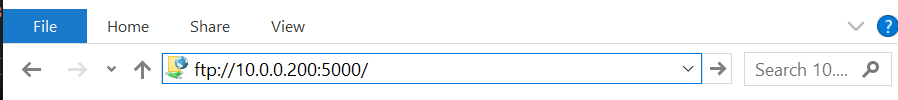
you can create an adhoc network with your switch completely bypassing the router. Think of it as a direct connection via wifi.
https://answers.microsoft.com/en-us...-windows/0caa92d8-e02f-4e7f-aa5c-0abf10ed2039
UPDATE: I had the wrong link up. Fixed it.
Have you tried using Total Commander?
I too love TC, I even use it on my android with the SMB plugin.
Last edited by Mr. Wizard,
FTP client have two mode, Active and Passive mode. Try different mode.
my.wirenine.com/knowledgebase/140/How-to-fix-failed-to-retrieve-directory-listing-error-in-FileZilla-FTP.html
my.wirenine.com/knowledgebase/140/How-to-fix-failed-to-retrieve-directory-listing-error-in-FileZilla-FTP.html
The switch works fine and I can use the FTP feature from another device to my Switch but not my Laptop its weird I have tried a bunch of stuff and cant figureit out
--------------------- MERGED ---------------------------
Status: Connecting to 192.168.2.16:5000...
Status: Connection established, waiting for welcome message...
Status: Insecure server, it does not support FTP over TLS.
Status: Logged in
Status: Retrieving directory listing...
Command: PWD
Response: 257 "/"
Command: TYPE I
Response: 200 OK
Command: PASV
Response: 227 192,168,2,16,70,234
Command: MLSD
Response: 150 Ready
Response: 550 unavailable
Error: Failed to retrieve directory listing
txftp works great so it must be a client issue.
https://my.wirenine.com/knowledgeba...directory-listing-error-in-FileZilla-FTP.html
Try using windows explorer to connect, it works flawlessly.
Just type:
ftp://10.0.0.200:5000/ (replacing the IP with your switch IP of course)
in the file/folder location bar and you're good to go.
@WeiKee Derp?FTP client have two mode, Active and Passive mode. Try different mode.
my.wirenine.com/knowledgebase/140/How-to-fix-failed-to-retrieve-directory-listing-error-in-FileZilla-FTP.html
Check your license file (or other files generated by SX OS) if it has creation date.I installed update 1.5 of SX OS and tried to use FTP but I keep getting an Error: Failed to retrieve directory listing
Please Help
I had the same error. Move from SD card and put back so creation date is properly generated.
It solved the issue for me.
how do i ftp with filezilla wat is the name and password port and ip adres ?
--------------------- MERGED ---------------------------
this is what i get
220 Hello!
502 Invalid command "GET / HTTP/1.1"
502 Invalid command "Host: my ip:5000"
502 Invalid command "User-Agent: Mozilla/5.0 (Windows NT 10.0; Win64; x64; rv:61.0) Gecko/20100101 Firefox/61.0"
502 Invalid command "Accept: text/html,application/xhtml+xml,application/xml;q=0.9,*/*;q=0.8"
502 Invalid command "Accept-Language: nl,en-US;q=0.7,en;q=0.3"
502 Invalid command "Accept-Encoding: gzip, deflate"
502 Invalid command "Connection: keep-alive"
502 Invalid command "Upgrade-Insecure-Requests: 1"
502 Invalid command "DNT: 1"
502 Invalid command ""
--------------------- MERGED ---------------------------
this is what i get
220 Hello!
502 Invalid command "GET / HTTP/1.1"
502 Invalid command "Host: my ip:5000"
502 Invalid command "User-Agent: Mozilla/5.0 (Windows NT 10.0; Win64; x64; rv:61.0) Gecko/20100101 Firefox/61.0"
502 Invalid command "Accept: text/html,application/xhtml+xml,application/xml;q=0.9,*/*;q=0.8"
502 Invalid command "Accept-Language: nl,en-US;q=0.7,en;q=0.3"
502 Invalid command "Accept-Encoding: gzip, deflate"
502 Invalid command "Connection: keep-alive"
502 Invalid command "Upgrade-Insecure-Requests: 1"
502 Invalid command "DNT: 1"
502 Invalid command ""
I't just case of missing date.As already stated, delete the license-request.dat file from the root of your SD card. Afterwards the directory listing should work.
Moving to PC and moving it back so date will be created is enough
--------------------- MERGED ---------------------------
IP: your IPhow do i ftp with filezilla wat is the name and password port and ip adres ?
--------------------- MERGED ---------------------------
this is what i get
220 Hello!
502 Invalid command "GET / HTTP/1.1"
502 Invalid command "Host: my ip:5000"
502 Invalid command "User-Agent: Mozilla/5.0 (Windows NT 10.0; Win64; x64; rv:61.0) Gecko/20100101 Firefox/61.0"
502 Invalid command "Accept: text/html,application/xhtml+xml,application/xml;q=0.9,*/*;q=0.8"
502 Invalid command "Accept-Language: nl,en-US;q=0.7,en;q=0.3"
502 Invalid command "Accept-Encoding: gzip, deflate"
502 Invalid command "Connection: keep-alive"
502 Invalid command "Upgrade-Insecure-Requests: 1"
502 Invalid command "DNT: 1"
502 Invalid command ""
Port: 5000
Login type: Anonymous
May I know once we connected to router to get ftp working isn't that will make our console open to get banned due to connection to the internet? Or are there anyway we can get an ip for ftp purposes without having the risk to get banned?
Just fixed this issue myself, I was using FileZilla on win10 and I was having constant problems wouldn't connect ect and when it would, It would screw up the files and corrupt them.
Changed over to FlashFXP and it works spot on no issues at all, just use your IP and port 5000
Changed over to FlashFXP and it works spot on no issues at all, just use your IP and port 5000
Last edited by XPG Darkside,
Just fixed this issue myself, I was using FileZilla on win10 and I was having constant problems wouldn't connect ect and when it would, It would screw up the files and corrupt them.
Changed over to FlashFXP and it works spot on no issues at all, just use your IP and port 5000
Bro can you shed some light on my question on the threat above you?
Let me guess you are not on the latest firmware? I am starting to see a theam across lots of posts here about the switch and what ever payload cfw people are On, when not on the latest firmware they seam to always run in to odd problems for things that should just work, maybe it just me, I see the IP adress on the menu and the port 5000 used my FTP program and sent a 9.2gb nsp file as a test took o er a hour bu5 it worked , and yes I am the latest firmware
Anyone having issues with Filezilla, the fix is very simple. Delete the licence.request.dat file from your sd card and it will then work.
Sounds crazy I know but it worked for me.
Sent from my iPhone using Tapatalk
Sounds crazy I know but it worked for me.
Sent from my iPhone using Tapatalk
You know you just had to copy and paste it because it lack of creation date?Anyone having issues with Filezilla, the fix is very simple. Delete the licence.request.dat file from your sd card and it will then work.
Sounds crazy I know but it worked for me.
Sent from my iPhone using Tapatalk
Wysłane z mojego Redmi Note 4 przy użyciu Tapatalka
Ok so I moved the Licence.Request.dat file and moved it back and everything is working great now.
Thanks Everyone for the help
Thanks Everyone for the help
Similar threads
- Replies
- 30
- Views
- 3K
- Replies
- 19
- Views
- 4K
- Replies
- 6
- Views
- 2K
- Replies
- 6
- Views
- 2K
Site & Scene News
New Hot Discussed
-
-
23K views
Wii U and 3DS online services shutting down today, but Pretendo is here to save the day
Today, April 8th, 2024, at 4PM PT, marks the day in which Nintendo permanently ends support for both the 3DS and the Wii U online services, which include co-op play...by ShadowOne333 179 -
18K views
Nintendo Switch firmware update 18.0.1 has been released
A new Nintendo Switch firmware update is here. System software version 18.0.1 has been released. This update offers the typical stability features as all other... -
16K views
The first retro emulator hits Apple's App Store, but you should probably avoid it
With Apple having recently updated their guidelines for the App Store, iOS users have been left to speculate on specific wording and whether retro emulators as we... -
16K views
Delta emulator now available on the App Store for iOS
The time has finally come, and after many, many years (if not decades) of Apple users having to side load emulator apps into their iOS devices through unofficial...by ShadowOne333 96 -
15K views
MisterFPGA has been updated to include an official release for its Nintendo 64 core
The highly popular and accurate FPGA hardware, MisterFGPA, has received today a brand new update with a long-awaited feature, or rather, a new core for hardcore...by ShadowOne333 54 -
11K views
Nintendo takes down Gmod content from Steam's Workshop
Nintendo might just as well be a law firm more than a videogame company at this point in time, since they have yet again issued their now almost trademarked usual...by ShadowOne333 113 -
11K views
TheFloW releases new PPPwn kernel exploit for PS4, works on firmware 11.00
TheFlow has done it again--a new kernel exploit has been released for PlayStation 4 consoles. This latest exploit is called PPPwn, and works on PlayStation 4 systems... -
10K views
A prototype of the original "The Legend of Zelda" for NES has been found and preserved
Another video game prototype has been found and preserved, and this time, it's none other than the game that spawned an entire franchise beloved by many, the very...by ShadowOne333 31 -
9K views
Anbernic reveals specs details of pocket-sized RG28XX retro handheld
Anbernic is back with yet another retro handheld device. The upcoming RG28XX is another console sporting the quad-core H700 chip of the company's recent RG35XX 2024... -
9K views
Nintendo "Indie World" stream announced for April 17th, 2024
Nintendo has recently announced through their social media accounts that a new Indie World stream will be airing tomorrow, scheduled for April 17th, 2024 at 7 a.m. PT...by ShadowOne333 53
-
-
-
179 replies
Wii U and 3DS online services shutting down today, but Pretendo is here to save the day
Today, April 8th, 2024, at 4PM PT, marks the day in which Nintendo permanently ends support for both the 3DS and the Wii U online services, which include co-op play...by ShadowOne333 -
113 replies
Nintendo takes down Gmod content from Steam's Workshop
Nintendo might just as well be a law firm more than a videogame company at this point in time, since they have yet again issued their now almost trademarked usual...by ShadowOne333 -
97 replies
The first retro emulator hits Apple's App Store, but you should probably avoid it
With Apple having recently updated their guidelines for the App Store, iOS users have been left to speculate on specific wording and whether retro emulators as we...by Scarlet -
96 replies
Delta emulator now available on the App Store for iOS
The time has finally come, and after many, many years (if not decades) of Apple users having to side load emulator apps into their iOS devices through unofficial...by ShadowOne333 -
79 replies
Nintendo Switch firmware update 18.0.1 has been released
A new Nintendo Switch firmware update is here. System software version 18.0.1 has been released. This update offers the typical stability features as all other...by Chary -
76 replies
TheFloW releases new PPPwn kernel exploit for PS4, works on firmware 11.00
TheFlow has done it again--a new kernel exploit has been released for PlayStation 4 consoles. This latest exploit is called PPPwn, and works on PlayStation 4 systems...by Chary -
55 replies
Nintendo Switch Online adds two more Nintendo 64 titles to its classic library
Two classic titles join the Nintendo Switch Online Expansion Pack game lineup. Available starting April 24th will be the motorcycle racing game Extreme G and another...by Chary -
54 replies
MisterFPGA has been updated to include an official release for its Nintendo 64 core
The highly popular and accurate FPGA hardware, MisterFGPA, has received today a brand new update with a long-awaited feature, or rather, a new core for hardcore...by ShadowOne333 -
53 replies
Nintendo "Indie World" stream announced for April 17th, 2024
Nintendo has recently announced through their social media accounts that a new Indie World stream will be airing tomorrow, scheduled for April 17th, 2024 at 7 a.m. PT...by ShadowOne333 -
52 replies
The FCC has voted to restore net neutrality, reversing ruling from 2017
In 2017, the United States Federal Communications Commission (FCC) repealed net neutrality. At the time, it was a major controversy between internet service providers...by Chary
-
Popular threads in this forum
General chit-chat
-
 The Real Jdbye
Loading…*is birb*
The Real Jdbye
Loading…*is birb* -
 Materia_tofu
Loading…
Materia_tofu
Loading… -
 Psionic Roshambo
Loading…
Psionic Roshambo
Loading… -
 Xdqwerty
Loading…what are you looking at?
Xdqwerty
Loading…what are you looking at?
-
-
-
-
-
-
-
 @
Xdqwerty:
ik its an old news but cmon+1
@
Xdqwerty:
ik its an old news but cmon+1
https://twitter.com/vesinfiltro?ref...cloud-luego-que-juan-guaido-difundiera-audio/ -
-
-
 @
Psionic Roshambo:
Ken do you think any of them asked for a different tattoo? Like could I get a star of David instead of these numbers? Lol
@
Psionic Roshambo:
Ken do you think any of them asked for a different tattoo? Like could I get a star of David instead of these numbers? Lol -
-
-
-
-
-
-
 @
The Real Jdbye:
if i was female i would be a lesbian cause the lesbian flag has all my favorite colors in it
@
The Real Jdbye:
if i was female i would be a lesbian cause the lesbian flag has all my favorite colors in it -
-
-
-
-
-
-
-











