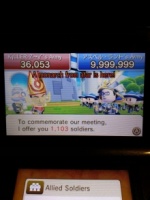Use the Nintendo WiFi USB Connector as a Streetpass Access Point
I got this setup to work on a PC using WinXP Pro without using a wired connection. So I think this will work on a Windows PC with either WiFi or wired (Ethernet) connections.
SUMMARY:
What we are going to do here is modify some drivers so the Nintendo WiFi USB Connector will be recognized on your computer as the Buffallo WLI-U2-KG54-YB. Then we will hex edit the software for another device (the ASUS WL-167g) which uses the same chipset as the Wi-Fi Connector, and make an Access Point. Then we will use Technitium MAC Address Changer to manually change the MAC address of the Nintendo USB WiFi Connector. (I hope someone can write a script to have Technitium automatically change the MAC addresses every 5 mins. That would be awesome!)
******************************************************************
First, go to
http://www.digifail.com/text/wfchack.shtml and read/follow all instructions up to and including the Soft AP Configuration section and stop.
Current links for Drivers and software you'll need:
Get the Buffallo driver at
http://www.buffalotech.com/support-and-downloads/download/U2KG54_1-01-02-0002.zip
Get the ASUS utility at
http://www.asus.com/us/Networking/WL167g/#support_Download_17
Get the Technitium MAC Address changer at
http://go.technitium.com/fwlink/?id=13
After everything is up and running, use these settings in the ASUS WiFi software:
Click the Config button, go to the Basic Tab and name the SSID to attwifi.
Encryption Tab: Network Authentication - Open, Data Encryption - WEP. Then Manually Assign a Key (whatever you want).
Soft AP Tab: use Soft AP Mode, make sure the name of your internet connection is showing in the Internet field and ENABLE ICS should be checked.
Access Control Tab: Access Control Policy - Accept. Add all the Remote StreetPass Relay MAC's to the Access Control List.
After you're done, click the Apply button in the lower left corner, then Save Configuration.
Finally, make a new internet connection on your 3DS and use attwifi as the name of the SSID. Use WEP as the encryption and use the same Key you assigned in the ASUS software.
You'll know everything is working if your 3DS shows that there is a Nintendo Zone available. You cannot make a connection to the Nintendo Zone, but you should be able to start getting Street Passes now. After you get a Street Pass, use Technitium MAC Address Changer to manually change to the next MAC address so you can get another Street Pass.