Okay so I tried looking through guides for help on installing this properly, but it's caused me nothing but trouble. The GC games don't load on CFG USB Loader, they hang on the DIOS MIOS screen. And trying to use the games on USB Loader GX give me this message:
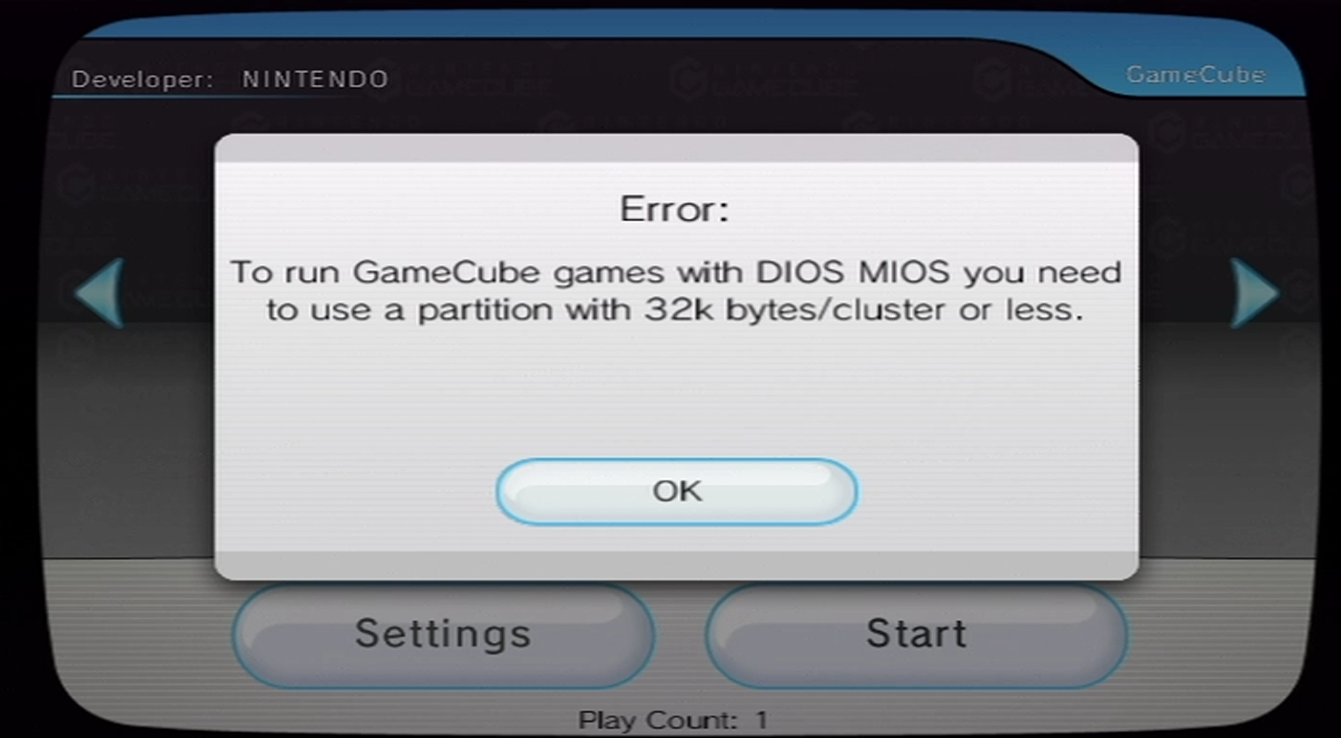
I know I installed the right version of DIOS MIOS (the one made for USB), and updated all the USB Loaders that were compatible with it, but it's not working. And now on top of this, loading my actual GC discs relies on DM and hangs on either a black screen, or for example with Donkey Konga, goes in the game, hangs after picking a song.
What is the best way to fix all of this?
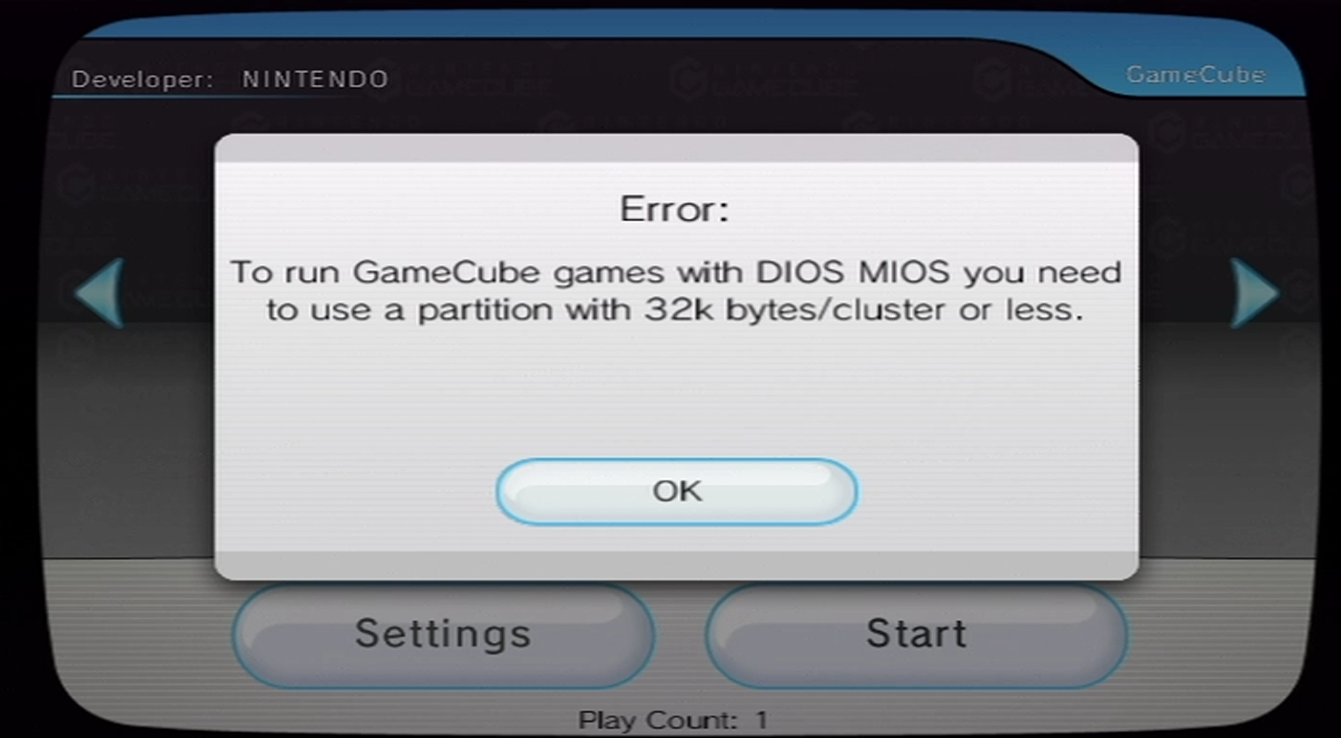
I know I installed the right version of DIOS MIOS (the one made for USB), and updated all the USB Loaders that were compatible with it, but it's not working. And now on top of this, loading my actual GC discs relies on DM and hangs on either a black screen, or for example with Donkey Konga, goes in the game, hangs after picking a song.
What is the best way to fix all of this?

