I dumped the games from a WBFS partition to a FAT32 partition as wbfs files. Everything is fine, but the folder names are the internal names, not the wiitdb names. Is there a function to rename all the folders? Do the folders have to match the internal game name?
Sorry if this is obvious, but I can't find how to do this.
EDIT: Duh! It figures. I search for an hour and give up. Then 5 mins after posting, I find the answer.
Sorry if this is obvious, but I can't find how to do this.
EDIT: Duh! It figures. I search for an hour and give up. Then 5 mins after posting, I find the answer.




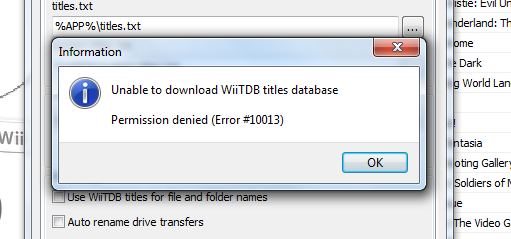
 like a 250 dollar kit back when DDR4 was Intel only
like a 250 dollar kit back when DDR4 was Intel only