You are using an out of date browser. It may not display this or other websites correctly.
You should upgrade or use an alternative browser.
You should upgrade or use an alternative browser.
Sega Megadrive (Genesis) Flashback Mini HD with an USB on internal mother board
- Thread starter spikimini
- Start date
- Views 250,159
- Replies 901
- Likes 7
still the same...rockusb is available, the mega drive is recognized by the adb as a maskrom device and swich still doesn't work
Post automatically merged:
2. Also please open a command prompt then type in and press enter: adb reboot bootloader
3. Might be able to flash in DFU mode "MASKROM mode" , by pressing Download instead of Switch.
The boot Loader, which seems to be missing or currupt, is part of this flash image.
I think this will work.
Skip clicking on Switch and try Download instead.
If that doesnt work then try a different computer.
Last edited by MicroNut99,
Did you try pressing the Download button while in MASKROM mode?Unfortunately it's still the same, different PC, same problem, with an Android tool it writes U Boot is missing. The other one had the same error as this morning...
I'm desperate
(Skip the Switch button step.)
Please send screen captures
and the log files from the Flashback_HD_2017_RKDumper_BackupTool Log folder.
You might not have the correct recovery package.
Are there any .img files in the "Image" folder?
Flashback_HD_2017_RKDumper_BackupTool\Image
If not then download one of these two packages and use it instead.
USA
Genesis_Flashback_HD_2017_4G_Stock_Firmware
EU
MegaDrive_Flashback_HD_2017_4G_Stock_Firmware
Are there any .img files in the "Image" folder?
Flashback_HD_2017_RKDumper_BackupTool\Image
If not then download one of these two packages and use it instead.
USA
Genesis_Flashback_HD_2017_4G_Stock_Firmware
EU
MegaDrive_Flashback_HD_2017_4G_Stock_Firmware
Ja ich habe beide probiert, bei beiden Match device Type failed
View attachment 426639
Please try this:
Flashback 2017 HD System Update
ATGames official Firmware Update for the Flashback 2017 HD.
https://mega.nz/file/DgB0GLSL#ndlyWh5lIPAx9VXwX64fWT6SmCa_Ixro2bRFxvOrZm8
This is an official Update to the original system firmware and not a full backup or restore.
Same backup and recovery tool but the process is a little different.
Connect to the console with the tool and then click on the Upgrade Firmware tab.
1. Load the img
2. Upgrade the Flashback 2017 HD firmware.
https://i.postimg.cc/FFYWkDf4/Update4.jpg
Last edited by MicroNut99,
YES ist works.....
And now???
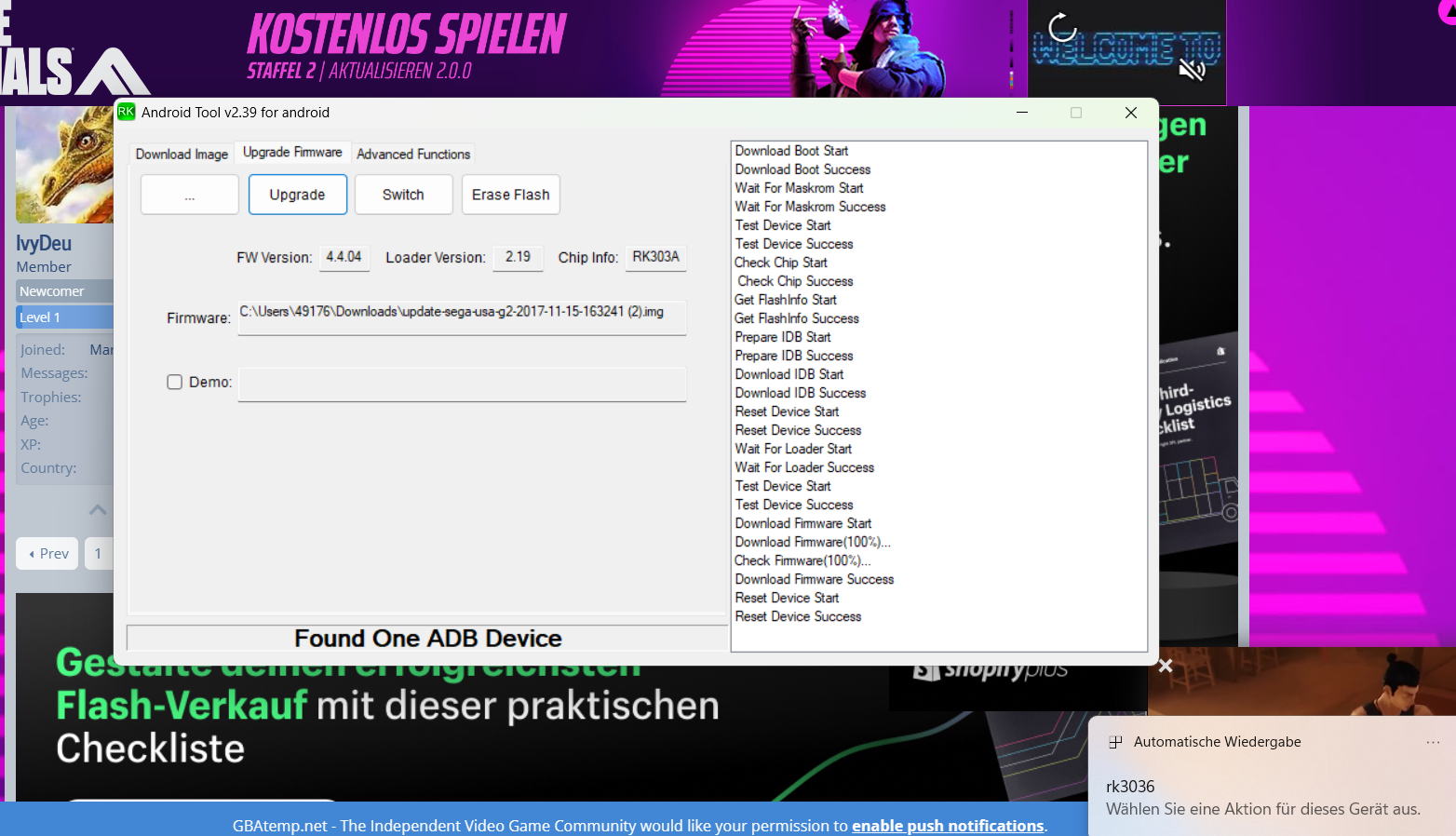
erst switch dann download....
YOU ARE MY HERO!!!!!!
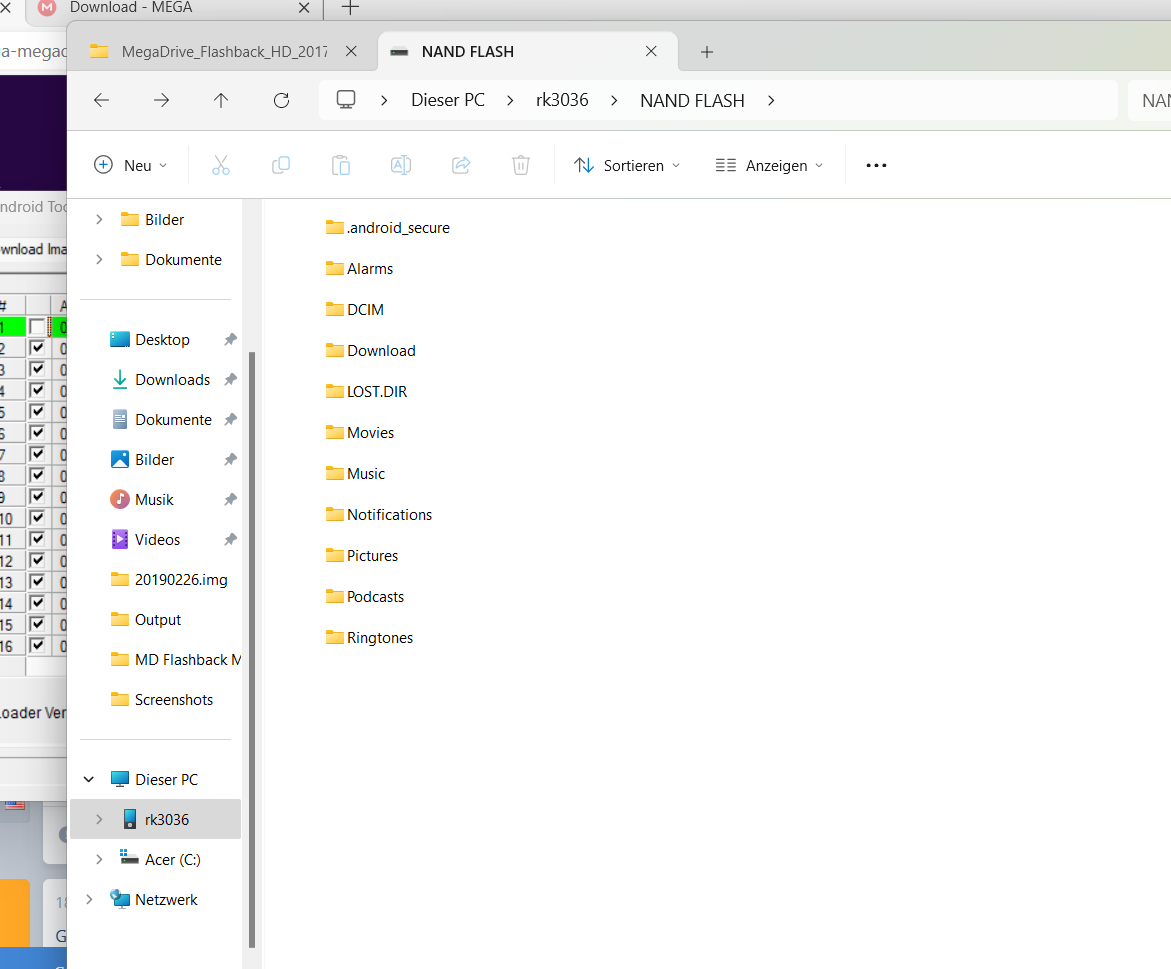
so sieht der NAND ordner jetzt aus, ich glaub genauso wie ganz am Anfang
And now???
Post automatically merged:
Post automatically merged:
erst switch dann download....
Post automatically merged:
YOU ARE MY HERO!!!!!!
Post automatically merged:
Post automatically merged:
so sieht der NAND ordner jetzt aus, ich glaub genauso wie ganz am Anfang
Last edited by IvyDeu,
YES ist works.....
And now???
Post automatically merged:
View attachment 426762
Post automatically merged:
first switch then download...
Post automatically merged:
YOU ARE MY HERO!!!!!!
Great news!
The hero is actuallly GBATemp legend: rrifonas
We worked together on this console and he explained that the loader is included in the update image
and because of this the update should work through MASKROM mode.
You are welcome!
https://gbatemp.net/threads/sega-me...nal-mother-board.491498/page-44#post-10038694
Connect the console using USB and access the file directory.
Find the all-games.ini and make a backup.
To add a game copy and paste the entire entry shown here and then edit it with the new game information.
Do not use spaces in the file name and caps are important.
Put the game in the proper directory.
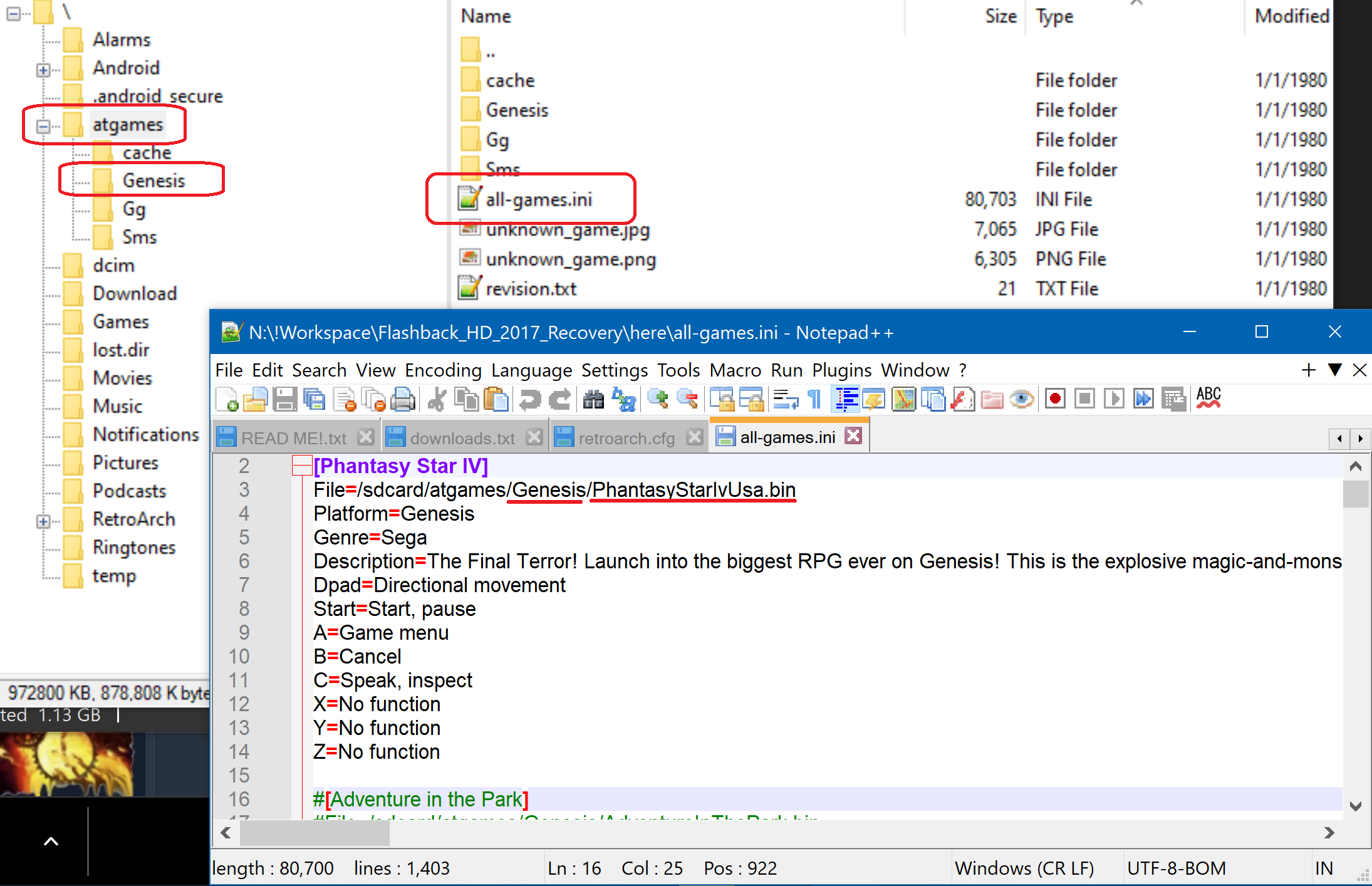
You'll need to add an icon/picture or you'll get a blank.
Use the exact same name and png picture file format as the new game.
To create a new picture, make a copy of an existing .png and paste the new image into it.
Then rename the picture using the exact same name as the .bin file.
Use the naming format below.
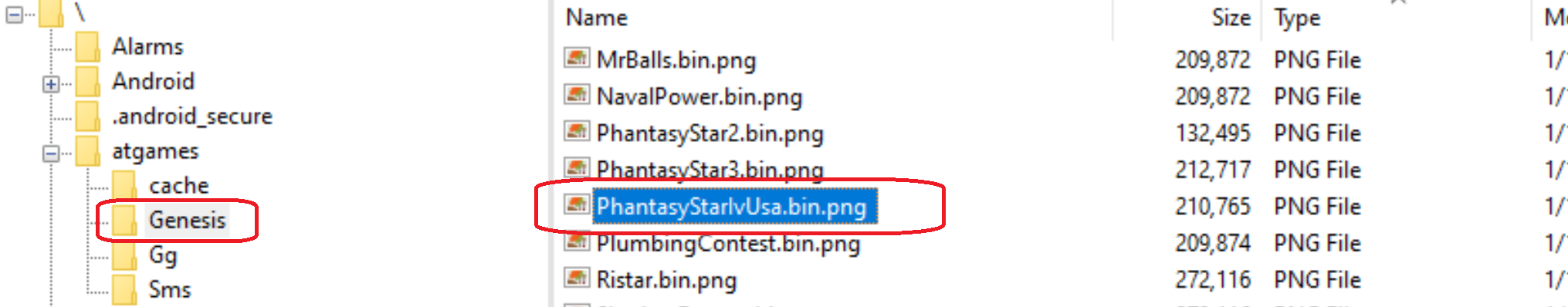
Edit the example:
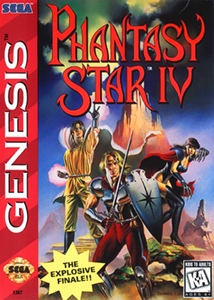
Connect the console using USB and access the file directory.
Find the all-games.ini and make a backup.
To add a game copy and paste the entire entry shown here and then edit it with the new game information.
Do not use spaces in the file name and caps are important.
Put the game in the proper directory.
You'll need to add an icon/picture or you'll get a blank.
Use the exact same name and png picture file format as the new game.
To create a new picture, make a copy of an existing .png and paste the new image into it.
Then rename the picture using the exact same name as the .bin file.
Use the naming format below.
Edit the example:
I don't have the at folder at all, everything I have is in the picture above...
Please flash the system again using one of these two packages.
Picture and Games should be visable on display.
US
Genesis_Flashback_HD_2017_4G_Stock_Firmware
EU
MegaDrive_Flashback_HD_2017_4G_Stock_Firmware
Es ändert sich nichts, kein at Ordner da
Die Spiele sind da, irgendwo, weil die Konsole funktioniert ja und zeigt die Spiele am Fernseher an und sie lassen sich auch spielen. Ich habe schon versteckte Ordner eingeschaltet, aber immer noch nichts.
Post automatically merged:
Die Spiele sind da, irgendwo, weil die Konsole funktioniert ja und zeigt die Spiele am Fernseher an und sie lassen sich auch spielen. Ich habe schon versteckte Ordner eingeschaltet, aber immer noch nichts.
Last edited by IvyDeu,
Nothing changes, no at folder there
Post automatically merged:
The games are there, somewhere, because the console works and shows the games on the TV and you can also play them. I've already turned on hidden folders, but sti
There are two types of consoles.
OBB and file/folder.
You have a console that stores it's games in an OBB database. (opaque binary blob)
There are instructions at the beginning of this thread on how to edit it.
Its a pain to add games.
Fortunately, the console can be converted to the file/folder type using one of the provided restoration packages above.
Last edited by MicroNut99,
ich ahbe keine ahnung wie ich das oBB ding ändern kann, hab da jetzt irgendwas mit RK Dumper gemacht,vllt sollte ich es lieber lassen dann ist das halt so...
Dankeschön nochmals, ich habe es geschafft, es gibt hier irgendwo eine Anleitung für dieses PBB Ding, einfach einen Games Ordner erstellen und direkt darin mit ADB eine all-games ini erstellen, dann alle Spiele und Bilder darein, ini umschreiben wie von dir beschrieben und den ganzen Ordner einfach ins nand flash kopieren... Bei allen Spielen hat das nicht funktioniert aber vllt habe ich auch in der ini einen Fehler gemacht, die anderen hinzugefügten laufen.
Diese Anleitung hat funktioniert
Post automatically merged:
Dankeschön nochmals, ich habe es geschafft, es gibt hier irgendwo eine Anleitung für dieses PBB Ding, einfach einen Games Ordner erstellen und direkt darin mit ADB eine all-games ini erstellen, dann alle Spiele und Bilder darein, ini umschreiben wie von dir beschrieben und den ganzen Ordner einfach ins nand flash kopieren... Bei allen Spielen hat das nicht funktioniert aber vllt habe ich auch in der ini einen Fehler gemacht, die anderen hinzugefügten laufen.
Post automatically merged:
Post automatically merged:
Diese Anleitung hat funktioniert
Last edited by IvyDeu,
ich ahbe keine ahnung wie ich das oBB ding ändern kann, hab da jetzt irgendwas mit RK Dumper gemacht,vllt sollte ich es lieber lassen dann ist das halt so...
Post automatically merged:
Dankeschön nochmals, ich habe es geschafft, es gibt hier irgendwo eine Anleitung für dieses PBB Ding, einfach einen Games Ordner erstellen und direkt darin mit ADB eine all-games ini erstellen, dann alle Spiele und Bilder darein, ini umschreiben wie von dir beschrieben und den ganzen Ordner einfach ins nand flash kopieren... Bei allen Spielen hat das nicht funktioniert aber vllt habe ich auch in der ini einen Fehler gemacht, die anderen hinzugefügten laufen.
Post automatically merged:
Post automatically merged:
Diese Anleitung hat funktioniert
Not sure that will help.
But these images will convert the console to file/folder and then you can properly use the SDcard in Windows.
Then check the private message I sent for a games package with box art for all the included games.
US
Genesis_Flashback_HD_2017_4G_Stock_Firmware
EU
MegaDrive_Flashback_HD_2017_4G_Stock_Firmware
Das Kopieren von meinem Ordner ins nand Verzeichnis funktioniert, aber alle Spiele kann ich nicht spielen, 4 Seiten zeigt der Megadrive nicht an aber wenigstens ein paar lassen sich spielen
Similar threads
- Replies
- 1
- Views
- 1K
- Replies
- 1
- Views
- 981
Site & Scene News
New Hot Discussed
-
-
26K views
Atmosphere CFW for Switch updated to pre-release version 1.7.0, adds support for firmware 18.0.0
After a couple days of Nintendo releasing their 18.0.0 firmware update, @SciresM releases a brand new update to his Atmosphere NX custom firmware for the Nintendo...by ShadowOne333 107 -
21K views
Wii U and 3DS online services shutting down today, but Pretendo is here to save the day
Today, April 8th, 2024, at 4PM PT, marks the day in which Nintendo permanently ends support for both the 3DS and the Wii U online services, which include co-op play...by ShadowOne333 179 -
17K views
GBAtemp Exclusive Introducing tempBOT AI - your new virtual GBAtemp companion and aide (April Fools)
Hello, GBAtemp members! After a prolonged absence, I am delighted to announce my return and upgraded form to you today... Introducing tempBOT AI 🤖 As the embodiment... -
14K views
The first retro emulator hits Apple's App Store, but you should probably avoid it
With Apple having recently updated their guidelines for the App Store, iOS users have been left to speculate on specific wording and whether retro emulators as we... -
13K views
MisterFPGA has been updated to include an official release for its Nintendo 64 core
The highly popular and accurate FPGA hardware, MisterFGPA, has received today a brand new update with a long-awaited feature, or rather, a new core for hardcore...by ShadowOne333 54 -
13K views
Delta emulator now available on the App Store for iOS
The time has finally come, and after many, many years (if not decades) of Apple users having to side load emulator apps into their iOS devices through unofficial...by ShadowOne333 96 -
12K views
Nintendo Switch firmware update 18.0.1 has been released
A new Nintendo Switch firmware update is here. System software version 18.0.1 has been released. This update offers the typical stability features as all other... -
11K views
"TMNT: The Hyperstone Heist" for the SEGA Genesis / Mega Drive gets a brand new DX romhack with new features
The romhacking community is always a source for new ways to play retro games, from completely new levels or stages, characters, quality of life improvements, to flat...by ShadowOne333 36 -
10K views
Anbernic announces RG35XX 2024 Edition retro handheld
Retro handheld manufacturer Anbernic is releasing a refreshed model of its RG35XX handheld line. This new model, named RG35XX 2024 Edition, features the same... -
9K views
"Sonic 3" movie has wrapped production & Knuckles series gets its official poster
Quite a bit of news have unfolded in the past couple of days in regards to the Sonic franchise, for both its small and big screens outings. To start off, the...by ShadowOne333 27
-
-
-
179 replies
Wii U and 3DS online services shutting down today, but Pretendo is here to save the day
Today, April 8th, 2024, at 4PM PT, marks the day in which Nintendo permanently ends support for both the 3DS and the Wii U online services, which include co-op play...by ShadowOne333 -
169 replies
GBAtemp Exclusive Introducing tempBOT AI - your new virtual GBAtemp companion and aide (April Fools)
Hello, GBAtemp members! After a prolonged absence, I am delighted to announce my return and upgraded form to you today... Introducing tempBOT AI 🤖 As the embodiment...by tempBOT -
111 replies
Nintendo takes down Gmod content from Steam's Workshop
Nintendo might just as well be a law firm more than a videogame company at this point in time, since they have yet again issued their now almost trademarked usual...by ShadowOne333 -
107 replies
Atmosphere CFW for Switch updated to pre-release version 1.7.0, adds support for firmware 18.0.0
After a couple days of Nintendo releasing their 18.0.0 firmware update, @SciresM releases a brand new update to his Atmosphere NX custom firmware for the Nintendo...by ShadowOne333 -
97 replies
The first retro emulator hits Apple's App Store, but you should probably avoid it
With Apple having recently updated their guidelines for the App Store, iOS users have been left to speculate on specific wording and whether retro emulators as we...by Scarlet -
96 replies
Delta emulator now available on the App Store for iOS
The time has finally come, and after many, many years (if not decades) of Apple users having to side load emulator apps into their iOS devices through unofficial...by ShadowOne333 -
74 replies
Nintendo Switch firmware update 18.0.1 has been released
A new Nintendo Switch firmware update is here. System software version 18.0.1 has been released. This update offers the typical stability features as all other...by Chary -
55 replies
Nintendo Switch Online adds two more Nintendo 64 titles to its classic library
Two classic titles join the Nintendo Switch Online Expansion Pack game lineup. Available starting April 24th will be the motorcycle racing game Extreme G and another...by Chary -
54 replies
MisterFPGA has been updated to include an official release for its Nintendo 64 core
The highly popular and accurate FPGA hardware, MisterFGPA, has received today a brand new update with a long-awaited feature, or rather, a new core for hardcore...by ShadowOne333 -
53 replies
Nintendo "Indie World" stream announced for April 17th, 2024
Nintendo has recently announced through their social media accounts that a new Indie World stream will be airing tomorrow, scheduled for April 17th, 2024 at 7 a.m. PT...by ShadowOne333
-
Popular threads in this forum
General chit-chat
- No one is chatting at the moment.
-
-
-
 @
Xdqwerty:
Is it safe to update a modded ps3?
@
Xdqwerty:
Is it safe to update a modded ps3?
Can I play online in pirated games? (with ps3hen either enabled or not) -
-
-
-
-
-
 @
Xdqwerty:
@salazarcosplay, I used apollo save tool to activate my ps3 offline so i could play a game that wasnt working
@
Xdqwerty:
@salazarcosplay, I used apollo save tool to activate my ps3 offline so i could play a game that wasnt working -
S @ salazarcosplay:from what I understood. you load up the piratged game. you the clear the syscalls, then you play
-
-
-
-
-
-
-
-
-
-
-
-
-
-
-



 aber egal welches ich benutze..kein At Ordner
aber egal welches ich benutze..kein At Ordner