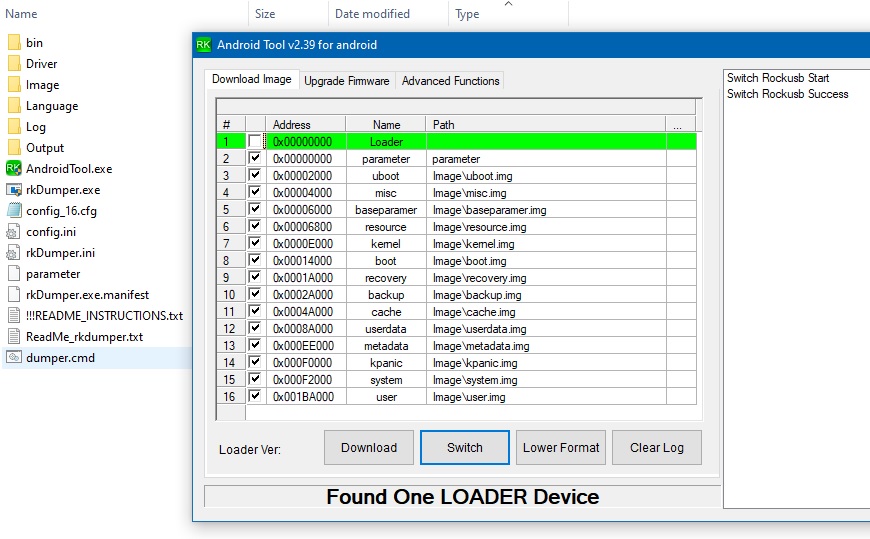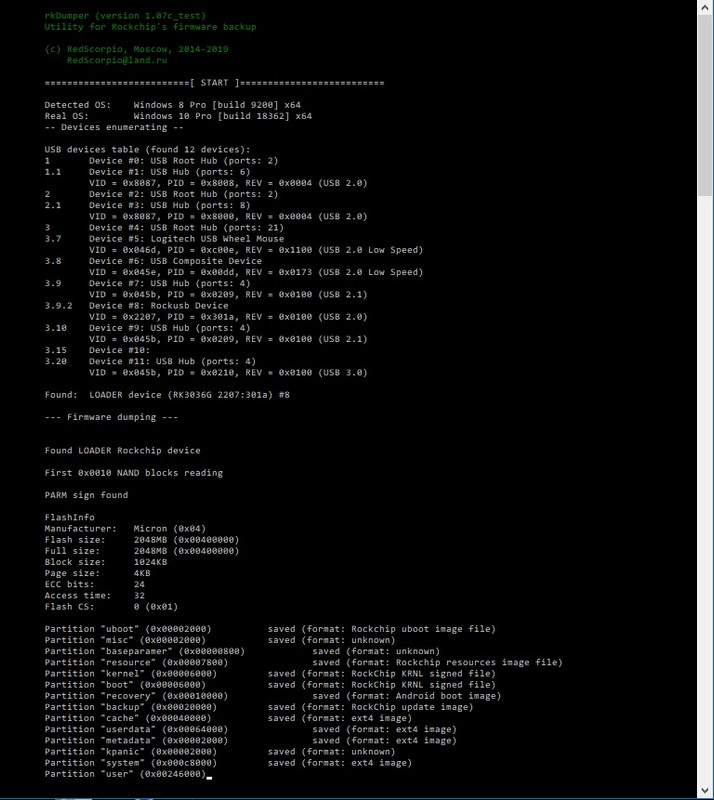It does require some calc, here are the values.
2GB : 0x00246000@0x001BA000(user)
4GB : 0x00696000@0x001BA000(user)
However, that method isn't needed anymore to create the same backup.
Here is a backup and recovery tool for the console:
Genesis_FB_HD_2017_RKDumper_BackupTool.7z
Connect to the console using ADB and read the
Instructions.
Put the console into Loader Mode and run the dumper.cmd (Might have to rt.click and RunAs Administrator)
Backup will be stored in the "Output" directory. The unchecked Loader highlighted in green is not needed.
https://postimg.cc/0K0nLtbP
Make sure there are no spaces in the directory paths or the dumper wont run.
https://postimg.cc/Cz1ZnvwH
The example above shows a 2GB console: Partition "user" (0x00246000)
The easiest way to determine if you have a 2GB or 4GB console is to back it up first and then read the dumper output.
Tools and Stock Firmware:
adb_driver - If ADB is already working then do not install this.
Flashback_HD_2017_BackupTool - Backup the current firmware
Genesis_Flashback_HD_2017_2G_Stock_Firmware - Most Common version in the US.
Genesis_Flashback_HD_2017_4G_Stock_Firmware
MegaDrive_Flashback_HD_2017_4G_Stock_Firmware
Backup of System partition games:
Genesis Flashback HD 2017
Megadrive Flashback HD 2017
Notes:
1. The Loader is not needed. Connect to the console using ADB and read the
Instructions.
2. This firmware will convert an OBB console to a Non-OBB console. This makes it easier to add games.
3. The difference between Genesis and Megadrive firmware is the artwork for the games and the console gui.
4. If you've completely lost your firmware, the console wont boot and don't know what GB version console you have then its OK to use your best guess because it will not damage the console. IF this has happened to you Then contact me and I will help you get the console properly fixed.