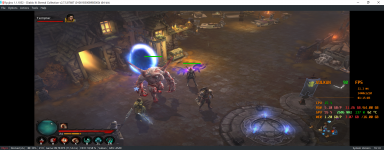You are using an out of date browser. It may not display this or other websites correctly.
You should upgrade or use an alternative browser.
You should upgrade or use an alternative browser.
@cucholix for some reason when using this mod @ my erista console (using the same game version as on my oled) this shows TOTALLY blacked out/artefacted gameplay. Absolutely unplayable. If I OC my GPU a bit doesnt help. but as soon as I hit reverseNX RT and enable dock . everything switches instantly to normal. I same problem on my oled switch.
Last edited by Chrisssj2,
@cucholix for some reason when using this mod @ my erista console (using the same game version as on my oled) this shows TOTALLY blacked out/artefacted gameplay. Absolutely unplayable. If I OC my GPU a bit doesnt help. but as soon as I hit reverseNX RT and enable dock . everything switches instantly to normal. I same problem on my oled switch.
-The new update breaks handheld mode mod, so use revernx
anyone note a big difference? at least me dont note a big difference without the mod, i try or use the latest update (2.7.5.87687), or i do something bad? i use yuzu and ryujinx and in both emus i dont note difference without the mod, i put the mod in 1. yuzu/load/01001B300B9BE000 and/or 2. ryujinx/mods/contents/01001B300B9BE000. any help is very appreciated.
right ,no changeanyone note a big difference? at least me dont note a big difference without the mod, i try or use the latest update (2.7.5.87687), or i do something bad? i use yuzu and ryujinx and in both emus i dont note difference without the mod, i put the mod in 1. yuzu/load/01001B300B9BE000 and/or 2. ryujinx/mods/contents/01001B300B9BE000. any help is very appreciated.
Looks like UI elements are affected by a small scale factor, which I think is the correct behaviour intended from this mod. But the 3D elements from the game itself are unmodified: same aliasing, same soft blur, same textures resolution.
That doesnt sound good... what is the latest update that does work witht his mod?Looks like UI elements are affected by a small scale factor, which I think is the correct behaviour intended from this mod. But the 3D elements from the game itself are unmodified: same aliasing, same soft blur, same textures resolution.
I think I figure out how to go with resolution up-to 1080p, the game uses dynamic resolution 900p being the max threshold, now with this mod the max threshold increased to 1080p, the game still will default to lower resolutions if not enough GPU push is being generated, I recommend something around 921Mhz (no CPU or RAM OC needed). The downside of this mod is than handheld mode is unplayable, because it's overwritten to run at a resolution that wasn't designed for, as a workaround use reverse-nx forcing docked.
Basically the game has 2 base resolutions, 1280x720p for handheld, and 1600x900p for docked mode HOWEVER when the game is not able to push consistent 900p in docked it will default to 720p (handheld mode), because of this limitation the game hides the resolution shifts with heavy MSAA, which I have no idea how to disable, so in docked mode at 921Mhz you will still notice the difference betwen 900p and 1080p but it's pretty subtle.
The mod is for latest version 2.7.5.87687
Basically the game has 2 base resolutions, 1280x720p for handheld, and 1600x900p for docked mode HOWEVER when the game is not able to push consistent 900p in docked it will default to 720p (handheld mode), because of this limitation the game hides the resolution shifts with heavy MSAA, which I have no idea how to disable, so in docked mode at 921Mhz you will still notice the difference betwen 900p and 1080p but it's pretty subtle.
The mod is for latest version 2.7.5.87687
Attachments
Modding this game ended really complicate, it reset the resolution whe changing docked-handheld, or even when quitting to the main menu, I won't continue working on this, the results I get are not satisfactory. Sorry.@cucholix, Please update your patch for latest version (2.7.6.90885).
Got it. Thanks.Modding this game ended really complicate, it reset the resolution whe changing docked-handheld, or even when quitting to the main menu, I won't continue working on this, the results I get are not satisfactory. Sorry.
I am playing it via Ryujinx (Docked 3x). Was just curious if a native rendering resolution increase would make it even better@VSofter : That's probably not the answer you were expecting, but you can still play on a previous update where it was possible and/or just play it on your computer via an emulator.
Judging by previous posts, the patch does not make wonders and there was not much I'd lost without it.
Anyway, thanks for the replies :-)
I indeed played the game on Yuzu with a 1080p monitor about 1 year and half ago, on a previous update which was supported by 1080p and 60fps patches. The improvements were clearly visible and that's why I suggested you to roll back to a previous game update.I am playing it via Ryujinx (Docked 3x). Was just curious if a native rendering resolution increase would make it even better
Judging by previous posts, the patch does not make wonders and there was not much I'd lost without it.
Anyway, thanks for the replies :-)
I really don't know what the latest game updates really bring. There are no real code nor playability improvements to expect, I guess. Probably only season or multiplayer events, which are totally avoidable in my opinion...
You were totally right. Rolled back to update 2.7.5.87687 and applied @cucholix's patch - D3 looks a LOT better/sharper/crisper.I indeed played the game on Yuzu with a 1080p monitor about 1 year and half ago, on a previous update which was supported by 1080p and 60fps patches. The improvements were clearly visible and that's why I suggested you to roll back to a previous game update.
I really don't know what the latest game updates really bring. There are no real code nor playability improvements to expect, I guess. Probably only season or multiplayer events, which are totally avoidable in my opinion...
A gigantic thanks to you all, guys!
Attachments
Last edited by VSofter,
Similar threads
- Replies
- 106
- Views
- 31K
- Replies
- 16
- Views
- 8K
- Replies
- 102
- Views
- 40K
- Replies
- 31
- Views
- 26K
- Replies
- 1K
- Views
- 670K
Site & Scene News
New Hot Discussed
-
-
25K views
Atmosphere CFW for Switch updated to pre-release version 1.7.0, adds support for firmware 18.0.0
After a couple days of Nintendo releasing their 18.0.0 firmware update, @SciresM releases a brand new update to his Atmosphere NX custom firmware for the Nintendo...by ShadowOne333 107 -
21K views
Wii U and 3DS online services shutting down today, but Pretendo is here to save the day
Today, April 8th, 2024, at 4PM PT, marks the day in which Nintendo permanently ends support for both the 3DS and the Wii U online services, which include co-op play...by ShadowOne333 179 -
17K views
GBAtemp Exclusive Introducing tempBOT AI - your new virtual GBAtemp companion and aide (April Fools)
Hello, GBAtemp members! After a prolonged absence, I am delighted to announce my return and upgraded form to you today... Introducing tempBOT AI 🤖 As the embodiment... -
13K views
The first retro emulator hits Apple's App Store, but you should probably avoid it
With Apple having recently updated their guidelines for the App Store, iOS users have been left to speculate on specific wording and whether retro emulators as we... -
13K views
Pokemon fangame hosting website "Relic Castle" taken down by The Pokemon Company
Yet another casualty goes down in the never-ending battle of copyright enforcement, and this time, it hit a big website which was the host for many fangames based and...by ShadowOne333 66 -
13K views
MisterFPGA has been updated to include an official release for its Nintendo 64 core
The highly popular and accurate FPGA hardware, MisterFGPA, has received today a brand new update with a long-awaited feature, or rather, a new core for hardcore...by ShadowOne333 54 -
13K views
Delta emulator now available on the App Store for iOS
The time has finally come, and after many, many years (if not decades) of Apple users having to side load emulator apps into their iOS devices through unofficial...by ShadowOne333 96 -
11K views
"TMNT: The Hyperstone Heist" for the SEGA Genesis / Mega Drive gets a brand new DX romhack with new features
The romhacking community is always a source for new ways to play retro games, from completely new levels or stages, characters, quality of life improvements, to flat...by ShadowOne333 36 -
10K views
Nintendo Switch firmware update 18.0.1 has been released
A new Nintendo Switch firmware update is here. System software version 18.0.1 has been released. This update offers the typical stability features as all other... -
10K views
Anbernic announces RG35XX 2024 Edition retro handheld
Retro handheld manufacturer Anbernic is releasing a refreshed model of its RG35XX handheld line. This new model, named RG35XX 2024 Edition, features the same...
-
-
-
179 replies
Wii U and 3DS online services shutting down today, but Pretendo is here to save the day
Today, April 8th, 2024, at 4PM PT, marks the day in which Nintendo permanently ends support for both the 3DS and the Wii U online services, which include co-op play...by ShadowOne333 -
169 replies
GBAtemp Exclusive Introducing tempBOT AI - your new virtual GBAtemp companion and aide (April Fools)
Hello, GBAtemp members! After a prolonged absence, I am delighted to announce my return and upgraded form to you today... Introducing tempBOT AI 🤖 As the embodiment...by tempBOT -
107 replies
Atmosphere CFW for Switch updated to pre-release version 1.7.0, adds support for firmware 18.0.0
After a couple days of Nintendo releasing their 18.0.0 firmware update, @SciresM releases a brand new update to his Atmosphere NX custom firmware for the Nintendo...by ShadowOne333 -
97 replies
The first retro emulator hits Apple's App Store, but you should probably avoid it
With Apple having recently updated their guidelines for the App Store, iOS users have been left to speculate on specific wording and whether retro emulators as we...by Scarlet -
96 replies
Delta emulator now available on the App Store for iOS
The time has finally come, and after many, many years (if not decades) of Apple users having to side load emulator apps into their iOS devices through unofficial...by ShadowOne333 -
96 replies
Nintendo takes down Gmod content from Steam's Workshop
Nintendo might just as well be a law firm more than a videogame company at this point in time, since they have yet again issued their now almost trademarked usual...by ShadowOne333 -
73 replies
Nintendo Switch firmware update 18.0.1 has been released
A new Nintendo Switch firmware update is here. System software version 18.0.1 has been released. This update offers the typical stability features as all other...by Chary -
66 replies
Pokemon fangame hosting website "Relic Castle" taken down by The Pokemon Company
Yet another casualty goes down in the never-ending battle of copyright enforcement, and this time, it hit a big website which was the host for many fangames based and...by ShadowOne333 -
54 replies
MisterFPGA has been updated to include an official release for its Nintendo 64 core
The highly popular and accurate FPGA hardware, MisterFGPA, has received today a brand new update with a long-awaited feature, or rather, a new core for hardcore...by ShadowOne333 -
53 replies
Nintendo "Indie World" stream announced for April 17th, 2024
Nintendo has recently announced through their social media accounts that a new Indie World stream will be airing tomorrow, scheduled for April 17th, 2024 at 7 a.m. PT...by ShadowOne333
-
Popular threads in this forum
General chit-chat
-
HiradeGirl
Loading… -
 Veho
Loading…
Veho
Loading…
-
-
-
-
-
-
-
-
-
-
-
 @
Psionic Roshambo:
32GBs is the baseline for 4K video editing these days and lots of recommendations for 64GBs but for games 16,GBs is honestly plenty for a long time.
@
Psionic Roshambo:
32GBs is the baseline for 4K video editing these days and lots of recommendations for 64GBs but for games 16,GBs is honestly plenty for a long time. -
-
-
-
-
-
-
-
-
-
 @
Psionic Roshambo:
Some sort of police thing going on near me lol "Get out of the car with your hands up and walk backwards towards us" over a loud speaker thing
@
Psionic Roshambo:
Some sort of police thing going on near me lol "Get out of the car with your hands up and walk backwards towards us" over a loud speaker thing -
-
-
-