i have everything required installed like 8 times, restarted a lot, and still get this
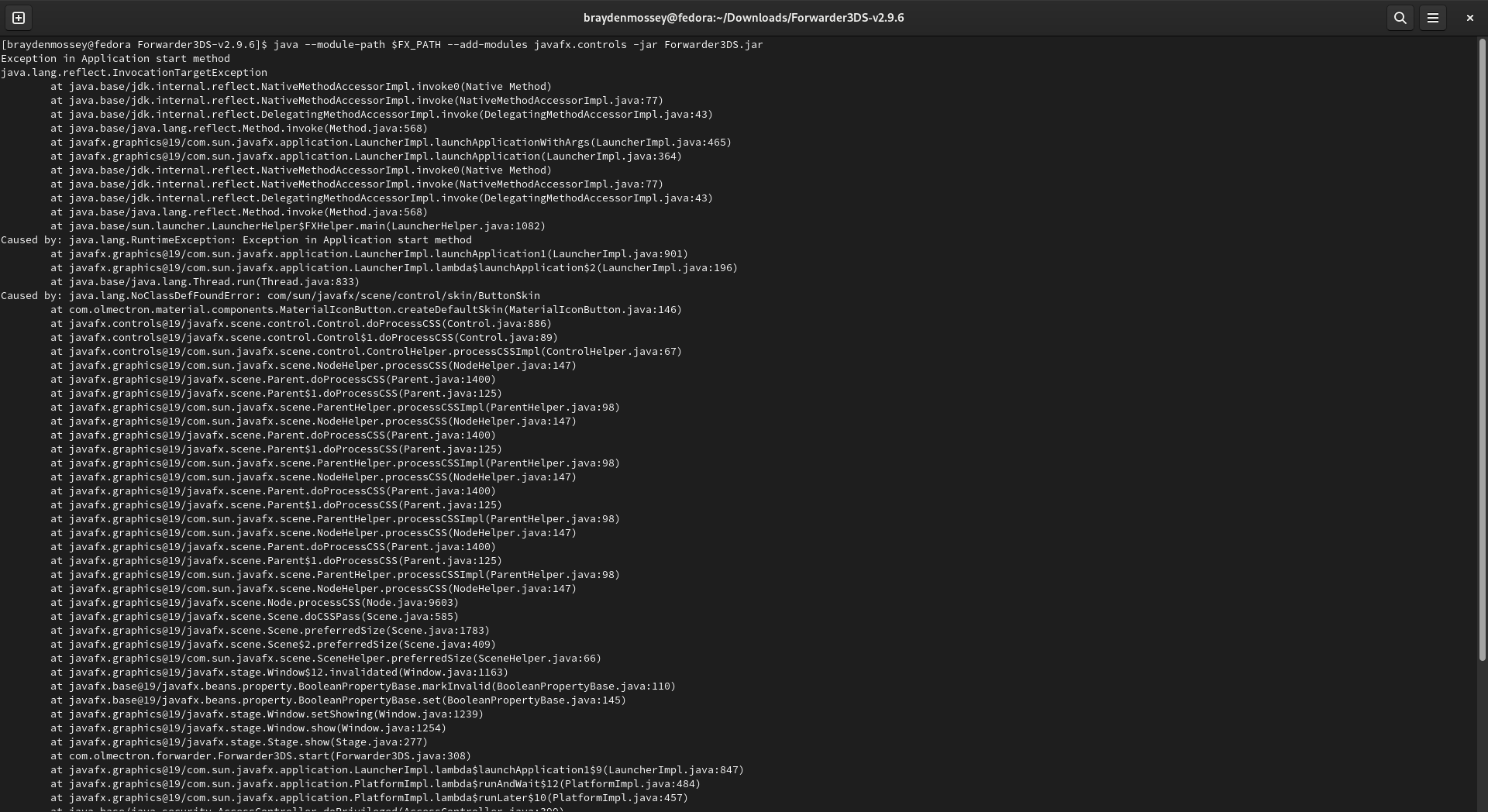
im on fedora 36 pls fix it ive been on this for 12+ hours and I wanna throw my mouse through a wall.
started as the com.whatever error, this what happened when i tried to fix it
im on fedora 36 pls fix it ive been on this for 12+ hours and I wanna throw my mouse through a wall.
started as the com.whatever error, this what happened when i tried to fix it






