I'm so close what am I doing wrong? file and name structure?Now copy the nintendont folder over to your switch.
You will copy this entire directory over to /atmosphere/exefs_patches/ when you are done.
Then reboot and see if it worked…
EDIT: nm got it, thanks so much