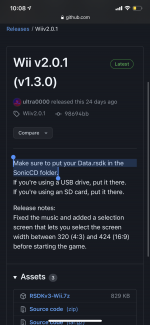I take no credit for this at all, I just saw it and was semi surprised I haven’t seen a post about it yet. Feel free to delete if someone has already touched on this.
Be safe and happy gaming!
https://github.com/ultra0000/Sonic-CD-11-Decompilation/releases/tag/Wiiv2.0.1
Be safe and happy gaming!
https://github.com/ultra0000/Sonic-CD-11-Decompilation/releases/tag/Wiiv2.0.1