You are using an out of date browser. It may not display this or other websites correctly.
You should upgrade or use an alternative browser.
You should upgrade or use an alternative browser.
Cannot install Dashlaunch
- Thread starter E1ite007
- Start date
- Views 9,153
- Replies 85
3.18.Does dashlaunch work now?
Since it's in 17511, I haven't tried to update to 3.21.
1.Download Simple 360 NAND Flasher V1.2
2.Copy the the contents to an USB Stick
3.Execute Simple 360 Nand Flasher on your xbox360.
4.Dump the Nand by clicking X on your Controller.
5.Wait until the Dump is completed
6.Shutdown your XBox360 and Turn it on with the Drive Eject Button.
7.Xell will boot and show your CPU Key, write it Down because it's required in the next Step.
Now you chould have a Dump of your Nand and the CPU Key of your Xbox360.
8.Download JRunner and download the latest Kernel.
9.Click on Load Source and select the Nand Dump.
10.Enter the CPU Key and click Re-init
If you've done everything right then Jrunner will display all the details of your NAND.
11.Check if the right explot is selected (JTAG, RGH or RGH2)
12.Check that the newest Kernel is selected.
13.click on "Create XeBuild Image" to create a new (updated) NAND Image.
If everything went right you should have a file called "updflash.bin"
14.Copy "updflash.bin" directly to your USB Stick.
15.Plug the USB Stick back into your Xbox360 and boot into Xell by pressing eject while the Xbox360 is turned of.
Xell should detect the updflash.bin and flash your xbox with the New Updated (ONLY FOR YOUR XBOX360) created XeBuild Image.
If in any circumstances xell won't flash it and keep looking for an Update than use Simple 360 NAND Flasher V1.2 to flash the Image by clicking A on your Controller.
After that your Xbox is Updated with the Newest Kernel and you can proceed with Dashlaunch.
Good Luck and thank me later
2.Copy the the contents to an USB Stick
3.Execute Simple 360 Nand Flasher on your xbox360.
4.Dump the Nand by clicking X on your Controller.
5.Wait until the Dump is completed
6.Shutdown your XBox360 and Turn it on with the Drive Eject Button.
7.Xell will boot and show your CPU Key, write it Down because it's required in the next Step.
Now you chould have a Dump of your Nand and the CPU Key of your Xbox360.
8.Download JRunner and download the latest Kernel.
9.Click on Load Source and select the Nand Dump.
10.Enter the CPU Key and click Re-init
If you've done everything right then Jrunner will display all the details of your NAND.
11.Check if the right explot is selected (JTAG, RGH or RGH2)
12.Check that the newest Kernel is selected.
13.click on "Create XeBuild Image" to create a new (updated) NAND Image.
If everything went right you should have a file called "updflash.bin"
14.Copy "updflash.bin" directly to your USB Stick.
15.Plug the USB Stick back into your Xbox360 and boot into Xell by pressing eject while the Xbox360 is turned of.
Xell should detect the updflash.bin and flash your xbox with the New Updated (ONLY FOR YOUR XBOX360) created XeBuild Image.
If in any circumstances xell won't flash it and keep looking for an Update than use Simple 360 NAND Flasher V1.2 to flash the Image by clicking A on your Controller.
After that your Xbox is Updated with the Newest Kernel and you can proceed with Dashlaunch.
Good Luck and thank me later
Would try it, if the last time I tried to flash the NAND didn't brick my console.1.Download Simple 360 NAND Flasher V1.2
2.Copy the the contents to an USB Stick
3.Execute Simple 360 Nand Flasher on your xbox360.
4.Dump the Nand by clicking X on your Controller.
5.Wait until the Dump is completed
6.Shutdown your XBox360 and Turn it on with the Drive Eject Button.
7.Xell will boot and show your CPU Key, write it Down because it's required in the next Step.
Now you chould have a Dump of your Nand and the CPU Key of your Xbox360.
8.Download JRunner and download the latest Kernel.
9.Click on Load Source and select the Nand Dump.
10.Enter the CPU Key and click Re-init
If you've done everything right then Jrunner will display all the details of your NAND.
11.Check if the right explot is selected (JTAG, RGH or RGH2)
12.Check that the newest Kernel is selected.
13.click on "Create XeBuild Image" to create a new (updated) NAND Image.
If everything went right you should have a file called "updflash.bin"
14.Copy "updflash.bin" directly to your USB Stick.
15.Plug the USB Stick back into your Xbox360 and boot into Xell by pressing eject while the Xbox360 is turned of.
Xell should detect the updflash.bin and flash your xbox with the New Updated (ONLY FOR YOUR XBOX360) created XeBuild Image.
If in any circumstances xell won't flash it and keep looking for an Update than use Simple 360 NAND Flasher V1.2 to flash the Image by clicking A on your Controller.
After that your Xbox is Updated with the Newest Kernel and you can proceed with Dashlaunch.
Good Luck and thank me later
If I had the proper hardware to flash the NAND, I definitely do it, but I'm not in a rush for that since the KV is banned and I would have to get another one (via dumping my other Xbox's NAND, or buying one) to get online capabilities. Afak, updating the kernel doesn't have any other use in RGH, but I may be wrong.
Done it.if you want to install avatar stuff, once you get an hdd, make sure you install the official update from 17511, or whatever dash you're on. an hdd is required for avatar, media, kinect, and xbox emulator stuff.
Got a case for a 2.5 HDD I had laying around and it works now.
Thanks for the reminder.
you're on late enough dash kernel to where playing games shouldn't be any issue. that kernel may only be a tos as with the kernel above it. looks like there's only a few dash kernels in between that and the latest:
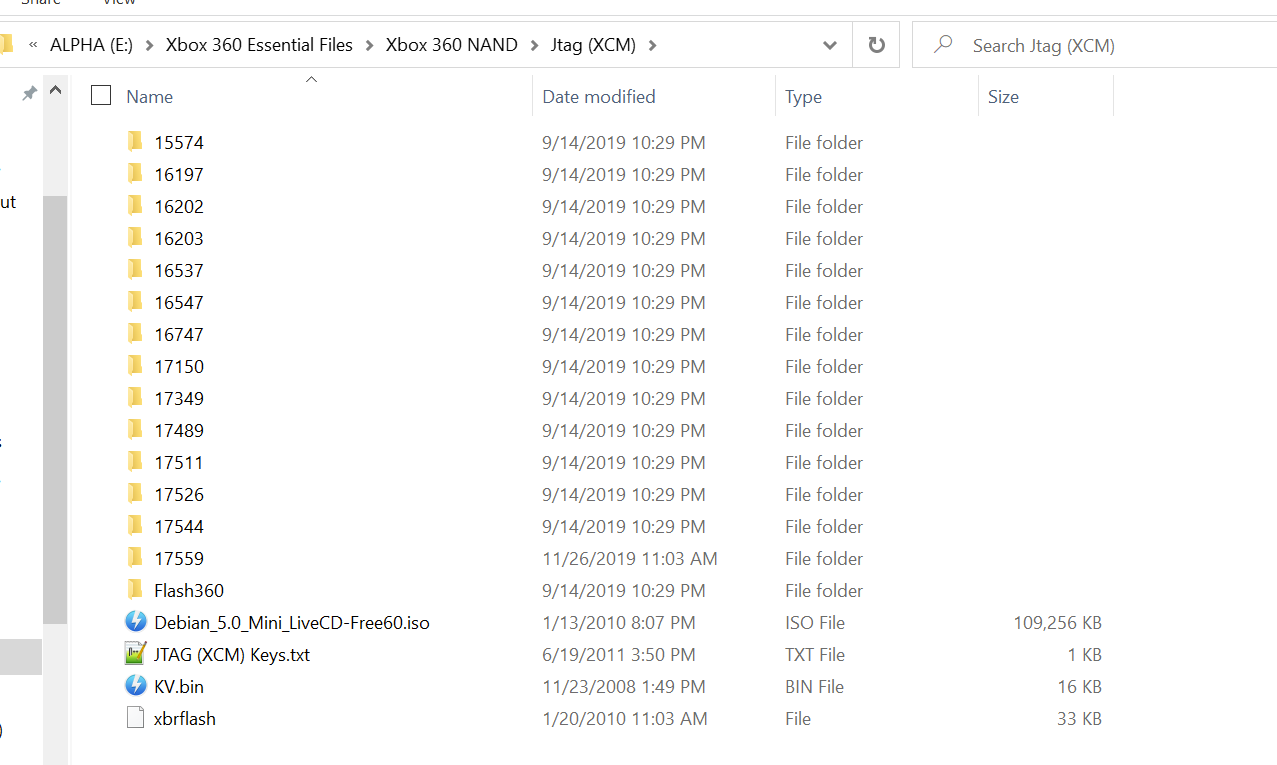
not a big deal. the last good dash kernel was 16xxx, since it unlocked 2TB external hdd. mostly good for dlc, which I think can't be done with an rgh otherwise afaik. xbla can be and possibly xblig, but not dlc. if you want to install the hacked compatibility files, you need to unlock hddx first. that's the xbox partition. they won't transfer otherwise even if it says it's okay.
not a big deal. the last good dash kernel was 16xxx, since it unlocked 2TB external hdd. mostly good for dlc, which I think can't be done with an rgh otherwise afaik. xbla can be and possibly xblig, but not dlc. if you want to install the hacked compatibility files, you need to unlock hddx first. that's the xbox partition. they won't transfer otherwise even if it says it's okay.
there's an option for that in fsd and aurora, to unlock access to hddx. then, all you do is copy and paste the compatibility files. that's all there is to it. the newest allow the guide to work in xbox mode as well, so if that works, you know it's working.
Well, maybe the modder unlocked HDDx, since yesterday I installed DLC for WWE Smackdown vs RAW 2011 and it worked.you're on late enough dash kernel to where playing games shouldn't be any issue. that kernel may only be a tos as with the kernel above it. looks like there's only a few dash kernels in between that and the latest:
View attachment 277266
not a big deal. the last good dash kernel was 16xxx, since it unlocked 2TB external hdd. mostly good for dlc, which I think can't be done with an rgh otherwise afaik. xbla can be and possibly xblig, but not dlc. if you want to install the hacked compatibility files, you need to unlock hddx first. that's the xbox partition. they won't transfer otherwise even if it says it's okay.
And yeah, I would like to update the kernel to the latest, but since I doubt it would work correctly based on the last experience I had, I would like to wait for the proper hardware.
here you can see it working: the xbox emulator is on the hdd, so possibly not by the modder. you just have to allow access, which is what I mean by unlock. it's disabled by default to prevent someone from messing something up, because at least with fsd, the flash is included with hddx. I can't remember if it is with aurora. that's what I used to send over the hacked files
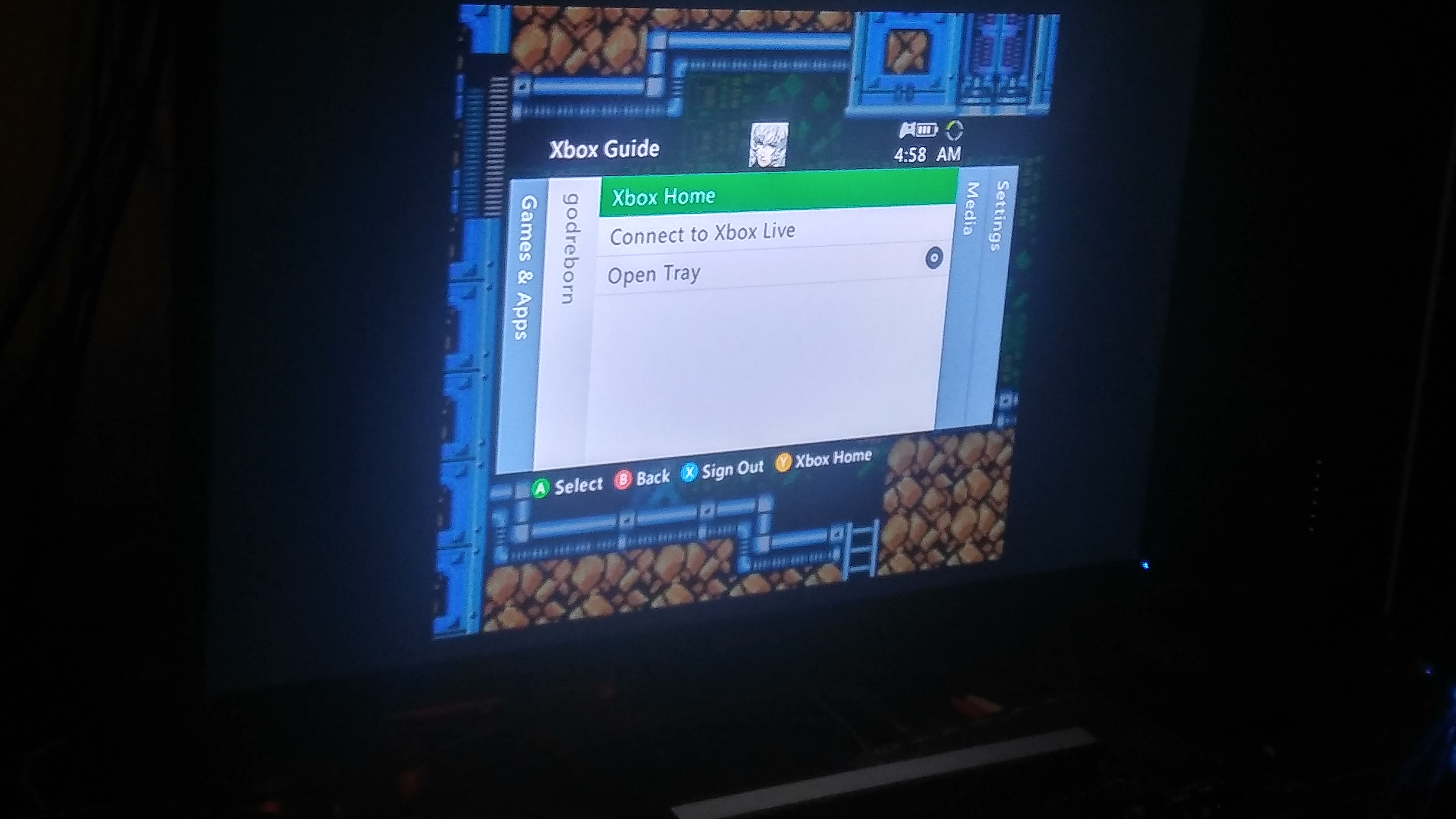 g:
g:
ok so basically i have the same xell reloaded thing (auto dumper) and when i disabled live block i accidentally updated my xbox and it wont send display signal when i boot normally but it can boot to the auto dumper so i got help from someone on discord and using j runner rawflash's xenon.elf i just get two red screen flashes where i cant read anything from then and then it tries rebooting to the dash which doesnt work because the dash is just gone for some reason
edit: also sorry for the reviving an old thread
edit: also sorry for the reviving an old thread
it was the update prompt on the normal dash is using a nand programmer the only way?if you updated online while using an rgh or jtag, I think you'll have to manually reflash the system with a nand programmer. I forgot what happens if you update normally though.
I'm not sure. I think so. the way that jtag rgh work is by sending the hypervisor from 4xxx kernel in place of the one from the firmware installed. since the system uses efuses, it won't allow downgrading, so I think that's what causes the brick.
i see quick question tho do you have any idea why it would red screen if a usb device is inserted (no matter whats inside the usb)I'm not sure. I think so. the way that jtag rgh work is by sending the hypervisor from 4xxx kernel in place of the one from the firmware installed. since the system uses efuses, it won't allow downgrading, so I think that's what causes the brick.
i think i do but its not on the flash drive and when i put it on the drive it just red screens aswellnot sure. do you have a nand dump?
well the auto dumper version of xellcan you boot into xell? there's one option I can think of.
I don't remember the instructions as it's been 10 years or so, but I once had a bad flash somehow, and I was able to fix it with the debian disc. I think it makes a wireless link between the system and the pc. all you need is to be able to boot into xell. can't say it will work, and I can't find a tutorial for it, but I have the live cd on my computer.
Similar threads
- Replies
- 0
- Views
- 1K
- Replies
- 0
- Views
- 1K
- Replies
- 21
- Views
- 5K
- Replies
- 0
- Views
- 2K
Site & Scene News
New Hot Discussed
-
-
59K views
Nintendo Switch firmware 18.0.0 has been released
It's the first Nintendo Switch firmware update of 2024. Made available as of today is system software version 18.0.0, marking a new milestone. According to the patch... -
29K views
GitLab has taken down the Suyu Nintendo Switch emulator
Emulator takedowns continue. Not long after its first release, Suyu emulator has been removed from GitLab via a DMCA takedown. Suyu was a Nintendo Switch emulator... -
21K views
Atmosphere CFW for Switch updated to pre-release version 1.7.0, adds support for firmware 18.0.0
After a couple days of Nintendo releasing their 18.0.0 firmware update, @SciresM releases a brand new update to his Atmosphere NX custom firmware for the Nintendo...by ShadowOne333 94 -
18K views
Wii U and 3DS online services shutting down today, but Pretendo is here to save the day
Today, April 8th, 2024, at 4PM PT, marks the day in which Nintendo permanently ends support for both the 3DS and the Wii U online services, which include co-op play...by ShadowOne333 176 -
15K views
GBAtemp Exclusive Introducing tempBOT AI - your new virtual GBAtemp companion and aide (April Fools)
Hello, GBAtemp members! After a prolonged absence, I am delighted to announce my return and upgraded form to you today... Introducing tempBOT AI 🤖 As the embodiment... -
12K views
Pokemon fangame hosting website "Relic Castle" taken down by The Pokemon Company
Yet another casualty goes down in the never-ending battle of copyright enforcement, and this time, it hit a big website which was the host for many fangames based and...by ShadowOne333 65 -
11K views
MisterFPGA has been updated to include an official release for its Nintendo 64 core
The highly popular and accurate FPGA hardware, MisterFGPA, has received today a brand new update with a long-awaited feature, or rather, a new core for hardcore...by ShadowOne333 51 -
11K views
Apple is being sued for antitrust violations by the Department of Justice of the US
The 2nd biggest technology company in the world, Apple, is being sued by none other than the Department of Justice of the United States, filed for antitrust...by ShadowOne333 80 -
11K views
The first retro emulator hits Apple's App Store, but you should probably avoid it
With Apple having recently updated their guidelines for the App Store, iOS users have been left to speculate on specific wording and whether retro emulators as we... -
9K views
"TMNT: The Hyperstone Heist" for the SEGA Genesis / Mega Drive gets a brand new DX romhack with new features
The romhacking community is always a source for new ways to play retro games, from completely new levels or stages, characters, quality of life improvements, to flat...by ShadowOne333 36
-
-
-
223 replies
Nintendo Switch firmware 18.0.0 has been released
It's the first Nintendo Switch firmware update of 2024. Made available as of today is system software version 18.0.0, marking a new milestone. According to the patch...by Chary -
176 replies
Wii U and 3DS online services shutting down today, but Pretendo is here to save the day
Today, April 8th, 2024, at 4PM PT, marks the day in which Nintendo permanently ends support for both the 3DS and the Wii U online services, which include co-op play...by ShadowOne333 -
169 replies
GBAtemp Exclusive Introducing tempBOT AI - your new virtual GBAtemp companion and aide (April Fools)
Hello, GBAtemp members! After a prolonged absence, I am delighted to announce my return and upgraded form to you today... Introducing tempBOT AI 🤖 As the embodiment...by tempBOT -
146 replies
GitLab has taken down the Suyu Nintendo Switch emulator
Emulator takedowns continue. Not long after its first release, Suyu emulator has been removed from GitLab via a DMCA takedown. Suyu was a Nintendo Switch emulator...by Chary -
96 replies
The first retro emulator hits Apple's App Store, but you should probably avoid it
With Apple having recently updated their guidelines for the App Store, iOS users have been left to speculate on specific wording and whether retro emulators as we...by Scarlet -
94 replies
Atmosphere CFW for Switch updated to pre-release version 1.7.0, adds support for firmware 18.0.0
After a couple days of Nintendo releasing their 18.0.0 firmware update, @SciresM releases a brand new update to his Atmosphere NX custom firmware for the Nintendo...by ShadowOne333 -
83 replies
Delta emulator now available on the App Store for iOS
The time has finally come, and after many, many years (if not decades) of Apple users having to side load emulator apps into their iOS devices through unofficial...by ShadowOne333 -
80 replies
Apple is being sued for antitrust violations by the Department of Justice of the US
The 2nd biggest technology company in the world, Apple, is being sued by none other than the Department of Justice of the United States, filed for antitrust...by ShadowOne333 -
65 replies
Pokemon fangame hosting website "Relic Castle" taken down by The Pokemon Company
Yet another casualty goes down in the never-ending battle of copyright enforcement, and this time, it hit a big website which was the host for many fangames based and...by ShadowOne333 -
53 replies
Nintendo "Indie World" stream announced for April 17th, 2024
Nintendo has recently announced through their social media accounts that a new Indie World stream will be airing tomorrow, scheduled for April 17th, 2024 at 7 a.m. PT...by ShadowOne333
-
Popular threads in this forum
General chit-chat
-
S
salazarcosplay
Loading…
-
-
-
-
-
-
-
-
-
 @
Sicklyboy:
@Xdqwerty, Osu! Tatakae! Ouendan! is the Japanese version of the game, different settings/characters/songs but otherwise identical mechanics. I played that before I knew about Elite Beat Agents lol. Both fantastic games https://en.wikipedia.org/wiki/Osu!_Tatakae!_Ouendan+1
@
Sicklyboy:
@Xdqwerty, Osu! Tatakae! Ouendan! is the Japanese version of the game, different settings/characters/songs but otherwise identical mechanics. I played that before I knew about Elite Beat Agents lol. Both fantastic games https://en.wikipedia.org/wiki/Osu!_Tatakae!_Ouendan+1 -
-
-
-
-
-
-
-
-
-
-
-
-
-
-
-



