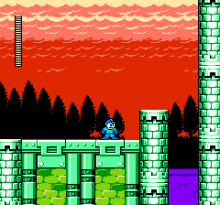Huh, sorry but i'm unable to load the custom dol in USBLoaderGX, the "alternate dol" option says "not required". This is the wrong option or what's going on?
Last edited by RodriGames40,

what game are you trying to load?Huh, sorry but i'm unable to load the custom dol in USBLoaderGX, the "alternate dol" option says "not required". This is the wrong option or what's going on?
The Legend Of Zelda Twilight Princess, I already patched the main.dol, named it with the ID and... It doesn't work cuz' the above.what game are you trying to load?
Huh, sorry but i'm unable to load the custom dol in USBLoaderGX, the "alternate dol" option says "not required". This is the wrong option or what's going on?
You need to set it to 'load from SD/USB' and then in ULGX global settings Paths set DOL path to where your modded dols are.
There is an upcoming version of ULGX Enhanced version which does the patching automatically.
Sonic Colors (NTSC) uses df as well? I want to patch it.
Yes but it uses a weaker one 04 04 0F 12 0F 04 04 so the difference isn't so big.
Alright... Someone already tried with the No More Heroes games? I guess they used a strong df cuz' they're really blurry.

@SaulFabre these are the vfilter offsets for Paper Mario PAL, so you can try modifying all of them to 00001520150000
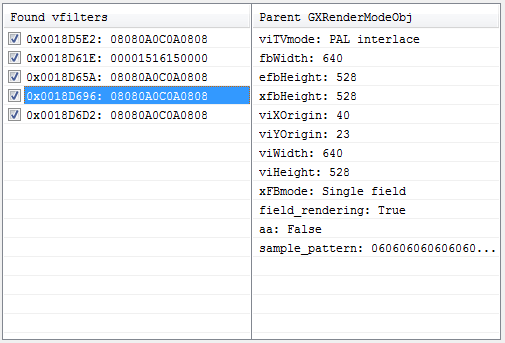
But again, this will cause clipping and also hue/saturation shifts like the clouds in Pokemon Snap.
You can avoid this and still get a brightness boost by increasing the peak brightness on your display instead.
Now I am confused about something... the function we're editing to disable the epilepsy filter is PowerPC 32-bit code, but N64 games aren't written in this code. I can only think of 2 explanations:
a) the epilepsy filter is written specifically for Wii console, or
b) Nintendo precompiled the N64 ROMs into PowerPC code
I seem to recall the original console had the filter too, so I'm leaning towards (b), but does anyone know the answer?






WRXE
Mega Man 10
Game width1 640 to 512 4:3 [SuperrSonic & Maeson]
2046bb24 028001e0
0446bb24 020001e0
e0000000 80008000
Game width2 640 to 512 4:3 [SuperrSonic & Maeson]
2050d680 028001e0
0450d680 020001e0
e0000000 80008000WRXE
Mega Man 10
Game width1 492 to 512 16:9 [SuperrSonic & Maeson]
2046bb24 028001e0
0446bb24 029a01e0
e0000000 80008000
Game width2 492 to 512 16:9 [SuperrSonic & Maeson]
2050d680 028001e0
0450d680 029a01e0
e0000000 80008000WR9E
Mega Man 9
Game width1 640 to 512
203016b0 028001e0
043016b0 020001e0
e0000000 80008000
Game width2 640 to 512
2039b264 028001e0
0439b264 020001e0
e0000000 80008000
//Both must be enabled to work correctly. Wii must be set to 4:3 mode.
Game width1 492 to 512 (Wii set to 16:9)
203016b0 028001e0
043016b0 029a01e0
e0000000 80008000
Game width2 492 to 512 (Wii set to 16:9)
2039b264 028001e0
0439b264 029a01e0
e0000000 80008000
//Both must be enabled to work correctly. Wii must be set to 16:9 mode.I got to create a Gecko Code that let us fix the width of Mega Man 10, so now we can play 9 and 10 correctly, combined with the 480p modification and removing the VFilter! It looks so much better now...

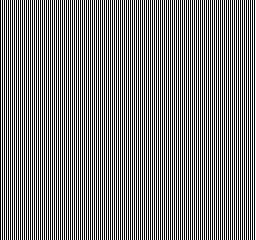
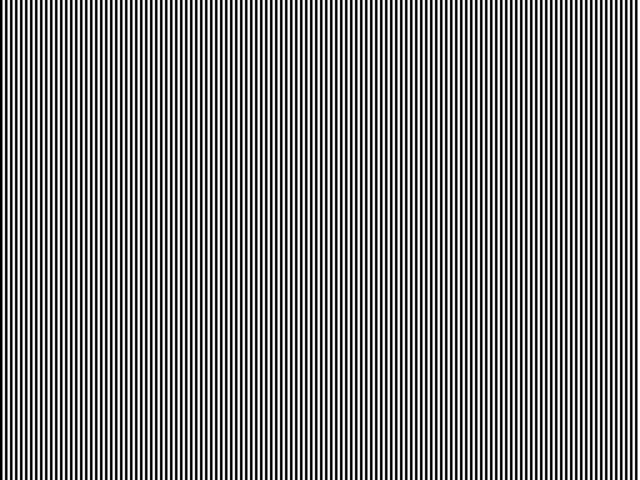
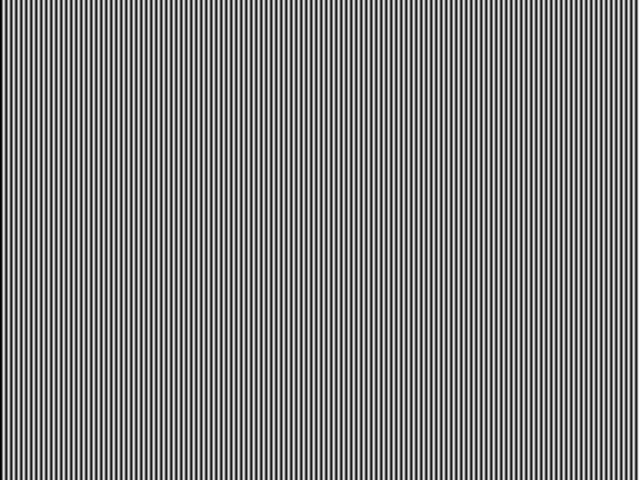


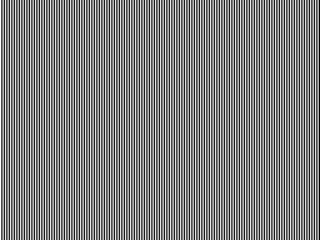
Pretty much every third party game uses the 08 08 0A 0C 0A 08 08 filter for 480p video format, and a chunk of second and first party games too.
This is why knowing how to disable it was so important to us.
The only games that use less aggressive filters are some internally developed Nintendo games, and the few 2d games with flat visuals like Wario Land or Rhythm Heaven, these last ones did not use any filter.
To me the second images look horizontally compressed.
I think the 256x240 is square pixels and needs to be horizontally widened by 10% to compensate for NTSC pixels being 10% skinnier than square.
I could be wrong, but if you check the original game I don't think it has such skinny looking sprites.
512x480 > VI scaling > 640x480

Note the left edge of the circle is thicker than the right.



Despite the awesomeness of the cheat codes, I'm still not satisfied with the presentation of Megaman 9.
Basically, all of the display modes are still wrong to various extents. There is no one mode which has correct geometry and no scaling artefacts, so we have to pick a compromise.