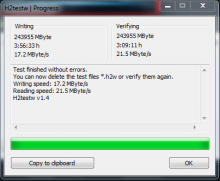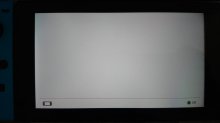Hello,
I have a Nintendo Switch jailbreak with Caffeine (for just over a year) with a 256 GB microSD.
I sometimes had problems with the microSD (in FAT32). My PC (Windows) couldn't read its content and asked me to format it.
I repaired several times the errors in cmd.exe with the command chkdsk /f
I had no more worries afterwards. Everything was working well.
However, today it doesn't work anymore.
When I start my Switch, I run Pegascape and then boot to EmuMMC Then, the screen stays frozen for several minutes on the blue Atlas Kosmos screen for long minutes to finish on a black screen. I think the problem comes from the microSD. I can read its contents on Linux Ubuntu.
I also have a problem with the battery level indicator.
Thanks in advance
I have a Nintendo Switch jailbreak with Caffeine (for just over a year) with a 256 GB microSD.
I sometimes had problems with the microSD (in FAT32). My PC (Windows) couldn't read its content and asked me to format it.
I repaired several times the errors in cmd.exe with the command chkdsk /f
I had no more worries afterwards. Everything was working well.
However, today it doesn't work anymore.
When I start my Switch, I run Pegascape and then boot to EmuMMC Then, the screen stays frozen for several minutes on the blue Atlas Kosmos screen for long minutes to finish on a black screen. I think the problem comes from the microSD. I can read its contents on Linux Ubuntu.
I also have a problem with the battery level indicator.
Thanks in advance