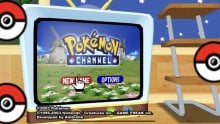I'm using the Wii.
That's not what i want to do.
I actually
want GC games to be as originally intended, in 4:3 not 16:9.
As for Wii menu/Games i want them to be 16:9 by default, again, as intended.
So if i change Wii settings to 4:3 than i wouldnt be able to play Wii games in 16:9.
All i need is to be able to load GC games in Nintendont with black bars added to the side, just like WiiU can do.
Because 4:3 is native aspect ratio of 95% of GC games, just as 95% of Wii games is 16:9.
I just want to play them as intended.
I mean its just a convenience feature. I mean can still juggle my TV settings back and forth,
get off the couch, click TV buttons, scroll wall of menus, enter menu, select 4:3, exit menu, go back to couch...
When i get out of the game do the same but to 16:9 xD
but it gets boring over time tbh...

So if any Nintendo
nt developers are reading this,
Please add letterbox function on Widescreen TV's to Wii app if you want (i know i do).