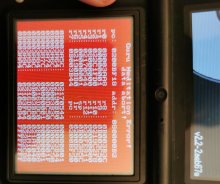Weird, I tried with my carts and all my legit ones worked while my repros gave the exact same error you sent above, so maybe it was just bad contact or something before...
And yeah two GBAs is likely your best bet... Its unlikely that any tools will even be able to dump a usable save file from the repro as I did mess around a bit with that on mine before and they still identify as using a "FLASH1M_" save, but are actually something else which causes dumping tools to just dump garbage... I was able to trade using my repros back when I used them though iirc.
Yeah, I've traded using a link cable with repros before, but everyone I know who had a GBA has sold it or moved recently. Hm.