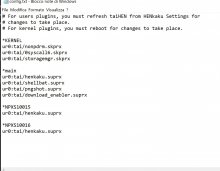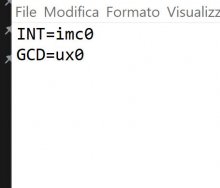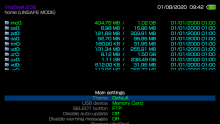I installed a 64gb microsd card and it's mounted to ux0. The plugins are on ur0. At first the card would not be recognized, then I've had issues with the henkaku settings missing... it resolved when I copied the tai folder from ur0 to ux0 without changing the config or anything like that.
It worked fine and I even downloaded some content to it (3.5 gb, just to test if the card works since the built-in memory is 1gb).
However, then I transferred more content onto the microsd card and the vita refuses to load. It's stuck at molecular shell logo during startup, I even tried leaving it be for some time to see if it will load - it did not. I tried to rebuild the database and see if it works - nothing. I managed to skip the loading of plugins and as a result, there were no henkaku settings... Interestingly enough, after the skipping of plugins, the tai folder from ux0 dissapeared. I tried going past loading of plugins and copied the tai from ur0 to ux0 but it's the same thing - stuck at loading screen.
What do I need to do to fix this?
Update: tried changing the ur0 in all plugins to ux0 - same thing. Then deleted tai from ux0 (while plugins were loaded to ur0) and the system started up without the bypassing of loading plugins.. but there's no plugins and nothing at all. Even the placement of bubbles is reset. Then I chjanged the plugins back to ur0 (with deleted tai in ux0) and it doesn't load again, stuck.
I took out the sd2-vita adapter and put it back. The system loaded with no issues but no plugins even though all is on ur0.
Copied tai to ux0. Now there is Henkaku Settings in the settings but the sd2vita does not work.