Hi,
Sorry for mistake, i'm a french player..
I have a problem, i'm on dsi xl and i have a supercard dstwo plus.
i woul like a latest firmware of supercard eos (1.14) but, if whilst in the DSTWO menu, I go to options > help, at the bottom it says DSTWOMENU 1.11. Why is it 1.11 and not 1.14?
Another question, I do not understand why in the file (GBC games), I do not see from the console?
And above all do you know if we can delete or at least hide these files? who are before the games?
I am at version 1.11 and I see that the supercard is at version 1.14. I would have liked to do it so that it overwrites version 1.11 and I admit that I am lost! What do I need to put in my SD to update?
Thank you,
Sorry for mistake, i'm a french player..
I have a problem, i'm on dsi xl and i have a supercard dstwo plus.
i woul like a latest firmware of supercard eos (1.14) but, if whilst in the DSTWO menu, I go to options > help, at the bottom it says DSTWOMENU 1.11. Why is it 1.11 and not 1.14?
Another question, I do not understand why in the file (GBC games), I do not see from the console?
And above all do you know if we can delete or at least hide these files? who are before the games?
I am at version 1.11 and I see that the supercard is at version 1.14. I would have liked to do it so that it overwrites version 1.11 and I admit that I am lost! What do I need to put in my SD to update?
Thank you,
Attachments
-
 Screenshot 2020-04-02 at 15.47.05.png122.7 KB · Views: 230
Screenshot 2020-04-02 at 15.47.05.png122.7 KB · Views: 230 -
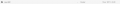 Screenshot 2020-04-02 at 15.46.58.png8.9 KB · Views: 162
Screenshot 2020-04-02 at 15.46.58.png8.9 KB · Views: 162 -
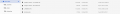 Screenshot 2020-04-02 at 15.43.53.png65.6 KB · Views: 168
Screenshot 2020-04-02 at 15.43.53.png65.6 KB · Views: 168 -
 IMG_20200403_180007.jpg1.3 MB · Views: 228
IMG_20200403_180007.jpg1.3 MB · Views: 228 -
 IMG_20200403_175951.jpg824.8 KB · Views: 204
IMG_20200403_175951.jpg824.8 KB · Views: 204 -
 IMG_20200403_175946.jpg1.2 MB · Views: 296
IMG_20200403_175946.jpg1.2 MB · Views: 296
Last edited by keleco,


