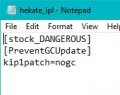You mean Nintendo online? If I want to go Nintendo Online mean I need to update it thru the auto update?You don't have to update your eMMC (SysNAND) if you don't need it for online. You can create EmuMMC and update it. Unpatched consoles can be hacked on every firmware.
You are using an out of date browser. It may not display this or other websites correctly.
You should upgrade or use an alternative browser.
You should upgrade or use an alternative browser.
Hey guys, couple questions. So, I've been researching incognito, prodinfo, 90dns and all that jazz for the past couple days because I plan to briefly connect to the internet on emuMMC to create a linked NNID using Kefir updater. Firstly, I noticed something that I'm curious about: the prodinfo backup created by Incognito_RCM is almost 4MB whereas the atmosphere auto backup of prodinfo is only 32KB. What's the reason for that? Also, am I correct in understanding that if I only apply incognito to the emuMMC, that it's not really that big of a deal because even if it gets messed up, or all my prodinfo backups get destroyed or something, it doesn't really matter because my sysNAND prodinfo is untouched and I can just create a brand new emuMMC anyways? In regards to Kefir and using it to create a linked NNID, is it ok to do that with Incognito applied? It doesn't require my actual prodinfo to work properly? I only plan to use the account offline. I basically just want to connect to the internet to create the account so I can have access to things the require a linked account and then never connect again. Although part of the reason I'm applying incognito is for ban protection, I also don't know if I can trust Kefir Updater since it's connecting to the internet and it could send my prodinfo or other console unique info to be used for unsavory things, so I want my prodinfo to be wiped for that protection as well. I know that I may be overdoing it just to briefly connect to the internet for this one thing, but I'm a worrier and I haven't connected to the internet at all since creating my emuMMC.
Hmm... It doesn't seem to matter for my uses, but when I boot OFW (4.1.0) and unlock the screen, I get the "microSD is corrupted" message with only an option to remove the microSD, power down, or hit the scary "Delete" button to remove whatever Nintendo deems wrong with my card. I assume that's something to do with eMMC (9.1.0 exFAT, now 9.2.0 exFAT, with Atmosphere), but I know others are able to use their Switch in OFW.
It's a 400 GB card formatted to FAT32. I'd rather not make a complete image of it just to see what hitting the "Delete" button removes.
Any idea what OFW's problem is? I followed the well-SEO'd newb guide when I initially set up eMMC (along with 9.1.0)
It's a 400 GB card formatted to FAT32. I'd rather not make a complete image of it just to see what hitting the "Delete" button removes.
Any idea what OFW's problem is? I followed the well-SEO'd newb guide when I initially set up eMMC (along with 9.1.0)
Did you have a custom theme installed?I went with 9.1.0 and 2.9.4 sx os. Choi seemed to install the same as it has in the past for me, but am now not booting up. I get the Nintendo and then Switch splash screens and then SX OS error 2168-0002. I can hold volume up button and get to SX menu but cannot boot into OFW or CFW. When I go to the payloads file it says no payloads found. Did the bin get deleted during update?
Incognito is not foolproof when it comes to preventing a ban for numerous reasons. 90DNS is a safer and more reliable method of blocking Nintendo's servers.Hey guys, couple questions. So, I've been researching incognito, prodinfo, 90dns and all that jazz for the past couple days because I plan to briefly connect to the internet on emuMMC to create a linked NNID using Kefir updater. Firstly, I noticed something that I'm curious about: the prodinfo backup created by Incognito_RCM is almost 4MB whereas the atmosphere auto backup of prodinfo is only 32KB. What's the reason for that? Also, am I correct in understanding that if I only apply incognito to the emuMMC, that it's not really that big of a deal because even if it gets messed up, or all my prodinfo backups get destroyed or something, it doesn't really matter because my sysNAND prodinfo is untouched and I can just create a brand new emuMMC anyways? In regards to Kefir and using it to create a linked NNID, is it ok to do that with Incognito applied? It doesn't require my actual prodinfo to work properly? I only plan to use the account offline. I basically just want to connect to the internet to create the account so I can have access to things the require a linked account and then never connect again. Although part of the reason I'm applying incognito is for ban protection, I also don't know if I can trust Kefir Updater since it's connecting to the internet and it could send my prodinfo or other console unique info to be used for unsavory things, so I want my prodinfo to be wiped for that protection as well. I know that I may be overdoing it just to briefly connect to the internet for this one thing, but I'm a worrier and I haven't connected to the internet at all since creating my emuMMC.
Sounds like your card is corrupted if is formatted as exFAT.Hmm... It doesn't seem to matter for my uses, but when I boot OFW (4.1.0) and unlock the screen, I get the "microSD is corrupted" message with only an option to remove the microSD, power down, or hit the scary "Delete" button to remove whatever Nintendo deems wrong with my card. I assume that's something to do with eMMC (9.1.0 exFAT, now 9.2.0 exFAT, with Atmosphere), but I know others are able to use their Switch in OFW.
It's a 400 GB card formatted to FAT32. I'd rather not make a complete image of it just to see what hitting the "Delete" button removes.
Any idea what OFW's problem is? I followed the well-SEO'd newb guide when I initially set up eMMC (along with 9.1.0)
Sounds like your card is corrupted if is formatted as exFAT.
It's FAT32. I was referring to the exFAT versions of firmware which I installed through ChoiDujour. Everything on the eMMC side works perfectly.
Rereading your post, you said you get that error when booting 4.1 but your console is on 9.2 now.It's FAT32. I was referring to the exFAT versions of firmware which I installed through ChoiDujour. Everything on the eMMC side works perfectly.
Rereading your post, you said you get that error when booting 4.1 but your console is on 9.2 now.
Correct. sysNAND on 4.1.0, RCM to Atmosphere and 9.2.0 on eMMC. I mentioned eMMC versions because it happened both before and after the 9.1.0->9.2.0 eMMC update (which shouldn't make a difference anyway) to make it clear this is more or less a fresh setup (after following the aforementioned guide) with only games added. I haven't altered it in any way except to update to 9.2.0. Also haven't had any dirty removals of the card from the Switch.
Manually checked and archiveable is disabled for all directories.
Last edited by galneon,
Did you have a custom theme installed?
No custom themes! I got the new Hekate ctcaer and added to root of sd and was able to get into hekate from SX OS menu screen. Can’t see a boot loader folder anywhere on SD. There’s something wrong or missing with SD or the .ini coding, I’m so thankful I can at least power up so I know it’s fixable?!
eMMC or emuMMC?Correct. sysNAND on 4.1.0, RCM to Atmosphere and 9.2.0 on eMMC. I mentioned eMMC versions because it happened both before and after the 9.1.0->9.2.0 eMMC update (which shouldn't make a difference anyway) to make it clear this is more or less a fresh setup (after following the aforementioned guide) with only games added. I haven't altered it in any way except to update to 9.2.0. Also haven't had any dirty removals of the card from the Switch.
View attachment 202215
Manually checked and archiveable is disabled for all directories.
Hekate should automatically create one. If not, you can make one yourself.No custom themes! I got the new Hekate ctcaer and added to root of sd and was able to get into hekate from SX OS menu screen. Can’t see a boot loader folder anywhere on SD. There’s something wrong or missing with SD or the .ini coding, I’m so thankful I can at least power up so I know it’s fixable?!
eMMC or emuMMC?
Sorry, I see the source of confusion. emuMMC. I have 9.2.0 on emuMMC. It's clear if you check the thumbnail above. The small partition is RAW and I've heard of it being FAT32 before, but that may have been in early versions of emuMMC I didn't use. Not sure if that's the difference--stock 4.1.0 being mad about the extra raw partition.
emuMMC is completely unaffected by whatever 4.1.0 is upset about, or at least every game I have installed launches and I haven't experienced any issues in homebrew.
Last edited by galneon,
Hekate should automatically create one. If not, you can make one yourself.
There is a bootloader folder - idk how i missed that! But the folders inside are all empty. See these screenshots of SD root, bootloader folder, and the hekate ini within the bootloader folder. Do I delete the other ini from my root? Hoping things are just not in the right place? This never happened with my other choiNX FW updates?
Attachments
Then sysMMC might be complaining about the Nintendo folder. Make sure emuMMC and sysMMC aren't using the same exact Nintendo folder.Sorry, I see the source of confusion. emuMMC. I have 9.2.0 on emuMMC. It's clear if you check the thumbnail above. The small partition is RAW and I've heard of it being FAT32 before, but that may have been in early versions of emuMMC I didn't use. Not sure if that's the difference--stock 4.1.0 being mad about the extra raw partition.
emuMMC is completely unaffected by whatever 4.1.0 is upset about, or at least every game I have installed launches and I haven't experienced any issues in homebrew.
I don't understand. What do you need an .ini file for?There is a bootloader folder - idk how i missed that! But the folders inside are all empty. See these screenshots of SD root, bootloader folder, and the hekate ini within the bootloader folder. Do I delete the other ini from my root? Hoping things are just not in the right place? This never happened with my other choiNX FW updates?
I don't understand. What do you need an .ini file for?
I don't know man I'm so lost and keep getting this error. Does the file structure look odd? Should hekate ctcaer file be in payloads folder instead of root? Is it trying to boot with the ini code from the root instead of the bootloader folder? The one on the root looks like it's not complete and says DANGEROUS
Attachments
so, I've followed the guide and now have sysnand, cfw and emunand all on 3.0.2 - do I need to update, or should I only update if any game needs it? It's a completely fresh console, and I have no intention of playing online at present...
I believe I read that I need to download a game/youtube to be able to run some backups? will I need to update the sysnand to access the eshop to do this? Is there a guide any where?
Also, do I just boot into the relevant OS and update in each, or update sysnand and then create a new emunand?
Sorry for the n00b questions, I've done a lot of reading but there doesn't seem much "what next?" after completing the initial guides...
I believe I read that I need to download a game/youtube to be able to run some backups? will I need to update the sysnand to access the eshop to do this? Is there a guide any where?
Also, do I just boot into the relevant OS and update in each, or update sysnand and then create a new emunand?
Sorry for the n00b questions, I've done a lot of reading but there doesn't seem much "what next?" after completing the initial guides...
D
Deleted User
Guest
XorTroll has a way to emulate Amiibo with this program:https://gbatemp.net/threads/emuiibo-mitming-nfp-services-for-amiibo-emulation.536210/Not quite sure where to ask.. What is the best way to emulate or make physical Amiibo cards for use on a legit console?
Alternatively if you want a physical amiibo you can buy NTAG215 and put the amiibo files on it.
I put cfw on my switch yesterday but didn’t do it in the best way so I want to restart and go back to stock firmware, does the Nintendo file in the sd card contain cfw?
Bassically I want to go back to stock firmware but keep my save data if possible
Bassically I want to go back to stock firmware but keep my save data if possible
Last edited by Orlando905,
D
Deleted User
Guest
The file named "Nintendo" has no cfw files stored in it.I put cfw on my switch yesterday but didn’t do it in the best way so I want to restart and go back to stock firmware, does the Nintendo file in the sd card contain cfw?
Bassically I want to go back to stock firmware but keep my save data if possible
The file named "Nintendo" has no cfw files stored in it.
So I could copy that file use the keys and hackdismoint or whatever it’s called (I’m following a tutorial), to get it back to stock and then basically put the Nintendo file on the sd as if I got a new sd card.
Similar threads
- Replies
- 19
- Views
- 4K
- Replies
- 6
- Views
- 2K
- Replies
- 2
- Views
- 1K
Site & Scene News
New Hot Discussed
-
-
23K views
Wii U and 3DS online services shutting down today, but Pretendo is here to save the day
Today, April 8th, 2024, at 4PM PT, marks the day in which Nintendo permanently ends support for both the 3DS and the Wii U online services, which include co-op play...by ShadowOne333 179 -
18K views
Nintendo Switch firmware update 18.0.1 has been released
A new Nintendo Switch firmware update is here. System software version 18.0.1 has been released. This update offers the typical stability features as all other... -
16K views
The first retro emulator hits Apple's App Store, but you should probably avoid it
With Apple having recently updated their guidelines for the App Store, iOS users have been left to speculate on specific wording and whether retro emulators as we... -
16K views
Delta emulator now available on the App Store for iOS
The time has finally come, and after many, many years (if not decades) of Apple users having to side load emulator apps into their iOS devices through unofficial...by ShadowOne333 96 -
15K views
MisterFPGA has been updated to include an official release for its Nintendo 64 core
The highly popular and accurate FPGA hardware, MisterFGPA, has received today a brand new update with a long-awaited feature, or rather, a new core for hardcore...by ShadowOne333 54 -
11K views
Nintendo takes down Gmod content from Steam's Workshop
Nintendo might just as well be a law firm more than a videogame company at this point in time, since they have yet again issued their now almost trademarked usual...by ShadowOne333 113 -
10K views
TheFloW releases new PPPwn kernel exploit for PS4, works on firmware 11.00
TheFlow has done it again--a new kernel exploit has been released for PlayStation 4 consoles. This latest exploit is called PPPwn, and works on PlayStation 4 systems... -
10K views
A prototype of the original "The Legend of Zelda" for NES has been found and preserved
Another video game prototype has been found and preserved, and this time, it's none other than the game that spawned an entire franchise beloved by many, the very...by ShadowOne333 31 -
9K views
Anbernic reveals specs details of pocket-sized RG28XX retro handheld
Anbernic is back with yet another retro handheld device. The upcoming RG28XX is another console sporting the quad-core H700 chip of the company's recent RG35XX 2024... -
9K views
Nintendo "Indie World" stream announced for April 17th, 2024
Nintendo has recently announced through their social media accounts that a new Indie World stream will be airing tomorrow, scheduled for April 17th, 2024 at 7 a.m. PT...by ShadowOne333 53
-
-
-
179 replies
Wii U and 3DS online services shutting down today, but Pretendo is here to save the day
Today, April 8th, 2024, at 4PM PT, marks the day in which Nintendo permanently ends support for both the 3DS and the Wii U online services, which include co-op play...by ShadowOne333 -
113 replies
Nintendo takes down Gmod content from Steam's Workshop
Nintendo might just as well be a law firm more than a videogame company at this point in time, since they have yet again issued their now almost trademarked usual...by ShadowOne333 -
97 replies
The first retro emulator hits Apple's App Store, but you should probably avoid it
With Apple having recently updated their guidelines for the App Store, iOS users have been left to speculate on specific wording and whether retro emulators as we...by Scarlet -
96 replies
Delta emulator now available on the App Store for iOS
The time has finally come, and after many, many years (if not decades) of Apple users having to side load emulator apps into their iOS devices through unofficial...by ShadowOne333 -
79 replies
Nintendo Switch firmware update 18.0.1 has been released
A new Nintendo Switch firmware update is here. System software version 18.0.1 has been released. This update offers the typical stability features as all other...by Chary -
76 replies
TheFloW releases new PPPwn kernel exploit for PS4, works on firmware 11.00
TheFlow has done it again--a new kernel exploit has been released for PlayStation 4 consoles. This latest exploit is called PPPwn, and works on PlayStation 4 systems...by Chary -
55 replies
Nintendo Switch Online adds two more Nintendo 64 titles to its classic library
Two classic titles join the Nintendo Switch Online Expansion Pack game lineup. Available starting April 24th will be the motorcycle racing game Extreme G and another...by Chary -
54 replies
MisterFPGA has been updated to include an official release for its Nintendo 64 core
The highly popular and accurate FPGA hardware, MisterFGPA, has received today a brand new update with a long-awaited feature, or rather, a new core for hardcore...by ShadowOne333 -
53 replies
Nintendo "Indie World" stream announced for April 17th, 2024
Nintendo has recently announced through their social media accounts that a new Indie World stream will be airing tomorrow, scheduled for April 17th, 2024 at 7 a.m. PT...by ShadowOne333 -
52 replies
The FCC has voted to restore net neutrality, reversing ruling from 2017
In 2017, the United States Federal Communications Commission (FCC) repealed net neutrality. At the time, it was a major controversy between internet service providers...by Chary
-
Popular threads in this forum
General chit-chat
- No one is chatting at the moment.
-
-
-
-
-
-
-
-
-
-
 @
ZeroT21:
only ps5 updated to latest firmware can go on psn, jailbroken ones just don't use psn or they risk getting flagged or banned, altho spouting profanity in online play alredy does that
@
ZeroT21:
only ps5 updated to latest firmware can go on psn, jailbroken ones just don't use psn or they risk getting flagged or banned, altho spouting profanity in online play alredy does that -
-
-
Y @ YuseiFD:Then how come you do it and don't get banned ? or is it a question of getting caught doing it ?
-
-
 @
BakerMan:
wtf is the point of banning swearing in games? that's utterly a dumb decision
@
BakerMan:
wtf is the point of banning swearing in games? that's utterly a dumb decision
the new generation playing MWII won't be as hardened as the previous one playing original MW2 -
 @
Veho:
What's the point of video games? Kids playing video games won't be as hardened as the previous ones getting shoved down a hillside.+2
@
Veho:
What's the point of video games? Kids playing video games won't be as hardened as the previous ones getting shoved down a hillside.+2 -
-
 @
BakerMan:
kids, yall are fucking pussies, grow some asshair before you even dare touch My Friend Peppa Pig or Mario's Early Years+1
@
BakerMan:
kids, yall are fucking pussies, grow some asshair before you even dare touch My Friend Peppa Pig or Mario's Early Years+1 -
-
-
-
-
-
-