Yes, but there aren’t many things that use USB3 speeds anywaysDoes that kill USB 3.0 speeds for everything else though?
You are using an out of date browser. It may not display this or other websites correctly.
You should upgrade or use an alternative browser.
You should upgrade or use an alternative browser.
Had an issue were nxmtp, instantly, closed right after I opened it. I deleted it from my micro sd, re-added it, and it functioned.
Sounds like you're using exFAT.Had an issue were nxmtp, instantly, closed right after I opened it. I deleted it from my micro sd, re-added it, and it functioned.
after several times I used nxmtp,
yesterday I had my sd (exfat) card corrupted...I was copying a lot of files while it crash
I had to format and reinstall atmosphere and games
Unfortunately is the usual exfat issue..
yesterday I had my sd (exfat) card corrupted...I was copying a lot of files while it crash
I had to format and reinstall atmosphere and games
Unfortunately is the usual exfat issue..
Sounds like you're using exFAT.
Really wanted to keep my exFAT rebel thing going, until I remembered I've been using this 64gb FAT32 {where i experienced this issue} card I found laying around until I get around to reformatting my bigger card.
Going to try again in asking for help, please 
I had this running perfectly with no issues whatsoever. I made 2 changes to my system, the first was going to a larger card and formatting it fat32 (the old one was exfat), the second thing was I installed Zadig for using sx server which told me to install the driver libusbk
Ever since these 2 changes I have major problems with this (my favorite app). I can connect and have the window open in windows 10, I can access the sd card and transfer tiny files, anything large say 650mb it stops at around 160mb each time and hangs for a while until it times out.
Things I've tried.... uninstalled libusbk driver that Zadig installed, uninstalled the usb drivers and usb ports within windows and allowed windows to reinstall the hardware. Re Downloading the app several times in case there was a problem with mine.
None of these things has fixed the problem.. this problem occurs in both Atmosphere and SXOS
Below is a screenshot of what windows 10 tells me the current installed driver is
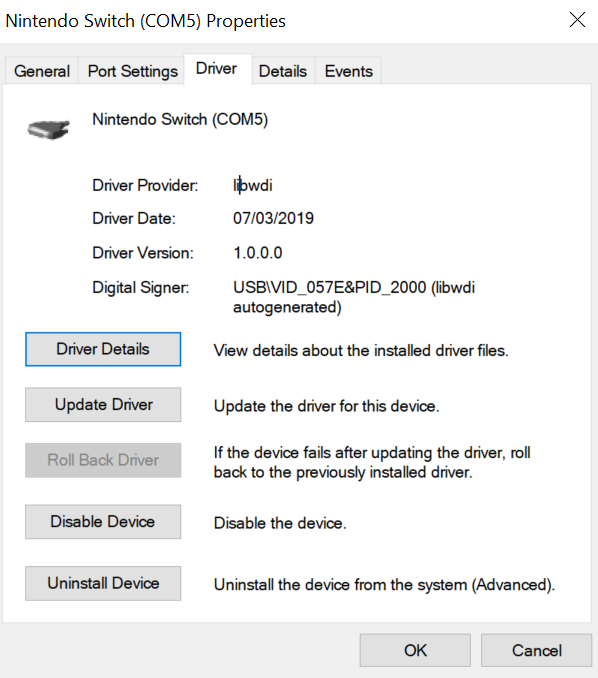
Could somebody please offer me some advice ?
Thank you
I had this running perfectly with no issues whatsoever. I made 2 changes to my system, the first was going to a larger card and formatting it fat32 (the old one was exfat), the second thing was I installed Zadig for using sx server which told me to install the driver libusbk
Ever since these 2 changes I have major problems with this (my favorite app). I can connect and have the window open in windows 10, I can access the sd card and transfer tiny files, anything large say 650mb it stops at around 160mb each time and hangs for a while until it times out.
Things I've tried.... uninstalled libusbk driver that Zadig installed, uninstalled the usb drivers and usb ports within windows and allowed windows to reinstall the hardware. Re Downloading the app several times in case there was a problem with mine.
None of these things has fixed the problem.. this problem occurs in both Atmosphere and SXOS
Below is a screenshot of what windows 10 tells me the current installed driver is
Could somebody please offer me some advice ?
Thank you
Have to say, this has become 1 of my favorite homebrews, ever. The number of times I took my other micro sd card out before this was ridiculous.
Thank you, again, OP!
Thank you, again, OP!
Unfortunately this isn't working for me on MacOS Mojave 10.14.3 with Android File Transfer. It just says "No Android Device Found" when running nxmtp.
Make sure you run it from the album applet and not from an installed NSP.Unfortunately this isn't working for me on MacOS Mojave 10.14.3 with Android File Transfer. It just says "No Android Device Found" when running nxmtp.
I had the same problem couple of nights ago. Updating windows solved my problem.Going to try again in asking for help, please
I had this running perfectly with no issues whatsoever. I made 2 changes to my system, the first was going to a larger card and formatting it fat32 (the old one was exfat), the second thing was I installed Zadig for using sx server which told me to install the driver libusbk
Ever since these 2 changes I have major problems with this (my favorite app). I can connect and have the window open in windows 10, I can access the sd card and transfer tiny files, anything large say 650mb it stops at around 160mb each time and hangs for a while until it times out.
Things I've tried.... uninstalled libusbk driver that Zadig installed, uninstalled the usb drivers and usb ports within windows and allowed windows to reinstall the hardware. Re Downloading the app several times in case there was a problem with mine.
None of these things has fixed the problem.. this problem occurs in both Atmosphere and SXOS
Below is a screenshot of what windows 10 tells me the current installed driver is
View attachment 160230
Could somebody please offer me some advice ?
Thank you
I tried all three ways of running it (album, sxos, NSP replacement), the issue randomly pops up at every method. Sometimes it works sometimes not. It's very annoyingMake sure you run it from the album applet and not from an installed NSP.
That's just the name of the release. If you go to the main page it's still called nxmtp.why is this called "Abort" now
Hi all,
Given that this (awesome) app only allows file transfers up to 4GB, what is the best way to transfer files greater than this to the SD card (without removing the card from the Switch)?
I use this app all the time, but found the only way to copy YCW.xci across was to switch off, remove sd card, copy onto card, reinsert sd card, boot up.
First world problems....
Given that this (awesome) app only allows file transfers up to 4GB, what is the best way to transfer files greater than this to the SD card (without removing the card from the Switch)?
I use this app all the time, but found the only way to copy YCW.xci across was to switch off, remove sd card, copy onto card, reinsert sd card, boot up.
First world problems....
That's pretty much the only way to do it. You could use FTP but it would take hours.Hi all,
Given that this (awesome) app only allows file transfers up to 4GB, what is the best way to transfer files greater than this to the SD card (without removing the card from the Switch)?
I use this app all the time, but found the only way to copy YCW.xci across was to switch off, remove sd card, copy onto card, reinsert sd card, boot up.
First world problems....
Another option would be to use the Reboot to Payload homebrew to reboot to Hekate, remove your SD card while in Hekate, then put it back and launch your CFW. That way you wouldn't have to completely shut down your Switch and re-jig/re-payload. But it's still not an efficient option imo.
Hi all,
Given that this (awesome) app only allows file transfers up to 4GB, what is the best way to transfer files greater than this to the SD card (without removing the card from the Switch)?
I use this app all the time, but found the only way to copy YCW.xci across was to switch off, remove sd card, copy onto card, reinsert sd card, boot up.
First world problems....
Tinfoil/lithium can do USB installs. NSC builder can split the files into parts and you can transfer the parts one by one.
So sad this is dead. Could have been the best way of moving files. Now we have to use buggy ftpd again.
Gesendet von meinem Redmi Note 4 mit Tapatalk
If the OP no longer support it anymore and if someone wants to take over the project they can, they would give the OP credit for their work on the project and forked it over to their github.
It's closed source (the github just has the readme and a release). Still works tho afaik?If the OP no longer support it anymore and if someone wants to take over the project they can, they would give the OP credit for their work on the project and forked it over to their github.
Similar threads
- Replies
- 1
- Views
- 395
- Replies
- 0
- Views
- 160
- Replies
- 19
- Views
- 7K
- Replies
- 1
- Views
- 529
Site & Scene News
New Hot Discussed
-
-
61K views
Nintendo Switch firmware 18.0.0 has been released
It's the first Nintendo Switch firmware update of 2024. Made available as of today is system software version 18.0.0, marking a new milestone. According to the patch... -
22K views
Atmosphere CFW for Switch updated to pre-release version 1.7.0, adds support for firmware 18.0.0
After a couple days of Nintendo releasing their 18.0.0 firmware update, @SciresM releases a brand new update to his Atmosphere NX custom firmware for the Nintendo...by ShadowOne333 94 -
20K views
Wii U and 3DS online services shutting down today, but Pretendo is here to save the day
Today, April 8th, 2024, at 4PM PT, marks the day in which Nintendo permanently ends support for both the 3DS and the Wii U online services, which include co-op play...by ShadowOne333 179 -
16K views
GBAtemp Exclusive Introducing tempBOT AI - your new virtual GBAtemp companion and aide (April Fools)
Hello, GBAtemp members! After a prolonged absence, I am delighted to announce my return and upgraded form to you today... Introducing tempBOT AI 🤖 As the embodiment... -
12K views
Pokemon fangame hosting website "Relic Castle" taken down by The Pokemon Company
Yet another casualty goes down in the never-ending battle of copyright enforcement, and this time, it hit a big website which was the host for many fangames based and...by ShadowOne333 65 -
12K views
The first retro emulator hits Apple's App Store, but you should probably avoid it
With Apple having recently updated their guidelines for the App Store, iOS users have been left to speculate on specific wording and whether retro emulators as we... -
12K views
MisterFPGA has been updated to include an official release for its Nintendo 64 core
The highly popular and accurate FPGA hardware, MisterFGPA, has received today a brand new update with a long-awaited feature, or rather, a new core for hardcore...by ShadowOne333 51 -
11K views
Delta emulator now available on the App Store for iOS
The time has finally come, and after many, many years (if not decades) of Apple users having to side load emulator apps into their iOS devices through unofficial...by ShadowOne333 95 -
10K views
"TMNT: The Hyperstone Heist" for the SEGA Genesis / Mega Drive gets a brand new DX romhack with new features
The romhacking community is always a source for new ways to play retro games, from completely new levels or stages, characters, quality of life improvements, to flat...by ShadowOne333 36 -
9K views
Anbernic announces RG35XX 2024 Edition retro handheld
Retro handheld manufacturer Anbernic is releasing a refreshed model of its RG35XX handheld line. This new model, named RG35XX 2024 Edition, features the same...
-
-
-
225 replies
Nintendo Switch firmware 18.0.0 has been released
It's the first Nintendo Switch firmware update of 2024. Made available as of today is system software version 18.0.0, marking a new milestone. According to the patch...by Chary -
179 replies
Wii U and 3DS online services shutting down today, but Pretendo is here to save the day
Today, April 8th, 2024, at 4PM PT, marks the day in which Nintendo permanently ends support for both the 3DS and the Wii U online services, which include co-op play...by ShadowOne333 -
169 replies
GBAtemp Exclusive Introducing tempBOT AI - your new virtual GBAtemp companion and aide (April Fools)
Hello, GBAtemp members! After a prolonged absence, I am delighted to announce my return and upgraded form to you today... Introducing tempBOT AI 🤖 As the embodiment...by tempBOT -
96 replies
The first retro emulator hits Apple's App Store, but you should probably avoid it
With Apple having recently updated their guidelines for the App Store, iOS users have been left to speculate on specific wording and whether retro emulators as we...by Scarlet -
95 replies
Delta emulator now available on the App Store for iOS
The time has finally come, and after many, many years (if not decades) of Apple users having to side load emulator apps into their iOS devices through unofficial...by ShadowOne333 -
94 replies
Atmosphere CFW for Switch updated to pre-release version 1.7.0, adds support for firmware 18.0.0
After a couple days of Nintendo releasing their 18.0.0 firmware update, @SciresM releases a brand new update to his Atmosphere NX custom firmware for the Nintendo...by ShadowOne333 -
65 replies
Pokemon fangame hosting website "Relic Castle" taken down by The Pokemon Company
Yet another casualty goes down in the never-ending battle of copyright enforcement, and this time, it hit a big website which was the host for many fangames based and...by ShadowOne333 -
53 replies
Nintendo "Indie World" stream announced for April 17th, 2024
Nintendo has recently announced through their social media accounts that a new Indie World stream will be airing tomorrow, scheduled for April 17th, 2024 at 7 a.m. PT...by ShadowOne333 -
51 replies
MisterFPGA has been updated to include an official release for its Nintendo 64 core
The highly popular and accurate FPGA hardware, MisterFGPA, has received today a brand new update with a long-awaited feature, or rather, a new core for hardcore...by ShadowOne333 -
42 replies
Apple is opening up its App Store for video-game emulators
Apple has long been known for jailing off several off from its App Store according to their guidelines, and one such type of applications was video-game emulators...by ShadowOne333
-
Popular threads in this forum
General chit-chat
-
 Xdqwerty
Loading…what are you looking at?
Xdqwerty
Loading…what are you looking at? -
 BakerMan
Loading…The snack that smiles back, Ballsack!
BakerMan
Loading…The snack that smiles back, Ballsack! -
 Sonic Angel Knight
Loading…
Sonic Angel Knight
Loading… -
 hazbeans
Loading…
hazbeans
Loading… -
 AncientBoi
Loading…
AncientBoi
Loading… -
 Sicklyboy
Loading…
Sicklyboy
Loading…






