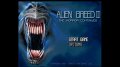Thanks for your work!
Am I right in saying that Cloanto Amiga Forever kickstart ROMs don't work? Using them I only got black screen problems, and I notice that their Kickstart 1.3 is actually 512KB and not 256KB.
Got it sorted with other ROMs found elsewhere, but just curious.
Am I right in saying that Cloanto Amiga Forever kickstart ROMs don't work? Using them I only got black screen problems, and I notice that their Kickstart 1.3 is actually 512KB and not 256KB.
Got it sorted with other ROMs found elsewhere, but just curious.