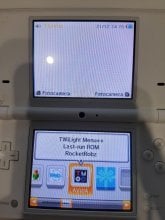Whenever I launch TWIMenu++ on 3DS it keeps loading last ran ROM. Initially when I ran it, it was going in the selection menu to select rom to play. But now even if I just select "Start TwiLIght Menu++" it keeps loading last ran ROM.
Need some guidance on how to fix it so that I can select the ROMS to play.
Need some guidance on how to fix it so that I can select the ROMS to play.