EdiZon - Discussion Archive
Please go visit the new thread here: https://gbatemp.net/threads/edizon-...t-engine-and-save-manager-for-horizon.533185/
Last edited by WerWolv,

Nice!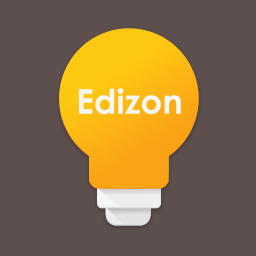
Hey!
I've been working on a project for a few weeks now with @WerWolv, and it's a save management tool and editor which works right on your Switch.
Title select screen
Editor screen

Instructions
Download and Installing
First of all, if you're using SX OS, DON'T USE THIS! IT WILL NOT WORK! Use Hekate/Atmosphére except you want crashes and corrupted save files! We can't and won't fix any SX OS relates issues!
If you're using Hekate, start up EdiZon from the hbmenu. You'll be greeted by a screen that displays every game you have installed on your switch and has a save. Just select one and then select the account which has the save you want to edit.
You're now inside the editor. In there you can press the (X) Button to create a backup, the (Y) button to restore a backup, and (B) to go back to the game selection screen. Editing only works if an Editor Config file for that specific game and its needed Editor Script files are present on your SD card. The files need to be placed at this path: /EdiZon/editor/<titleid>.json /EdiZon/editor/scripts/<filetype>.lua If there is an Editor Config and an Editor Script file for your current game, you can press the (-) button to select a save file you want to edit. Now you'll have a list of widgets. One for every value specified inside the config file. Once you're done with editing, press the (X) button to save the changes.
If you need any help with the usage of EdiZon or if you want to start developing your own Editor Configs and Editor Scripts, check out our GitHub page, our Wiki and join our Discord server!
Latest changelog
Download: https://github.com/thomasnet-mc/EdiZon/releases/latest
GitHub: https://github.com/thomasnet-mc/EdiZon
Editor Config and Editor Script files: https://github.com/WerWolv98/EdiZon_ConfigsAndScripts
All Editor Config and Editor Script files can now be found in this repository for download.
- Added support for config file parsers written in Lua. Many many thanks to @SmallJoker for spending hours to help me debug this
- Made the config files much more generic for the use with Lua scripts
- Added categories to the editor
- Lots of UI tweeks
- Title bars in the editor now have a color that matches their icon. Thanks to @mrasam for some help there
- Added a scrolling animation to list selectors
- Added message boxes before you apply or discard changes made in the editor
- Lots of little UI changes so EdiZon looks more like the real Switch UI
- You can now switch though your games and accounts in the editor by clicking on the icons or pressing ZL or ZR.
- Updated Super Mario Odyssey Editor Config file to support the new version
- Added a Editor Config file for Hollow Knight
- Added a Editor Script file for binary save files
- Added a Editor Script file for json save files
- Updated the Readme and the Wiki to document the new Editor Config and Editor Script files so YOUcan make your own ones now!
We won't provide support for SX OS users, unless their issue exists with hekate/fusee.
It works with every game, as long as someone writes a script for itDoes this work for Donkey Kong Country Tropical Freeze?
they are working on thatA little feedback,
is it possible to add a keyboard where you can enter values yourself instead of just pressing a direction to up and down a counter? Imagine setting the money in Octopath traveler to 9,999,999 - that would probably take several hours of constantly pressing the button to increase the value.
--------------------- MERGED ---------------------------
It works with every game, as long as someone writes a script for it
Working Bayonetta and Bayonetta 2 configs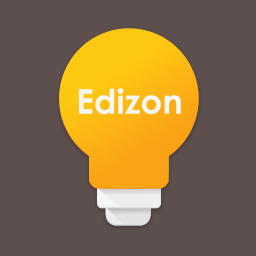
Hey!
I've been working on a project for a few weeks now with @WerWolv, and it's a save management tool and editor which works right on your Switch.
Title select screen
Editor screen

Instructions
Download and Installing
First of all, if you're using SX OS, DON'T USE THIS! IT WILL NOT WORK! Use Hekate/Atmosphére except you want crashes and corrupted save files! We can't and won't fix any SX OS relates issues!
If you're using Hekate, start up EdiZon from the hbmenu. You'll be greeted by a screen that displays every game you have installed on your switch and has a save. Just select one and then select the account which has the save you want to edit.
You're now inside the editor. In there you can press the (X) Button to create a backup, the (Y) button to restore a backup, and (B) to go back to the game selection screen. Editing only works if an Editor Config file for that specific game and its needed Editor Script files are present on your SD card. The files need to be placed at this path: /EdiZon/editor/<titleid>.json /EdiZon/editor/scripts/<filetype>.lua If there is an Editor Config and an Editor Script file for your current game, you can press the (-) button to select a save file you want to edit. Now you'll have a list of widgets. One for every value specified inside the config file. Once you're done with editing, press the (X) button to save the changes.
If you need any help with the usage of EdiZon or if you want to start developing your own Editor Configs and Editor Scripts, check out our GitHub page, our Wiki and join our Discord server!
Latest changelog
Download: https://github.com/thomasnet-mc/EdiZon/releases/latest
GitHub: https://github.com/thomasnet-mc/EdiZon
Editor Config and Editor Script files: https://github.com/WerWolv98/EdiZon_ConfigsAndScripts
All Editor Config and Editor Script files can now be found in this repository for download.
- Added support for config file parsers written in Lua. Many many thanks to @SmallJoker for spending hours to help me debug this
- Made the config files much more generic for the use with Lua scripts
- Added categories to the editor
- Lots of UI tweeks
- Title bars in the editor now have a color that matches their icon. Thanks to @mrasam for some help there
- Added a scrolling animation to list selectors
- Added message boxes before you apply or discard changes made in the editor
- Lots of little UI changes so EdiZon looks more like the real Switch UI
- You can now switch though your games and accounts in the editor by clicking on the icons or pressing ZL or ZR.
- Updated Super Mario Odyssey Editor Config file to support the new version
- Added a Editor Config file for Hollow Knight
- Added a Editor Script file for binary save files
- Added a Editor Script file for json save files
- Updated the Readme and the Wiki to document the new Editor Config and Editor Script files so YOUcan make your own ones now!
We won't provide support for SX OS users, unless their issue exists with hekate/fusee.
he pushed a update to jump numbers you will see the next release have thisis there a way to put a value you want within the editor or do we always have to hold the right d-pad?
I think the dev's were saying their are known issues with sx osThis works woth sx os/pro. Just edited octopath amd not a thing wrong. Money works but I'll see if exp works after i level up
I think the dev's were saying their are known issues with sx os
It's just a huge risk and stupid to do. It may or may not work. It may edit your save files or corrupt them. We have no control over it. That's why we STRONGLY discourage the usage of SX OS with EdiZon.Maybe it's fixed? I tested before reading it doesnt work. Btw are there more json files for other games? I'm gonna have to search in case there are
Octopath editor works fine for me with SX OS. Probably depends on the SX OS version maybeIt's just a huge risk and stupid to do. It may or may not work. It may edit your save files or corrupt them. We have no control over it. That's why we STRONGLY discourage the usage of SX OS with EdiZon.
They have a good wiki here that game stores save as json you can look at shovel knight as working examplecould someone please help me build a config ?
I want to build a config for 0x010067300059A000 Mario + Rabbids Kingdom Battle
i want to edit the file RKB1_Slot.SAVE in save folder and want to set the values for xxxx.000000 in the following:
"myCurrencies": [
[
"F7B4C52555817C840000000D81628A1E",
xxxx.000000
],
[
"C3C064835891BB9200000009D42C4CA9",
xxxx.000000
]
How do i build the config file ?
Can you propose in the the future a update_manager.cpp based on IP rather than a domain? it's for those of us who use a fake DNS that respond only by one IP to all DNS queries, avoiding switch contact N servers.A new version of EdiZon has just been released! Version 1.3 which brings automatic config, script and EdiZon updates!
Full changelog
- Added automatic update feature for configs, scripts and EdiZon. Just press the - button in the title select screen.
- Added Regex capability to save file paths.
- Added possibility to get a string representation of a save file in the scripts.
- This shortens the load time of e.g big json save files from 5 seconds to < 0.5 seconds.
- Added a hint text to the title select screen
- Fixed LOTS of issues with the save editor crashing the switch or not displaying items correctly.
- Stability intensifies!
- Many small bug fixes and performance improvements.
- I can't remember all of them anymore.
- EdiZon's better now. Trust me.
Get it here: https://github.com/thomasnet-mc/EdiZon/releases/tag/1.3
what game are you trying edit. if you are using the newer updated EdiZon you may need to open the game config file "titleidnumber.json" and remove "\"The save file that you are trying to edit where does it go on your sd card? I keep getting "no items present"
{
"saveFilePaths":[
"/"{
"saveFilePaths":[
""what game are you trying edit. if you are using the newer updated EdiZon you may need to open the game config file "titleidnumber.json" and remove "\"
to look like thisCode:{ "saveFilePaths":[ "/"
Code:{ "saveFilePaths":[ ""
Try what I said I had the same problem with a couple i was working onOctopath Traveler