Tutorial
Updated
3DS POWER MICRO USB ADAPTER
Hello everybody, I just wanted to share something that I created and it's being really useful to me.
Idk about you all but I really hate to carry a lot of cables or chargers just to be able to charge my stuff like smartphone, tablets, portable games and so on. Thinking about that I decided to make an power cable adapter to my 3DS XL which is the 3DS male connector(which idk the right name) and the micro usb female connector. So the idea is to have a single adapter which will let you charge your 3DS with any micro usb cable. Another idea is to "recycle" all the material that you will need in this tutorial in case you have them.
Idk about you all but I really hate to carry a lot of cables or chargers just to be able to charge my stuff like smartphone, tablets, portable games and so on. Thinking about that I decided to make an power cable adapter to my 3DS XL which is the 3DS male connector(which idk the right name) and the micro usb female connector. So the idea is to have a single adapter which will let you charge your 3DS with any micro usb cable. Another idea is to "recycle" all the material that you will need in this tutorial in case you have them.
Stuff that you will need
1 - 3DS Male Connector -> you can cut your 3DS charger cable or you can just buy a 3DS usb cable. The size does not matter it will depends on your taste....just remember the smaller the better because it's easier to carry on your bags or cases.
1 - Micro USB Female Connector -> You can remove this connector from those devices that you don't user anymore like those power banks that doesn't work...in case you don't have it there are a lot of websites to buy on the internet.
Soldering Tools
Ruler
Pliers -> to peel off or cut the wires
Multimeter -> this one is really important to check what is positive or negative.
Electric Tape -> In case you don't care about aesthetic
In case you don't care about aesthetic you can make the adapter with all the things from the top, if you care(like me) you won't need the electric tape but you will need these things:
Steel Wire
Hot Glue
Hacksaw -> the one from the Saw movie....
Little Plastic Box -> try to use any little plastic thing to assemble the micro usb that was welded.
The plastic box that I used is from this adapter:
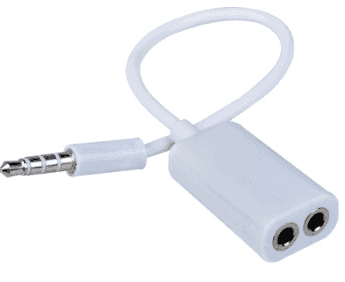
1 - 3DS Male Connector -> you can cut your 3DS charger cable or you can just buy a 3DS usb cable. The size does not matter it will depends on your taste....just remember the smaller the better because it's easier to carry on your bags or cases.
1 - Micro USB Female Connector -> You can remove this connector from those devices that you don't user anymore like those power banks that doesn't work...in case you don't have it there are a lot of websites to buy on the internet.
Soldering Tools
Ruler
Pliers -> to peel off or cut the wires
Multimeter -> this one is really important to check what is positive or negative.
Electric Tape -> In case you don't care about aesthetic
In case you don't care about aesthetic you can make the adapter with all the things from the top, if you care(like me) you won't need the electric tape but you will need these things:
Steel Wire
Hot Glue
Hacksaw -> the one from the Saw movie....
Little Plastic Box -> try to use any little plastic thing to assemble the micro usb that was welded.
The plastic box that I used is from this adapter:
Making the whole process
1 - Cut the 3DS cable charger leaving from the connector to the other tip 15cm, note that you can choose the size that you want.
2 - Peel off the wires.
3 - Connect the charger/usb cable which you cut the 3DS cable in the electricity, and check with the multimeter which is the positive and negative cable, after you check, mark it. Most of the times the black is the negative one.
4 - Connect the micro usb female connector to the electricity, use the multimeter to check what is positive and negative as well. The power pins are the first and the last ones from the image.
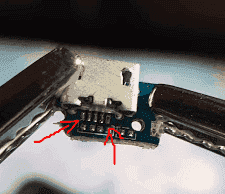
5 - If you don't care about how it will look and just want to tape it all after welding you are done here. Go to step 11
6 - If you buy/have the same plastic box as mine(the dual earphone adapter) remove all the stuff inside and the wire, in this case I even used the rubber. Use the saw to cute the plastic box. Again you can decide how long you want. Check the image and see how it should look after cut:

7 - Before welding pass the wires through rubber(in case yours is like mine) and the hole of the little plastic box that you found.
8 - Cut a small piece of steel wire and make the same thing from the image bellow on the tip that you passed through the plastic box, by doing this you will avoid from pushing the cable and damaging the welded connection.(remember that you must do it all BEFORE welding the wires to the micro usb).

9 - Slide down the cable just to check if the steel wire is really holding the cable.
10 - Check the steps from 6 to 9 just to be sure before welding.
11 - Now weld the wires to the correct pins. + to + and - to -
12 - Connect your adapter to the electricity by connecting it to a micro usb cable and check if there is voltage with the multimeter by connecting to the pins inside the 3DS male connector. It should be bellow 5v. Mine is always around 4.6 which I think is the same output as the original Nintendo Charger.
13 - If everything is fine connect the adapter to your 3DS and check if is charging.
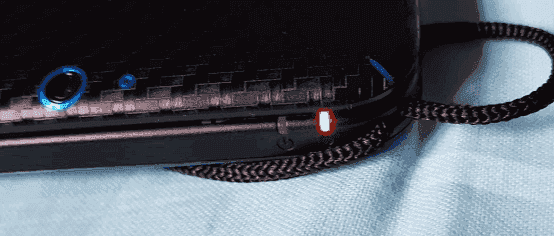
14 - If is really charging you did it! Now just tape it all and you are done!(keep going if you are the one that want it looking nice!).
15 - Put a bit of hot glue on the area where there is the welded part, so you won't have to worry that it will damage during the assembling process.
16 - Slide the cable down and put hot glue inside the plastic box then, slide the rest of the cable with the micro usb female connector.
17 - Make it look even, the micro usb and plastic box borders on the same level.
If your adapter looks like the picture bellow or way better...you did an amazing job! Now you won't have to carry that annoying Nintendo charger lol

1 - Cut the 3DS cable charger leaving from the connector to the other tip 15cm, note that you can choose the size that you want.
2 - Peel off the wires.
3 - Connect the charger/usb cable which you cut the 3DS cable in the electricity, and check with the multimeter which is the positive and negative cable, after you check, mark it. Most of the times the black is the negative one.
4 - Connect the micro usb female connector to the electricity, use the multimeter to check what is positive and negative as well. The power pins are the first and the last ones from the image.
5 - If you don't care about how it will look and just want to tape it all after welding you are done here. Go to step 11
6 - If you buy/have the same plastic box as mine(the dual earphone adapter) remove all the stuff inside and the wire, in this case I even used the rubber. Use the saw to cute the plastic box. Again you can decide how long you want. Check the image and see how it should look after cut:
7 - Before welding pass the wires through rubber(in case yours is like mine) and the hole of the little plastic box that you found.
8 - Cut a small piece of steel wire and make the same thing from the image bellow on the tip that you passed through the plastic box, by doing this you will avoid from pushing the cable and damaging the welded connection.(remember that you must do it all BEFORE welding the wires to the micro usb).
9 - Slide down the cable just to check if the steel wire is really holding the cable.
10 - Check the steps from 6 to 9 just to be sure before welding.
11 - Now weld the wires to the correct pins. + to + and - to -
12 - Connect your adapter to the electricity by connecting it to a micro usb cable and check if there is voltage with the multimeter by connecting to the pins inside the 3DS male connector. It should be bellow 5v. Mine is always around 4.6 which I think is the same output as the original Nintendo Charger.
13 - If everything is fine connect the adapter to your 3DS and check if is charging.
14 - If is really charging you did it! Now just tape it all and you are done!(keep going if you are the one that want it looking nice!).
15 - Put a bit of hot glue on the area where there is the welded part, so you won't have to worry that it will damage during the assembling process.
16 - Slide the cable down and put hot glue inside the plastic box then, slide the rest of the cable with the micro usb female connector.
17 - Make it look even, the micro usb and plastic box borders on the same level.
If your adapter looks like the picture bellow or way better...you did an amazing job! Now you won't have to carry that annoying Nintendo charger lol
* I am sorry for any english mistake, or if I was not clear. This is my first hardware tutorial ever. You can ask me ANYTHING here!
* The charging time won't be affected.
* This adapter will only be able to make you charge your DS! You won't be able to access any data if you connect it to your laptop or desktop.
* I am not responsible for any damage in your 3DS or even the electricity of your house. So follow the steps carefully and ask me if you have any doubt! Keep in mind that the goal is to light up the charging led of the 3DS.....not the whole 3DS LOL
Thank you for your attention and please give me any advice of editing or anything else if you have one!
Peanut_BR
BRASIL HEXAAA!
* The charging time won't be affected.
* This adapter will only be able to make you charge your DS! You won't be able to access any data if you connect it to your laptop or desktop.
* I am not responsible for any damage in your 3DS or even the electricity of your house. So follow the steps carefully and ask me if you have any doubt! Keep in mind that the goal is to light up the charging led of the 3DS.....not the whole 3DS LOL
Thank you for your attention and please give me any advice of editing or anything else if you have one!
Peanut_BR
BRASIL HEXAAA!
Last edited by Peanut_BR,



