Hello Guys i think i may have corrupted my SD Card i just updated bott9strap and luma to the newest versions and put a new Splash screen on my sd Card.
However when i booted it showed me an error message and displayed the old Splash screen so maybe that file corrupted my sd Card however i do not now how to fix my sd Card
My Root looks like this:
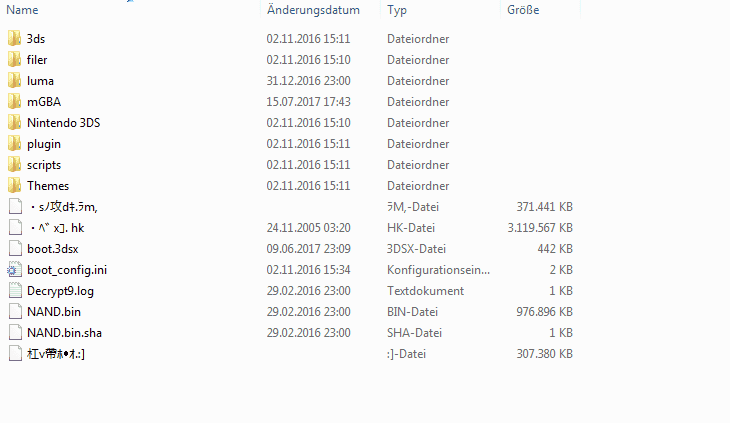
i hope someone can help me
P.S i now i posted this before buti accidentaly posted it in the wrong section before.
However when i booted it showed me an error message and displayed the old Splash screen so maybe that file corrupted my sd Card however i do not now how to fix my sd Card
My Root looks like this:
i hope someone can help me
P.S i now i posted this before buti accidentaly posted it in the wrong section before.





