-Tried to summarize everything in the title.
-This might be a long post, but I'm going to try and give you guys all the information I can think of..
First of all, I'm far from knowledgeable in this subject.
I CFW'ed a few PSP's in my time and was able to use an R4-card with my DS.
That's as far as my knowledge goes. So please have patience with me
INFORMATION ON DEVICE/SOFTWARE:
I used a guide to downgrade my 3DS XL and install a CFW.
I know I had 2 home screens. With different background color. One was the "official" one (grey/white background), the other had a black background and was to play games.
Also had the app to install .cia files (FBI if i remember correctly?) Might be confusing the agencies there haha!
I tried to find the guide, but I couldn't and I'm not even sure what CFW I installed or whatever, so I added print screens of my SD card and the 3ds folder in the hope that you guys recognize what program/CFW/etc I'm using (if that even matters?)
Root:
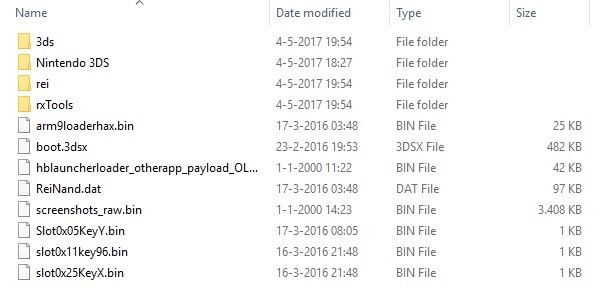
3ds folder:
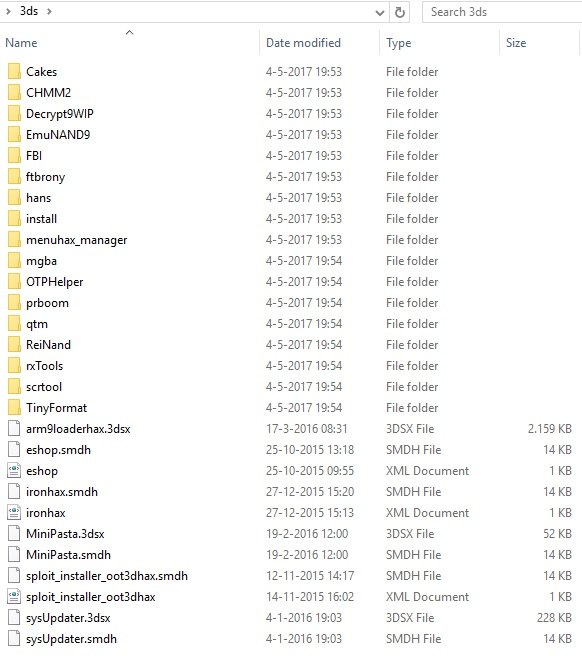
Perhaps something critical is missing? I'm not sure..
WHAT HAPPENED:
Anyway, before this happened, last time I played was around January. Not sure of the firmware of that time, but when I got on the 3ds (black background, so CFW), somewhere in the beginning of may, it asked for an update (I think I needed to update to 11.4, not to sure). I waited for it to install the update my 3DS but froze and didn't do anything. Fool of a Took as I am, I turned off the 3DS, wanting to reinstall the firmware. Tried turning the device on, nothing but black screens.
CURRENT SITUATION:
The screens are black right away. The back-light is turned on, but nothing appears at anytime after I press the power button (no homescreen or 3ds/nintendo-logo, nothing). The power button turns blue (or red when low battery). There is no sound. Pressing any button does nothing. Switching WiFi on/off does nothing. The WiFi light doesn't turn on. It turns "on" right away when I press the power-button, but I have to hold the power button for a good 15 sec for it to power off.
POSSIBLE SOLUTION:
I saw a forum topic where someone, who might have had the same problem (his info wasn't that detailed), got it working again after following the advice form someone else to follow the guide on http://3ds.guide. However, because I was unsure what firmware I was running before I tried the update and, as far as i know, have no way to check the firmware on my 3DS I was afraid to start with this guide.
I also have the otp.bin and the otp0x108.bin files. Not sure if useful, but the guide I used to downgrade said to keep a backup of these files.
WHAT I TRIED:
-Turning the device on/off again.
-Letting the battery run empty, recharge and turn on
-Turn device on/off with/without SD-card
-Turn device on/off with empty SD-card
-Turn device on/off with/without game-card
-Forced update (screens stay black, not sure if button input is detected)
Because I'm not sure what CFW I have or whatever, I was afraid to start messing with the files on the SD-card. So I haven't tried anything that involved moving around/adding/deleting files form the SD-card.
-This might be a long post, but I'm going to try and give you guys all the information I can think of..
First of all, I'm far from knowledgeable in this subject.
I CFW'ed a few PSP's in my time and was able to use an R4-card with my DS.
That's as far as my knowledge goes. So please have patience with me
INFORMATION ON DEVICE/SOFTWARE:
I used a guide to downgrade my 3DS XL and install a CFW.
I know I had 2 home screens. With different background color. One was the "official" one (grey/white background), the other had a black background and was to play games.
Also had the app to install .cia files (FBI if i remember correctly?) Might be confusing the agencies there haha!
I tried to find the guide, but I couldn't and I'm not even sure what CFW I installed or whatever, so I added print screens of my SD card and the 3ds folder in the hope that you guys recognize what program/CFW/etc I'm using (if that even matters?)
Root:
3ds folder:
Perhaps something critical is missing? I'm not sure..
WHAT HAPPENED:
Anyway, before this happened, last time I played was around January. Not sure of the firmware of that time, but when I got on the 3ds (black background, so CFW), somewhere in the beginning of may, it asked for an update (I think I needed to update to 11.4, not to sure). I waited for it to install the update my 3DS but froze and didn't do anything. Fool of a Took as I am, I turned off the 3DS, wanting to reinstall the firmware. Tried turning the device on, nothing but black screens.
CURRENT SITUATION:
The screens are black right away. The back-light is turned on, but nothing appears at anytime after I press the power button (no homescreen or 3ds/nintendo-logo, nothing). The power button turns blue (or red when low battery). There is no sound. Pressing any button does nothing. Switching WiFi on/off does nothing. The WiFi light doesn't turn on. It turns "on" right away when I press the power-button, but I have to hold the power button for a good 15 sec for it to power off.
POSSIBLE SOLUTION:
I saw a forum topic where someone, who might have had the same problem (his info wasn't that detailed), got it working again after following the advice form someone else to follow the guide on http://3ds.guide. However, because I was unsure what firmware I was running before I tried the update and, as far as i know, have no way to check the firmware on my 3DS I was afraid to start with this guide.
I also have the otp.bin and the otp0x108.bin files. Not sure if useful, but the guide I used to downgrade said to keep a backup of these files.
WHAT I TRIED:
-Turning the device on/off again.
-Letting the battery run empty, recharge and turn on
-Turn device on/off with/without SD-card
-Turn device on/off with empty SD-card
-Turn device on/off with/without game-card
-Forced update (screens stay black, not sure if button input is detected)
Because I'm not sure what CFW I have or whatever, I was afraid to start messing with the files on the SD-card. So I haven't tried anything that involved moving around/adding/deleting files form the SD-card.
Last edited by FortieSicks,



