so, you are on 4.3U
you already have the homebrew channel installed
Did you follow any guide to install "cIOS" (custom IOS, generally version "d2x v8 final" or "d2x v10" ?)
if you installed d2x v10 beta53, you'll have to replace it (downgrade it) because the latest release is not good.
So, just in case, we will reinstall v8 final anyway, it's not bad to do it so let's do it !
download this :
d2x installer full pack for Wii
extract it into SD:/apps/d2x_installer/ folder
download this (click on the green button):
https://sourceforge.net/projects/usbloadergx/
this is the latest USBLoaderGX
extract to your SD card
s
Put SD card on Wii, and run the Homebrew Channel.
select d2x installer.
press a button to go to the menu where you can select what to install and choose this (with d-Pad left/right and up/down):
What : d2x v8 final
where : slot 249
base : IOS57
version: 21008
Press A and A, and wait for it to install from internet (you need an internet connection).
once done, press Home button to exit the installer.
You don't need it anymore! you already have all you need.
now you can launch USB Loader GX.