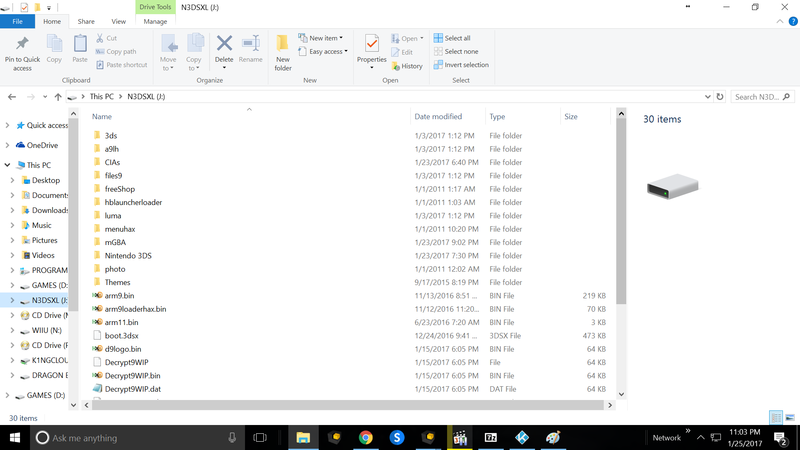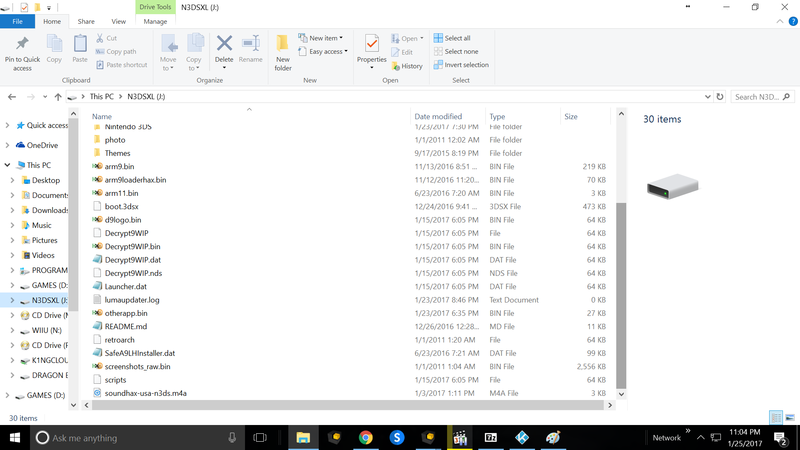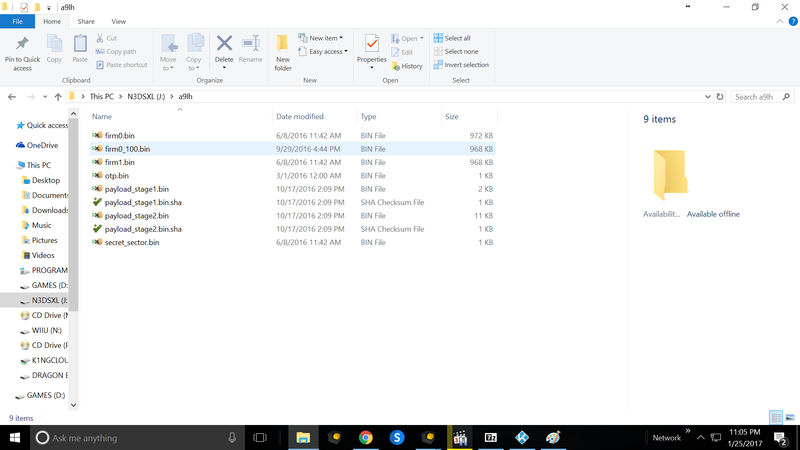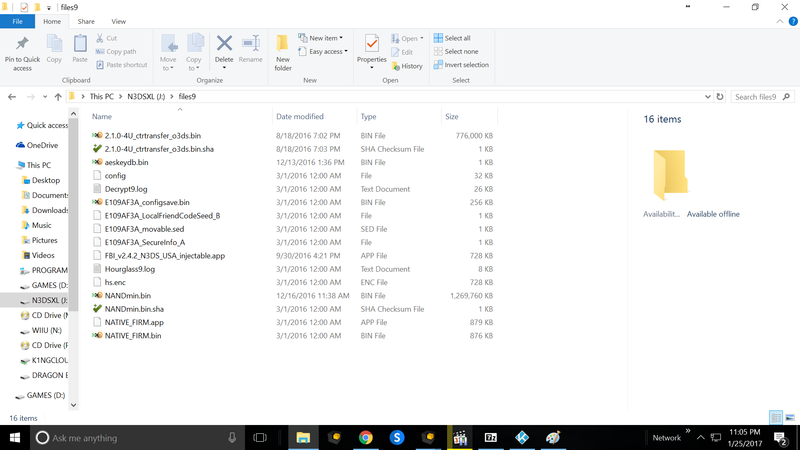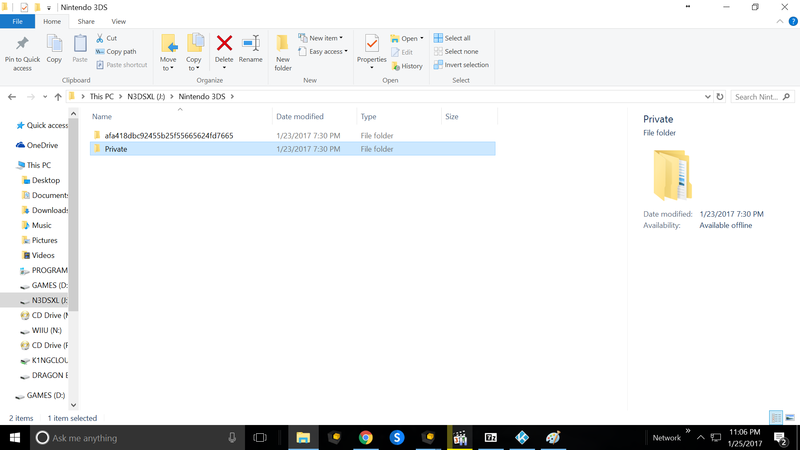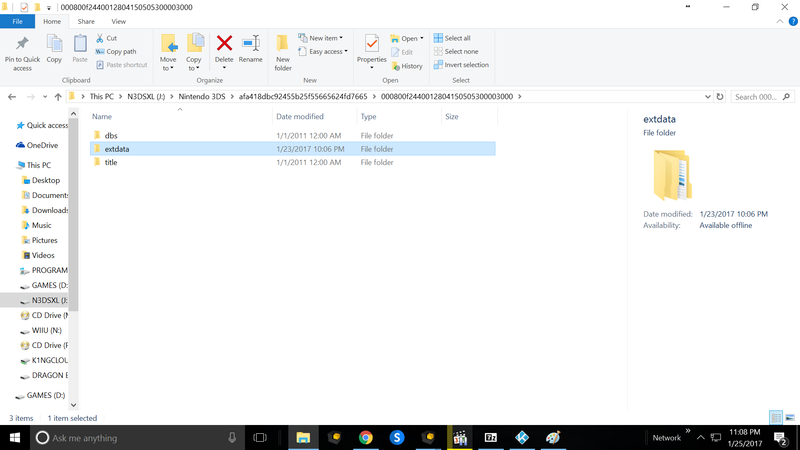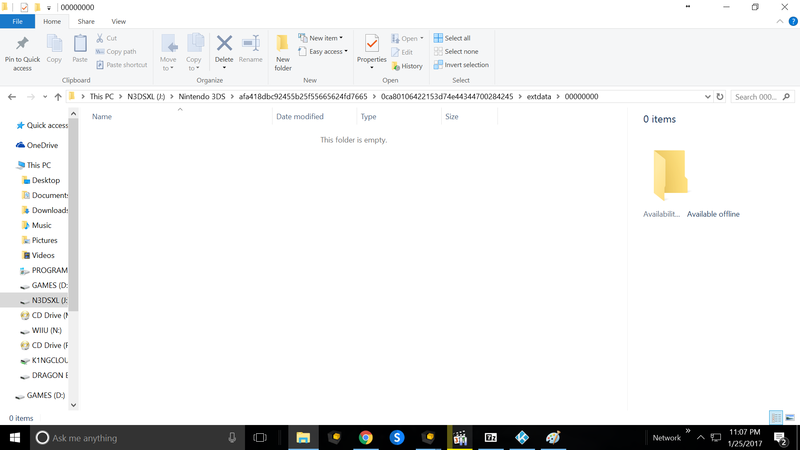So, a few days ago, I was learning how to install CFW on my 3DS. I was able to follow the steps successfully and everything was working at first, but I wanted an app I could use for cheats, so I downloaded the latest version of NTR. I tried to download in in FBI, but got a message like this "NTR failed to install CIA file Result code: 0xC960454B". When this happened, all of my CIA files disappeared, HBLauncher, Luma, all gone, so I tried to install them through TitleID but got a similar error, I could not find how to fix this online (I probably should have started my own thread on it like I'm doing now), so I decided to start from scratch.
I formatted my SD Card (And yes, I backed up my NANDmin before I did any of this. I went to Nintendo sound, loaded the HBL, selected SafeHax , eventually got to the part where I'm suppose to install ctrtransfer. It installed successfully and gave me the option to reboot or go back, at this very moment, my 3DS's LEDs started flashing, so I went to look for my charger, but it was too late, the battery died.
Now, when I turn it on, it just has a blank screen, even if I hold Up before powering on or hold start, doesn't make a difference. If I take the SD Card out and restart it, it goes to my 3DS home page, but the bottom display is pink and the top display is slightly yellowish and a bit blurry and won't use the 3D screen functionality anymore. When I restart with the MicroSD Card in, it goes back to black again. Is this a softbrick? Is there any way to fix this? This is the New 3DSXL btw, any help is greatly appreciated
I formatted my SD Card (And yes, I backed up my NANDmin before I did any of this. I went to Nintendo sound, loaded the HBL, selected SafeHax , eventually got to the part where I'm suppose to install ctrtransfer. It installed successfully and gave me the option to reboot or go back, at this very moment, my 3DS's LEDs started flashing, so I went to look for my charger, but it was too late, the battery died.
Now, when I turn it on, it just has a blank screen, even if I hold Up before powering on or hold start, doesn't make a difference. If I take the SD Card out and restart it, it goes to my 3DS home page, but the bottom display is pink and the top display is slightly yellowish and a bit blurry and won't use the 3D screen functionality anymore. When I restart with the MicroSD Card in, it goes back to black again. Is this a softbrick? Is there any way to fix this? This is the New 3DSXL btw, any help is greatly appreciated