This is completely unrelated to sharing levels but I found out how to edit textures.
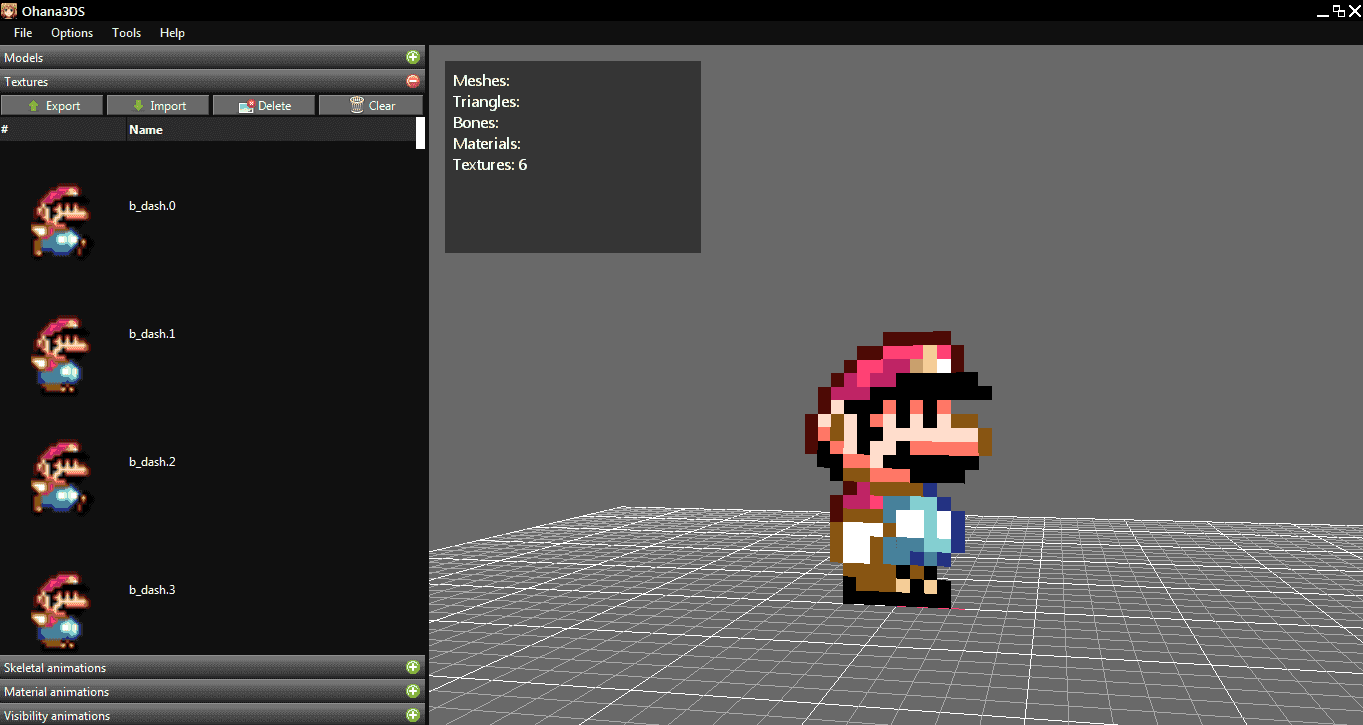
You are using an out of date browser. It may not display this or other websites correctly.
You should upgrade or use an alternative browser.
You should upgrade or use an alternative browser.
Homebrew Since Mario Maker 3ds doesn't have online sharing like the wii u...
- Thread starter mrissaoussama
- Start date
- Views 13,286
- Replies 87
This is completely unrelated to sharing levels but I found out how to edit textures.
View attachment 70799
That's actually pretty awesome. Are these also injectable into the game after editing?
About to test how it looks in the game.That's actually pretty awesome. Are these also injectable into the game after editing?
- Joined
- Dec 2, 2013
- Messages
- 1,303
- Trophies
- 0
- Age
- 30
- Location
- Sault Ste. Marie, Michigan
- Website
- s6.zetaboards.com
- XP
- 384
- Country

Maybe we can edit the costumes they took out back in.This is completely unrelated to sharing levels but I found out how to edit textures.
View attachment 70799
Well, playing online (using olds files from a dead o3DS just in case) solid framerate, awesome courses, the Super Expert ones are amazing!
Saving a course tooks about 2 seconds... Anyway, having a ton of fun with this. Already preordered it to show my support for this
Saving a course tooks about 2 seconds... Anyway, having a ton of fun with this. Already preordered it to show my support for this
Right now the best you can hope for is for someone to make an homebrew app that can extract the levels and upload them or download them, think 3dsthem.es but for mario levels. Of course that takes time, effort and money for server hosting.
- Joined
- Jan 7, 2015
- Messages
- 5,219
- Trophies
- 2
- Location
- Middleish South-Left
- Website
- scarlet.works
- XP
- 15,230
- Country

God Bless. Super Luigi Maker SOON™ :^)About to test how it looks in the game.
Yes! Nintendo should/should've at least added that option in the game.God Bless. Super Luigi Maker SOON™ :^)
D
Deleted User
Guest
Wow that looks sweet.
Sent from my 3DS using Tapatalk
- Joined
- Dec 2, 2013
- Messages
- 1,303
- Trophies
- 0
- Age
- 30
- Location
- Sault Ste. Marie, Michigan
- Website
- s6.zetaboards.com
- XP
- 384
- Country

Now we need a thread like super smash bros character editing one.
Thanks, I just noticed that it creates the shadow by itself.Wow that looks sweet.
Sent from my 3DS using Tapatalk
Thanks, I just noticed that it creates the shadow by itself.
That's awesome. Any chance you can share the steps? I'd love to try and import some sprites.
Here is a simple guideThat's awesome. Any chance you can share the steps? I'd love to try and import some sprites.
Step 1: Extract your game
Step 2: Open the Model folder
Step 3: Open M1_Player_MarioMdl.szs in EveryFile Explorer
Step 4: Extract the model
Step 5: Rename .bin to .bcmdl
Step 6: Open it in Ohana3DS(Not rebirth)
Step 7: Extract then edit Textures
Step 8: Re-import textures
Step 9: Rename .bcmdl to .bin
Step 10: Re-import .bin
Step 11: Rebuild game
Last edited by Manito,
- Joined
- Nov 23, 2014
- Messages
- 15,144
- Trophies
- 0
- Location
- Canberra, Australia
- Website
- boot9strap.com
- XP
- 11,119
- Country

@jaku I'd love to host the levels. I'm happy to write whatever php pages are needed for a 3DS homebrew app to communicate with my website/database and download/upload the files and store and retrieve info like the original author, upload time, etc.
I am thirsty for more projects so please consider it :-)
I am thirsty for more projects so please consider it :-)
- Joined
- Dec 2, 2013
- Messages
- 1,303
- Trophies
- 0
- Age
- 30
- Location
- Sault Ste. Marie, Michigan
- Website
- s6.zetaboards.com
- XP
- 384
- Country

I hope a program or homebrew app comes out to make that process easier so people can just upload their edited models here in a thread and all you would have to do is use the program to put it into your game.Here is a simple guide
Step 1: Extract your game
Step 2: Open the Model folder
Step 3: Open M1_Player_MarioMdl.szs in EveryFile Explorer
Step 4: Extract the model
Step 5: Rename .bin to .bcmdl
Step 6: Open it in Ohana3DS(Not rebirth)
Step 7: Extract then edit Textures
Step 8: Re-import textures
Step 9: Rename .bcmdl to .bin
Step 10: Re-import .bin
Step 11: Rebuild game
Similar threads
- Replies
- 0
- Views
- 2K
- Replies
- 0
- Views
- 1K
- Replies
- 33
- Views
- 4K
-
- Portal
- Replies
- 179
- Views
- 28K
Site & Scene News
New Hot Discussed
-
-
31K views
New static recompiler tool N64Recomp aims to seamlessly modernize N64 games
As each year passes, retro games become harder and harder to play, as the physical media begins to fall apart and becomes more difficult and expensive to obtain. The... -
27K views
Nintendo officially confirms Switch successor console, announces Nintendo Direct for next month
While rumors had been floating about rampantly as to the future plans of Nintendo, the President of the company, Shuntaro Furukawa, made a brief statement confirming... -
24K views
TheFloW releases new PPPwn kernel exploit for PS4, works on firmware 11.00
TheFlow has done it again--a new kernel exploit has been released for PlayStation 4 consoles. This latest exploit is called PPPwn, and works on PlayStation 4 systems... -
24K views
Name the Switch successor: what should Nintendo call its new console?
Nintendo has officially announced that a successor to the beloved Switch console is on the horizon. As we eagerly anticipate what innovations this new device will... -
14K views
DOOM has been ported to the retro game console in Persona 5 Royal
DOOM is well-known for being ported to basically every device with some kind of input, and that list now includes the old retro game console in Persona 5 Royal... -
12K views
Delta emulator for iOS will support iPad devices in its next update
With just a couple weeks after its initial release in the App Store, the Delta emulator for iOS was received with great success, after Apple loosened up its rules in...by ShadowOne333 36 -
12K views
Mario Builder 64 is the N64's answer to Super Mario Maker
With the vast success of Super Mario Maker and its Switch sequel Super Mario Maker 2, Nintendo fans have long been calling for "Maker" titles for other iconic genres... -
12K views
Anbernic reveals the RG35XXSP, a GBA SP-inspired retro handheld
Retro handheld manufacturer Anbernic has revealed its first clamshell device: the Anbernic RG35XXSP. As the suffix indicates, this handheld's design is inspired by... -
11K views
"Nintendo World Championships: NES Edition", a new NES Remix-like game, launching July 18th
After rumour got out about an upcoming NES Edition release for the famed Nintendo World Championships, Nintendo has officially unveiled the new game, titled "Nintendo...by ShadowOne333 78 -
11K views
Microsoft is closing down several gaming studios, including Tango Gameworks and Arkane Austin
The number of layoffs and cuts in the videogame industry sadly continue to grow, with the latest huge layoffs coming from Microsoft, due to what MIcrosoft calls a...by ShadowOne333 65
-
-
-
312 replies
Name the Switch successor: what should Nintendo call its new console?
Nintendo has officially announced that a successor to the beloved Switch console is on the horizon. As we eagerly anticipate what innovations this new device will...by Costello -
233 replies
Nintendo officially confirms Switch successor console, announces Nintendo Direct for next month
While rumors had been floating about rampantly as to the future plans of Nintendo, the President of the company, Shuntaro Furukawa, made a brief statement confirming...by Chary -
136 replies
New static recompiler tool N64Recomp aims to seamlessly modernize N64 games
As each year passes, retro games become harder and harder to play, as the physical media begins to fall apart and becomes more difficult and expensive to obtain. The...by Chary -
96 replies
Ubisoft reveals 'Assassin's Creed Shadows' which is set to launch later this year
Ubisoft has today officially revealed the next installment in the Assassin's Creed franchise: Assassin's Creed Shadows. This entry is set in late Sengoku-era Japan...by Prans -
88 replies
The Kingdom Hearts games are coming to Steam
After a little more than three years of exclusivity with the Epic Games Store, Square Enix has decided to bring their beloved Kingdom Hearts franchise to Steam. The...by Chary -
80 replies
TheFloW releases new PPPwn kernel exploit for PS4, works on firmware 11.00
TheFlow has done it again--a new kernel exploit has been released for PlayStation 4 consoles. This latest exploit is called PPPwn, and works on PlayStation 4 systems...by Chary -
78 replies
"Nintendo World Championships: NES Edition", a new NES Remix-like game, launching July 18th
After rumour got out about an upcoming NES Edition release for the famed Nintendo World Championships, Nintendo has officially unveiled the new game, titled "Nintendo...by ShadowOne333 -
71 replies
DOOM has been ported to the retro game console in Persona 5 Royal
DOOM is well-known for being ported to basically every device with some kind of input, and that list now includes the old retro game console in Persona 5 Royal...by relauby -
70 replies
Majora’s Mask PC port 2Ship2Harkinian gets its first release
After several months of work, the Harbour Masters 64 team have released their first public build of 2Ship2Harkinian, a feature-rich Majora's Mask PC port. This comes...by Scarlet -
65 replies
Microsoft is closing down several gaming studios, including Tango Gameworks and Arkane Austin
The number of layoffs and cuts in the videogame industry sadly continue to grow, with the latest huge layoffs coming from Microsoft, due to what MIcrosoft calls a...by ShadowOne333
-
Popular threads in this forum
General chit-chat
-
 Xdqwerty
Loading…what are you looking at?
Xdqwerty
Loading…what are you looking at? -
 NinStar
Loading…
NinStar
Loading… -
 a_username_that_is_cool
Loading…
a_username_that_is_cool
Loading…
-
-
-
-
-
-
-
-
 @
Psionic Roshambo:
You just need to get older it takes time to go from "I'd hit that" meaning sex to "I'd hit that... With my car" thinking about your ex.+1
@
Psionic Roshambo:
You just need to get older it takes time to go from "I'd hit that" meaning sex to "I'd hit that... With my car" thinking about your ex.+1 -
-
-
-
-
-
 @
Psionic Roshambo:
I think I have convinced them that multiplexing a polarized Lazer for fiber optic networking is a good idea lol
@
Psionic Roshambo:
I think I have convinced them that multiplexing a polarized Lazer for fiber optic networking is a good idea lol -
-
-
-
-
-
-
-
 @
a_username_that_is_cool:
Happy early birthday (we need a word for the day before someones birthday)+1
@
a_username_that_is_cool:
Happy early birthday (we need a word for the day before someones birthday)+1 -
-
-








