Hi again.
First, post here your Decrypt9.log file (attach it) (it's on the SD root) and also show what is inside files9 folder (Picture of it)
Next, let's start with some basic checks:
1. On your system settings,what is the FW you are? Top screen, bottom right it say's ver X.X.X-XE
2. If you open the browser and type some other page (for exemple:
http://gbatemp.net) does it open normally?
3. Just remembered something: instead of http, try to use https.
Now, about the SD card:
1. Make a complete copy of it on a folder on your PC (in case something goes wrong)
Important Folders are: "files9" (where your NAND backups are); "Nintendo 3DS" (where your games/saves are and work together with the NAND backup);"DCIM" (where your pictures are stored)
2. Delete everything from SD except those 3 folders
2a. Inside files9 folder, delete ALL fbi_v2.4.2xxx EXCEPT fbi_v2.4.2_O3DS_EURxx. Leave the rest of the files untouched.
3. Do all the prep work from the page "Installing A9LH". Take notice that you must use SafeA9LHInstaller v2.0.3 (for Old3DS). NOT the latest version
4. Boot you console without the SD card and when you see the Home Menu, insert the card back in.
5. Go to system settings and check if your Internet Connection is set right.
6. Set your WIFI to OFF (side button)
7. On the browser click on "Favorites" (Star Symbol) and edit one Favorite with the link for the exploit (choose the Yahoo for eg.)
8. Try to launch that favorite which will error (no WIFI)
9. Exit Browser and turn WIFI on
10. Open the Browser and the link will launch.
Did it worked?
Yes. Ok, continue with the guide.
No. In that case, shutdown the console, remove the SD and boot it. Go to Systems settings, last page (4 I think) and format the console.
After you configure everything, try again from step 4.
Good luck and if you have any questions/doubts just ask,