Here is a script that I made that will help you in the process of creating a Moflex CIA
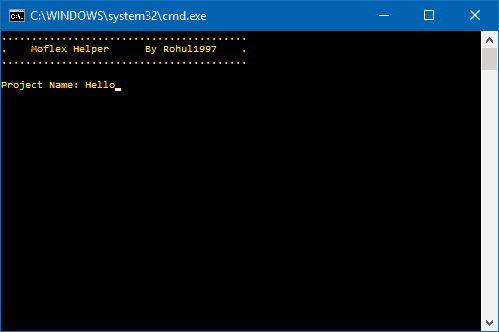
Requirements:
The Mobiclip Multicore Encoder is required to be already installed (Try that Chaos site).
Everything else is straight forward just run Moflex-Helper.bat and follow the instructions.
To avoid anything from going wrong make sure to follow everything how it's been told.
Source - GitHub - Rohul1997/Moflex-Helper
Note: For USA region consoles you will have problems like crashing. So I recommend you use the homebrew app Luma Locale and set the Moflex CIAs region to EUR
Here's a video of the whole process of me making and testing Moflex CIA using the Moflex Helper Script:
Thanks to:
@Asdolo for Bimg to PNG tool
@Akawashi For helping out on make it more simpler to follow by users. Also helping out on testing, giving feedback and giving ideas for new stuff.
@Thunder Kai For helping on testing and giving feedback.
Release:
Latest:
Moflex Helper v2.1
Option to create 3D Moflex videos from 3D videos.
Requirements:
The Mobiclip Multicore Encoder is required to be already installed (Try that Chaos site).
Everything else is straight forward just run Moflex-Helper.bat and follow the instructions.
To avoid anything from going wrong make sure to follow everything how it's been told.
Source - GitHub - Rohul1997/Moflex-Helper
Note: For USA region consoles you will have problems like crashing. So I recommend you use the homebrew app Luma Locale and set the Moflex CIAs region to EUR
Here's a video of the whole process of me making and testing Moflex CIA using the Moflex Helper Script:
Thanks to:
@Asdolo for Bimg to PNG tool
@Akawashi For helping out on make it more simpler to follow by users. Also helping out on testing, giving feedback and giving ideas for new stuff.
@Thunder Kai For helping on testing and giving feedback.
Release:
Latest:
Moflex Helper v2.1
Option to create 3D Moflex videos from 3D videos.
Moflex Helper v2.0.1
Important Update Please Use This Release:
Made important corrections
Important Update Please Use This Release:
Made important corrections
Moflex Helper v2.0
Make sure you grab this pack, don't use the old pack.
Big Update:
The CIA file will now be directly built. So no need for 3DS Builder and 3DS to CIA converter.
Automatically make a Bimg PNG file from a given image. You will also be able to make multiple Bimg PNG files automatically if you want to use a different image for each video. So you won't need to use an image editor to insert an image inside the blank space on the top-left.
Made some changes to make it more user friendly (Store Title ID to remind user just in case they forget)
Some corrections.
Make sure you grab this pack, don't use the old pack.
Big Update:
The CIA file will now be directly built. So no need for 3DS Builder and 3DS to CIA converter.
Automatically make a Bimg PNG file from a given image. You will also be able to make multiple Bimg PNG files automatically if you want to use a different image for each video. So you won't need to use an image editor to insert an image inside the blank space on the top-left.
Made some changes to make it more user friendly (Store Title ID to remind user just in case they forget)
Some corrections.
Moflex Helper v1.2
Thanks to Akawashi, the instructions should be more understandable and in more detail.
Edits by Akawashi:
Changed all text Color to Light Yellow (Makes things easier to see from far away or on a small screen)
Changed the wording for most of the script to make the instructions as easy to understand and follow as possible, providing step-by-step instructions.
Added Audacity installable (and plugin installable for Win10 users) in the new "Extras" Folder.
Removed the need to drag and drop moflex files from users chosen output folder to Moflex Helper\Input\title, by instructing them to set the moflex output directory to Moflex Helper\input\title
Changed the Folder name from "Moflex.Helper" -> "Moflex Helper" as the "." was preventing the folder from showing up correctly when browsing for directories in 3DSBuilder. (it just showed up as "Moflex" NOT "Moflex.Helper" and was easy to miss... removing the "." fixed this.
Thanks to Akawashi, the instructions should be more understandable and in more detail.
Edits by Akawashi:
Changed all text Color to Light Yellow (Makes things easier to see from far away or on a small screen)
Changed the wording for most of the script to make the instructions as easy to understand and follow as possible, providing step-by-step instructions.
Added Audacity installable (and plugin installable for Win10 users) in the new "Extras" Folder.
Removed the need to drag and drop moflex files from users chosen output folder to Moflex Helper\Input\title, by instructing them to set the moflex output directory to Moflex Helper\input\title
Changed the Folder name from "Moflex.Helper" -> "Moflex Helper" as the "." was preventing the folder from showing up correctly when browsing for directories in 3DSBuilder. (it just showed up as "Moflex" NOT "Moflex.Helper" and was easy to miss... removing the "." fixed this.
Moflex Helper v1.1
Automatically resize a given banner.png and icon.png to the correct size.
Automatically Make the resized images have that black moflex style border.
Automatically resize a given banner.png and icon.png to the correct size.
Automatically Make the resized images have that black moflex style border.
Last edited by Rohul1997,





