Hey guys, I'm having some trouble getting Freakyhax to work on my 3DS. I recently got my hands on a copy of Freakyforms Deluxe so I could Homebrew my 3DS in order to be able to use PkHex, but the Freakyhax isn't working. My SD card has "3ds" "DCIM" "Nintendo3DS" "Themes" folders ("Themes" is empty) and files "boot.3dsx" "freaky.bin" "otherapp.bin" and "Readme.txt". The "3ds" folder contains all of the hax and whatnot and the "Nintendo 3DS" folder contains the two subfolders that the system uses to write/store data. All files that I downloaded were selected correctly in accordance with my 3DS type (new/old) and firmware (11.0.0-33U). I go to load the QR code in Freakyforms Deluxe and the game crashes and the system informs me that it is going to restart (I press A and it does). Does anybody know how to fix this? I can answer any questions and provide pictures and/or a video of what happens. I am also sure that I downloaded the right files because I just re-downloaded them yesterday, making sure that they were right. Thanks guys. I have attached a picture of what the error looks like and what files I have on my SD card. If a screenshot of what's inside a folder is needed I can provide one.
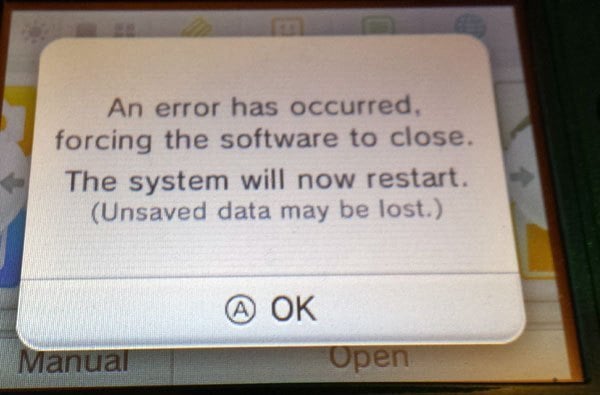
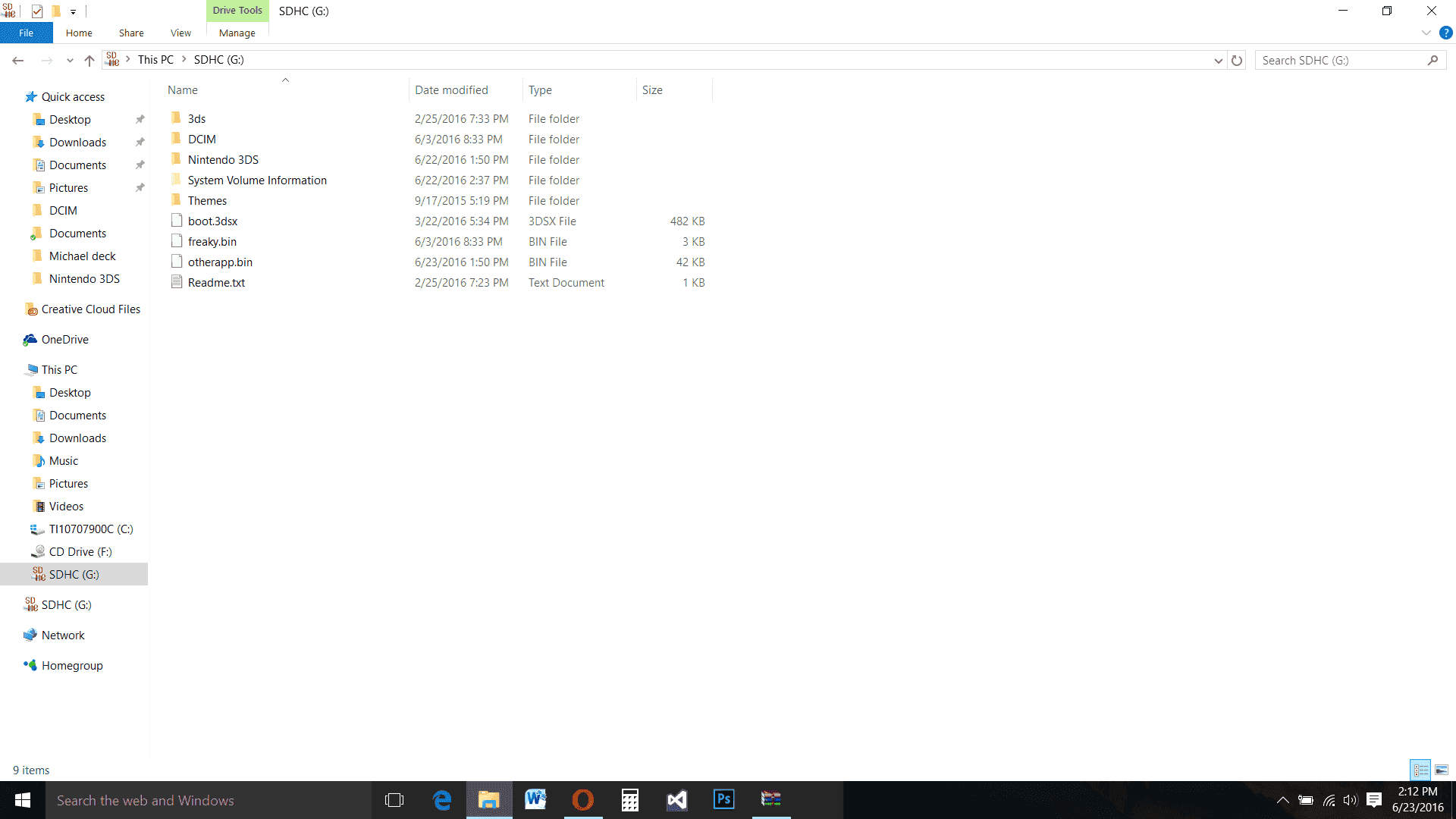
You are using an out of date browser. It may not display this or other websites correctly.
You should upgrade or use an alternative browser.
You should upgrade or use an alternative browser.
Homebrew Freakyhax troubleshooting: system restarts
- Thread starter lalamike25
- Start date
- Views 7,999
- Replies 22
- Likes 1
- Joined
- Jun 7, 2015
- Messages
- 2,581
- Trophies
- 0
- Age
- 24
- Location
- Porto
- Website
- www.davidosky99.xyz
- XP
- 1,159
- Country

Yes. I just ran a connection test and retried the exploit.Is your wifi on?
- Joined
- Jun 7, 2015
- Messages
- 2,581
- Trophies
- 0
- Age
- 24
- Location
- Porto
- Website
- www.davidosky99.xyz
- XP
- 1,159
- Country

· Make sure you have freaky.bin and the DCIM directory in your sdcard root.
· Make sure you have a otherapp.bin in your sdcard root.
· Make sure the otherapp.bin matches your firmware version, region and console type (new/old).
· If none of the above helps, try resetting the save file.
· If it still doesn't work, come see us in #3dsdev at EFNet.
https://plutooo.github.io/freakyhax/
· Make sure you have a otherapp.bin in your sdcard root.
· Make sure the otherapp.bin matches your firmware version, region and console type (new/old).
· If none of the above helps, try resetting the save file.
· If it still doesn't work, come see us in #3dsdev at EFNet.
https://plutooo.github.io/freakyhax/
· Make sure you have freaky.bin and the DCIM directory in your sdcard root.
· Make sure you have a otherapp.bin in your sdcard root.
· Make sure the otherapp.bin matches your firmware version, region and console type (new/old).
· If none of the above helps, try resetting the save file.
· If it still doesn't work, come see us in #3dsdev at EFNet.
https://plutooo.github.io/freakyhax/
I also need "boot.3dsx" in the root of my SD card too, right?
- Joined
- Jun 7, 2015
- Messages
- 2,581
- Trophies
- 0
- Age
- 24
- Location
- Porto
- Website
- www.davidosky99.xyz
- XP
- 1,159
- Country

yesI also need "boot.3dsx" in the root of my SD card too, right?
Yeah I have that as well.... I also tried resetting the save file twice. I also couldn't find 3dsdev at EFNet when I went for the last resort
- Joined
- Jun 7, 2015
- Messages
- 2,581
- Trophies
- 0
- Age
- 24
- Location
- Porto
- Website
- www.davidosky99.xyz
- XP
- 1,159
- Country

try doublechecking the video, erase the save data from the cart itself, and double checking the troubleshootYeah I have that as well.... I also tried resetting the save file twice. I also couldn't find 3dsdev at EFNet when I went for the last resort
I would download otherapp.bin again, making sure you get everything including region. Everytime I do it for some reason it likes to reset the region I choose to E instead of U. That error happened to me when I first tried freakhax and had an incorrect region set. Also @Davidosky99 an internet connection is not required for this hack to run. I've done it successfully on numerous occasions where I had no wifi connection and away from home.
- Joined
- Jun 7, 2015
- Messages
- 2,581
- Trophies
- 0
- Age
- 24
- Location
- Porto
- Website
- www.davidosky99.xyz
- XP
- 1,159
- Country

okayI would download otherapp.bin again, making sure you get everything including region. Everytime I do it for some reason it likes to reset the region I choose to E instead of U. That error happened to me when I first tried freakhax and had an incorrect region set. Also @Davidosky99 an internet connection is not required for this hack to run. I've done it successfully on numerous occasions where I had no wifi connection and away from home.
In my personal
Any updates on your status with this? I'm having the exact same problem and I for the life of me cannot get freakyhax to work. I've repeated this whole process like 10+ times and reset the my save file at least 5 times and had to create the 6 forms (takes forever...). I'm running 11.0.0.33U as well on a New 3DS XL and running FreakyForms off of my Sky3DS+.
I do remember that when I first tried it like a week ago (and wasn't fully sure how to do it) that I was able to get to at least the black loading screen with the terminal code mentioning ropbin before the Homebrew launcher menu starts up. My 3DS froze though at that screen and I ended up restarting my system. Now, FreakyForms won't even get to that screen and instead turns the entire screen dark for a few seconds before coming up with the "error occurred" message as with the OP.
I've checked the files countless times and tried a bunch of different combos to see if I was doing something wrong (otherapp.bin, ropbin, v1 and v0 of freakyhax for New US, deleting my entire DCIM folder, using the starter files, just the boot.3dsx, etc.) but I can't get it to replicate it at all. Any help would be greatly appreciated as I just got my Sky3DS+ like a week ago and really want to use Homebrew.
I do remember that when I first tried it like a week ago (and wasn't fully sure how to do it) that I was able to get to at least the black loading screen with the terminal code mentioning ropbin before the Homebrew launcher menu starts up. My 3DS froze though at that screen and I ended up restarting my system. Now, FreakyForms won't even get to that screen and instead turns the entire screen dark for a few seconds before coming up with the "error occurred" message as with the OP.
I've checked the files countless times and tried a bunch of different combos to see if I was doing something wrong (otherapp.bin, ropbin, v1 and v0 of freakyhax for New US, deleting my entire DCIM folder, using the starter files, just the boot.3dsx, etc.) but I can't get it to replicate it at all. Any help would be greatly appreciated as I just got my Sky3DS+ like a week ago and really want to use Homebrew.
Last edited by deanzel,
I had an issue where the hax stopped working, which ended up being fixed by renaming the image. It started ocurring after I allowed freakyforms to save after having "seen" the image with the QR code, but wasn't fixed until then, even after reformatting the save file, so I guess it's 3DS-side data or extra data. Maybe that might work for you.
Last edited by configchan,
Do you have any more details about this? I tried deleting the FreakyForms SD card data (thinking something extra may have been saved there) and then renamed (and redownloaded) the Rom image to something else and did the whole process again but ended up getting the same issue. I tried to do the Oot3dhax (which isn't dependent on otherapp.bin) on my 11.0.0.33 system as well copying over the save image via Powersaves, and I got the same freezing and crashing problem that freakyhax generates. I've replaced the boot.3dsx files over and over as well. No dice...I had an issue where the hax stopped working, which ended up being fixed by renaming the image. It started ocurring after I allowed freakyforms to save after having "seen" the image with the QR code, but wasn't fixed until then, even after reformatting the save file, so I guess it's 3DS-side data or extra data. Maybe that might work for you.
I'm not too sure on the specifics, but all I did was rename the image from HNI_0001 to HNI_0002 and it went back to working. I got a message saying that some data structure or something was being rebuilt when I went to load the QR code after that.
someone could solve the freakyhax the problem ?
I have done everything , formated sd , sd changed , reseted the game , more remains the same.
I have done everything , formated sd , sd changed , reseted the game , more remains the same.
We'd need way more specifics to know what your problem is. You have the correct otherapp payload on the root of your SD card? As well as the homebrew starter kit, with boot.3dsx on the root? You also need to load the image from the DCIM folder on your SD card, scanning it won't work most of the time because it will overrun the buffer on the first attempt to read, even if the result is garbage. What happens when it fails?
lock screen that appears and then this messageWe'd need way more specifics to know what your problem is. You have the correct otherapp payload on the root of your SD card? As well as the homebrew starter kit, with boot.3dsx on the root? You also need to load the image from the DCIM folder on your SD card, scanning it won't work most of the time because it will overrun the buffer on the first attempt to read, even if the result is garbage. What happens when it fails?
Curious.
- have you renamed the correct (Old 3DS) otherapp.bin from Smealum's site specifically to 'otherapp.bin' (and not to, say, 'otherapp.bin.bin' accidentally)?
- do you also have the correct freaky.bin from the v1.zip file sitting at the SD root and have that QR code image sat in the DCIM folder at SD root?
You've probably rechecked all of this but if it still isn't working something still needs looking at again.
- have you renamed the correct (Old 3DS) otherapp.bin from Smealum's site specifically to 'otherapp.bin' (and not to, say, 'otherapp.bin.bin' accidentally)?
- do you also have the correct freaky.bin from the v1.zip file sitting at the SD root and have that QR code image sat in the DCIM folder at SD root?
You've probably rechecked all of this but if it still isn't working something still needs looking at again.
Similar threads
- Replies
- 12
- Views
- 4K
- Replies
- 0
- Views
- 1K
- Replies
- 31
- Views
- 9K
- Replies
- 0
- Views
- 729
Site & Scene News
New Hot Discussed
-
-
26K views
Atmosphere CFW for Switch updated to pre-release version 1.7.0, adds support for firmware 18.0.0
After a couple days of Nintendo releasing their 18.0.0 firmware update, @SciresM releases a brand new update to his Atmosphere NX custom firmware for the Nintendo...by ShadowOne333 107 -
21K views
Wii U and 3DS online services shutting down today, but Pretendo is here to save the day
Today, April 8th, 2024, at 4PM PT, marks the day in which Nintendo permanently ends support for both the 3DS and the Wii U online services, which include co-op play...by ShadowOne333 179 -
17K views
GBAtemp Exclusive Introducing tempBOT AI - your new virtual GBAtemp companion and aide (April Fools)
Hello, GBAtemp members! After a prolonged absence, I am delighted to announce my return and upgraded form to you today... Introducing tempBOT AI 🤖 As the embodiment... -
14K views
The first retro emulator hits Apple's App Store, but you should probably avoid it
With Apple having recently updated their guidelines for the App Store, iOS users have been left to speculate on specific wording and whether retro emulators as we... -
13K views
MisterFPGA has been updated to include an official release for its Nintendo 64 core
The highly popular and accurate FPGA hardware, MisterFGPA, has received today a brand new update with a long-awaited feature, or rather, a new core for hardcore...by ShadowOne333 54 -
13K views
Delta emulator now available on the App Store for iOS
The time has finally come, and after many, many years (if not decades) of Apple users having to side load emulator apps into their iOS devices through unofficial...by ShadowOne333 96 -
11K views
Nintendo Switch firmware update 18.0.1 has been released
A new Nintendo Switch firmware update is here. System software version 18.0.1 has been released. This update offers the typical stability features as all other... -
11K views
"TMNT: The Hyperstone Heist" for the SEGA Genesis / Mega Drive gets a brand new DX romhack with new features
The romhacking community is always a source for new ways to play retro games, from completely new levels or stages, characters, quality of life improvements, to flat...by ShadowOne333 36 -
10K views
Anbernic announces RG35XX 2024 Edition retro handheld
Retro handheld manufacturer Anbernic is releasing a refreshed model of its RG35XX handheld line. This new model, named RG35XX 2024 Edition, features the same... -
9K views
"Sonic 3" movie has wrapped production & Knuckles series gets its official poster
Quite a bit of news have unfolded in the past couple of days in regards to the Sonic franchise, for both its small and big screens outings. To start off, the...by ShadowOne333 27
-
-
-
179 replies
Wii U and 3DS online services shutting down today, but Pretendo is here to save the day
Today, April 8th, 2024, at 4PM PT, marks the day in which Nintendo permanently ends support for both the 3DS and the Wii U online services, which include co-op play...by ShadowOne333 -
169 replies
GBAtemp Exclusive Introducing tempBOT AI - your new virtual GBAtemp companion and aide (April Fools)
Hello, GBAtemp members! After a prolonged absence, I am delighted to announce my return and upgraded form to you today... Introducing tempBOT AI 🤖 As the embodiment...by tempBOT -
111 replies
Nintendo takes down Gmod content from Steam's Workshop
Nintendo might just as well be a law firm more than a videogame company at this point in time, since they have yet again issued their now almost trademarked usual...by ShadowOne333 -
107 replies
Atmosphere CFW for Switch updated to pre-release version 1.7.0, adds support for firmware 18.0.0
After a couple days of Nintendo releasing their 18.0.0 firmware update, @SciresM releases a brand new update to his Atmosphere NX custom firmware for the Nintendo...by ShadowOne333 -
97 replies
The first retro emulator hits Apple's App Store, but you should probably avoid it
With Apple having recently updated their guidelines for the App Store, iOS users have been left to speculate on specific wording and whether retro emulators as we...by Scarlet -
96 replies
Delta emulator now available on the App Store for iOS
The time has finally come, and after many, many years (if not decades) of Apple users having to side load emulator apps into their iOS devices through unofficial...by ShadowOne333 -
74 replies
Nintendo Switch firmware update 18.0.1 has been released
A new Nintendo Switch firmware update is here. System software version 18.0.1 has been released. This update offers the typical stability features as all other...by Chary -
55 replies
Nintendo Switch Online adds two more Nintendo 64 titles to its classic library
Two classic titles join the Nintendo Switch Online Expansion Pack game lineup. Available starting April 24th will be the motorcycle racing game Extreme G and another...by Chary -
54 replies
MisterFPGA has been updated to include an official release for its Nintendo 64 core
The highly popular and accurate FPGA hardware, MisterFGPA, has received today a brand new update with a long-awaited feature, or rather, a new core for hardcore...by ShadowOne333 -
53 replies
Nintendo "Indie World" stream announced for April 17th, 2024
Nintendo has recently announced through their social media accounts that a new Indie World stream will be airing tomorrow, scheduled for April 17th, 2024 at 7 a.m. PT...by ShadowOne333
-
Popular threads in this forum
General chit-chat
- No one is chatting at the moment.
-
 @
CameronCataclysm:
Why no blog posts about Nitendont going after Garry's Mod repos that have been up for a decade or 2?
@
CameronCataclysm:
Why no blog posts about Nitendont going after Garry's Mod repos that have been up for a decade or 2? -
-
-
 @
Xdqwerty:
Is it safe to update a modded ps3?
@
Xdqwerty:
Is it safe to update a modded ps3?
Can I play online in pirated games? (with ps3hen either enabled or not) -
-
-
-
-
-
 @
Xdqwerty:
@salazarcosplay, I used apollo save tool to activate my ps3 offline so i could play a game that wasnt working
@
Xdqwerty:
@salazarcosplay, I used apollo save tool to activate my ps3 offline so i could play a game that wasnt working -
S @ salazarcosplay:from what I understood. you load up the piratged game. you the clear the syscalls, then you play
-
-
-
-
-
-
-
-
-
-
-
-
-
-




