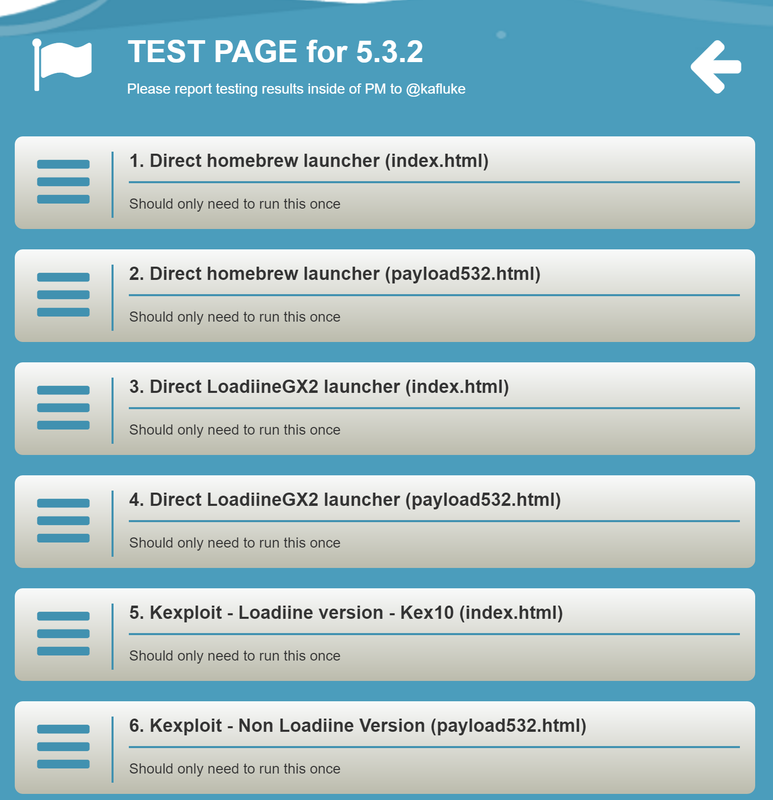ok will try these linksOK so I downloaded the offline package for wj44 and he's pointing to the exact same payloads that I'm pointing to. Would you be willing to try some things for me so that we can nail down the problem:
If you are seeing the green "illuminate" screen then you are running the kexploit and not HBL or Loadiine first. So we'll start there.
1. Can you set up the latest copy of my package and then browse to this specific link (insert in your IP and your www folder name)
http://insertIP/insertfoldername/kexploit/532kex10/payload532.html
If you set up the site correctly then you should get the green screen.
2. If the kexploit works will you also test the HomebrewLauncher payload for 5.3.2 by browsing to this link:
http://insertIP/insertfoldername/hbl/payload532.html
3. If those links work then the main release page should work because they point to those same payloads (which are the exact same thing that wj44 does except he points to the index.html which other users informed me didn't work. The index.html just checks the system version and directs them to the correct payload anyway. In this case it's "payload532.html")
--------------------- MERGED ---------------------------
http://insertIP/insertfoldername/kexploit/532kex10/payload532.html this results in an error 112-1007
--------------------- MERGED ---------------------------
mmmm dont understand that one coz syntax is perfect
--------------------- MERGED ---------------------------
will clear cookies and reset save data see how it goes....
after clearing cookies resetting save data same error code...