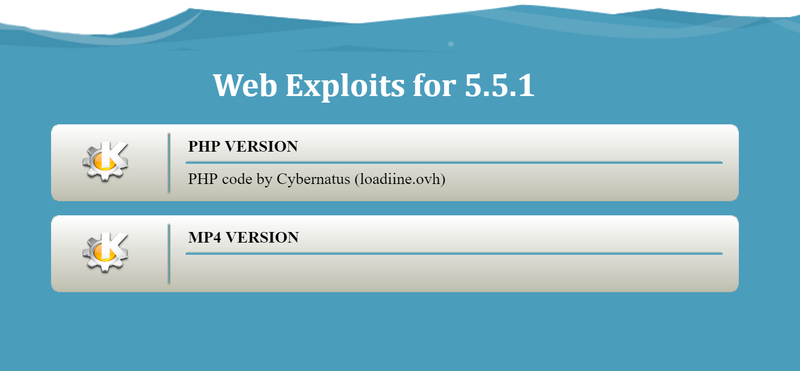okay so I posted saying that when loading the exploits straight from the toshiba flashairs directory I just get a website with php code shown. and nothing happens no freezes.... nothing.
I then thought what if I connect my pc and wiiU to the flashair and run xampp and apache from the pc and then try running it from
http://ip/wiibrew (basically following your TUT but using my Wifi-SD as the network) and I was able to access the exploit page but...
the first two options on the list crash/freeze my WiiU at the .mp4 player but using the one below as stated if the others don't work it begins to load the .html and then it's just freezes the URL halfway and not progressing anymore. I have to hard reset afterwards.
***NOTES***:
1.)using a wifi-SD and just copying and pasting the files won't work as of now cause when I try clicking the exploits I get a website full of .php code or redirected to flashair gui. (possibly something with flashair or maybe the index4.html / linking process idk)
2.) you can However copy and paste everything to the wifi-SD and then have it link to the kexploit itself(i.e http://flashair/532/kexploit31/payload.html) this loaded up the green illuminati kexploit for me first try but then when going back into the web browser and clicking back on the "bookmarked page with the other links" it froze my WiiU with a buzzing noise.
3.) connecting your pc and wiiU to your wifi-SD card and then launching xampp+apache using your pc's ip as the local host the links work but freeze the WiiU. (I may just have to delete Internet settings but afraid to as last time it took awhile for anything to launch I'd just get black screen with white dots)
4.)
Linking directly to the kexploit works everytime whether you use WIFI-SD alone or WIFI-SD+Xampp+apache+pc localhost but again clicking on the links to have them do it freezes the WiiU and the links only work"partially" since they freeze. and you can only click links with wifi-SD+xampp yea I sound like a broken record sorry just wanna make it clear. (I'm using kexploit31\payload532.html)
5.)freezing upon re-entering the web browser was just a one time issue it does work my mistake.
6.) Direct linking works everytime guaranteed you have to set up a "bookmark" for each exploit and program but then it's just a click of a button until someone can manage to see why it doesn't work when the links are clicked but direct linking to the .html it's fine. so far I'm 3/3 times with the green illuminati exploit and loadiine working.
step1.copy and paste the www contents that
@Kafluke provided for us into the wifi-sd:directory (SD://wiibrew)
step2. direct link to the kexploit31 532 payload. (i.e
http://flashair/wiibrew/532/kexploit31/payload532.html) cancel the loading before the exploit hits and save that as a bookmark.
step3. you now have the kexploit for loadiine working with touch link "bookmark"
 step4.
step4. repeat for loadiine,dumping etc. and the other kexploit10.
(i.e for loadiine:
http://flashair/LoadiineGX2/payload532.htm)
linking is all case-sensitive so remember that
it will be a lot of bookmarks but a work around for now.