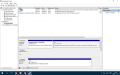EDIT: Solved by completely withing the SD from CMD, see Featured Posts as possible solutions.
The thing is: I don't even have an emuNAND! (At least that's what D9, E9 Windows Computer Management and emuNANDtool tells me. Even the SD capacity is right and I have no extra partitions!) BUT when I hold L, AuReiNand seems to load an alternate NAND with a different icon layout and theme.
(At least that's what D9, E9 Windows Computer Management and emuNANDtool tells me. Even the SD capacity is right and I have no extra partitions!) BUT when I hold L, AuReiNand seems to load an alternate NAND with a different icon layout and theme.
The thing is: I don't even have an emuNAND!
Last edited by SomeGamer,