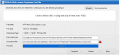Tutorial
Updated
OTP Guide
Full Guide Release!
https://plailect.github.io/OTP/
All regions now supported!
If you appreciate this guide and the work I put into maintaining it, I accept donations through both Bitcoin and PayPal.
If you felt like the guide helped you out then I'd really appreciate it! If I get enough I may buy a 2DS for testing hardware stuff so I don't break another N3DS.
If the guide didn't help you out then I'm really sorry about that
https://plailect.github.io/OTP/
All regions now supported!
If you appreciate this guide and the work I put into maintaining it, I accept donations through both Bitcoin and PayPal.
If you felt like the guide helped you out then I'd really appreciate it! If I get enough I may buy a 2DS for testing hardware stuff so I don't break another N3DS.
If the guide didn't help you out then I'm really sorry about that
Last edited by Plailect,